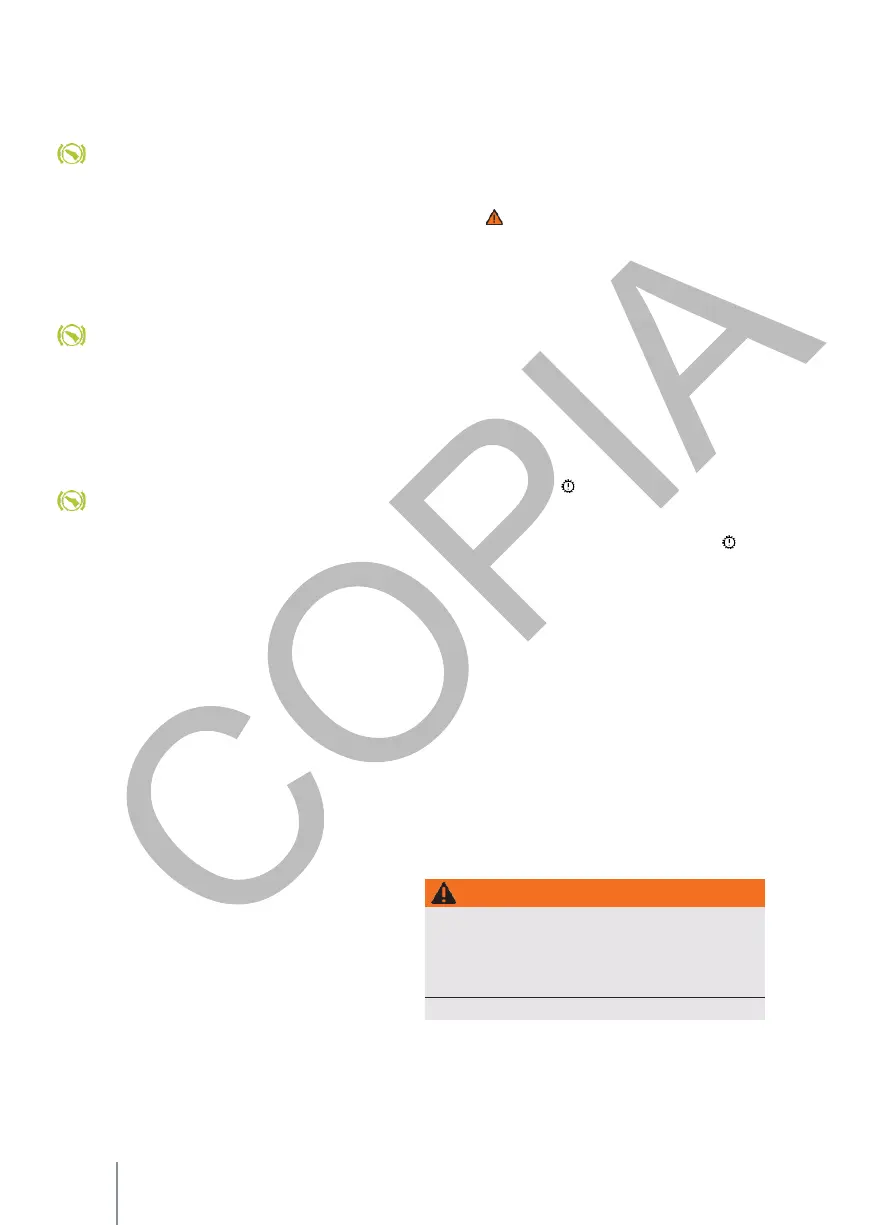Never release the parking lock while the electronic
parking brake is disengaged. Otherwise, if the
vehicle is on a slope, it could start to move
unexpectedly and cause an accident.
and serious injuries.
—
Seek the assistance of qualified personnel.
Failure to do so may result in considerable
damage to the gearbox.
Engine does not start
The control lamp lights up green.
You have not depressed the brake pedal, e.g. when
trying to change the position selector lever.
—
To change the position of the selector lever,
press the brake pedal.
—
See also Electronic parking brake → page 154.
The lock button prevents the drive from starting
The control lamp flashes green.
The locking button of the selector lever is not
engaged.
—
Check if the key is recessed.
—
If necessary, fit the key.
The selector lever lock prevents starting
the
drive.
The indicator light flashes green. In addition, an
information message is displayed.
In rare cases, the selector lever lock may not
engage on vehicles with automatic transmission.
In this case the traction is cancelled to prevent the
vehicle from moving accidentally.
—
Depress the brake pedal and release it again.
—
OR: move the selector lever to the N position or
engage the parking lock P, release it and select a
gear ratio.
Emergency unlocking of the selector lever
If the vehicle has to be towed in the event of a
power failure, e.g. due to a discharged 12-volt
battery, the selector lever must be released in an
emergency. This can only be done with the help of
qualified personnel.
The emergency release is located under the slide
cover of the selector lever.
Remove the cover of the selector lever slide:
—
Engage the electronic parking brake. If the
electronic parking brake does not engage,
immobilise the vehicle in another way to prevent
it from rolling away.
—
Switch off the ignition.
—
Pull the cover carefully upwards over the dust
cover area of the selector lever, together with
any electrical cables connected to it.
→ fig. 110.
—
Turn the cover upwards over the selector
lever.
Carry out an emergency release of the selector
lever: →
—
Press the release lever in the direction of the
arrow → fig. 111 and hold it in this position.
—
Press the lock button on the front of the
selector lever knob and move the selector
lever to the N position.
—
After the emergency release, fit the cover
carefully onto the centre console, making sure
that the cables are in the correct position.
Emergency programme
When the automatic transmission is in the
emergency programme, this is indicated in the
instrument cluster display by a message and the
yellow indicator
light
. The position of the
selector lever may still be displayed depending on
the fault in the system. The message disappears
after a few seconds. The
yellow
control lamp
shall remain illuminated until the
system fault
is
rectified.
In any case, visit a specialist workshop immediately
and have the automatic transmission checked.
The vehicle does not move despite the selection of
a
gear ratio
If the vehicle does not move in the desired
direction, the system may not have correctly
engaged the gear ratio.
—
Depress the brake pedal and re-select the gear
ratio.
—
If the vehicle still does not move in the desired
direction, there is a fault in the system. Seek
the assistance of qualified personnel and have
the system checked.
