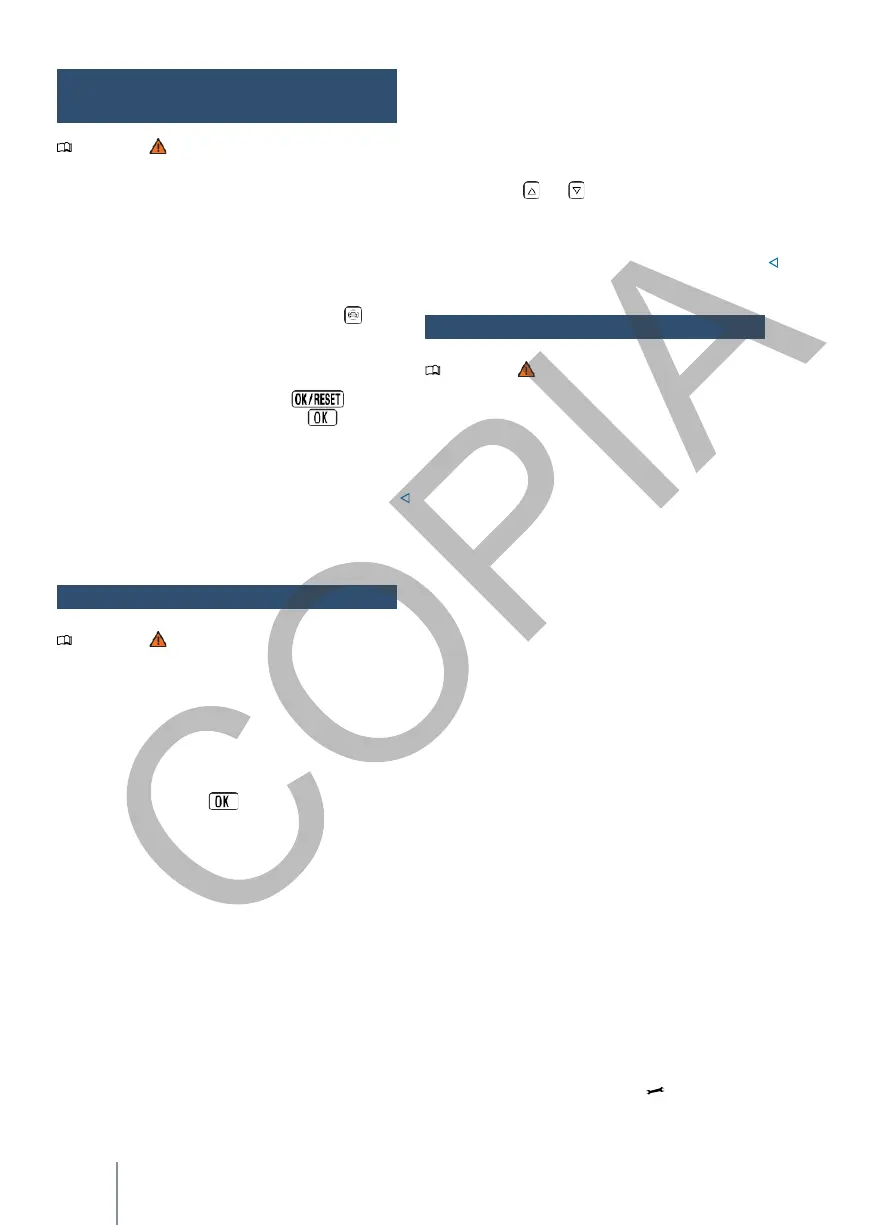Information for the driver
Please note at the beginning of this chapter on
page 16.
Depending on the equipment, the button for the
driver assistance systems is located on the indicator
and high beam lever or on the multifunction
steering wheel. This button can be used to switch
the driver assistance systems on and off in the
Assistants menu.
—
To access the
Assistants
menu, press the key .
—
Select the assistance system in question and
connect or disconnect it. When an assistance
system is connected, it is indicated by a tick.
—
Confirm the selection with the key onthe
wiper lever or the
keypad of the multi-
functional steering wheel.
You can also switch the driver assistance systems
on or off in the vehicle settings menu of the
infotainment system.
→ p. 29.
Service
Menu
Please note at the beginning of this chapter on
page 16.
In the Service menu, various settings can be made
depending on the equipment.
Open the Service menu
To open the Service menu, select the in- formation
profile Autonomy in the instrument panel.
and press and hold the button on the
multifunction steering wheel for approx. 4 seconds.
You can now navigate through the menu using the
buttons on the multifunction steering wheel as
usual.
Reset the service interval indicator
Select the
Service menu
and follow the prompts on
the
instrument panel display.
Restart oil service
Select the
Reset Oil Service
menu and follow the
instructions
on the screen of the toolbox .
Reset the trip meter
To reset the trip meter, select the Reset Trip menu
and follow the prompts on the instrument cluster
display.
Distinctive Lettering on Engine (LDM)
Select the menu
Engine lettering
. The
engine
lettering
will be shown on the instrument panel display.
Time,
set
Select the Time menu and set the correct time using
the arrow keys and .
Copyright
To view copyright information, select the Copyright
menu.
Service interval indicator
Please note at the beginning of this chapter on
page 16.
Service information is shown in the instrument
cluster display and in the infotainment system.
There are different versions of instrument panels
and infotainment systems, hence the versions and
the displays of the panels may vary.
In vehicles with
fixed oil change service
, fixed
service intervals are already predetermined.
For vehicles with flexible oil change service, the
intervals are calculated individually. An oil change
service only needs to be carried out when the
vehicle needs it. This also takes into account the
conditions under which the vehicle is used and the
individual driving style. The service reminder is
shown for the first time
30 days before the date on which the service in
question is to be performed. Missing kilometres
and time are always rounded off to 100 km and full
days respectively.
Prior notice of service
If a service were to be carried out in the near future
or an inspection, a pre-warning will appear when
the ignition is switched on.
The figure shown is the number of kilometres that
can still be travelled or the time remaining until the
next service.
Service
When
the time comes to perform a service
or an inspection, an acoustic signal will sound
when the ignition is switched on and for a few
seconds the fixed key symbol may appear on the
display. symbol may
appear on the display for a few seconds.
Driver
assistance systems key
