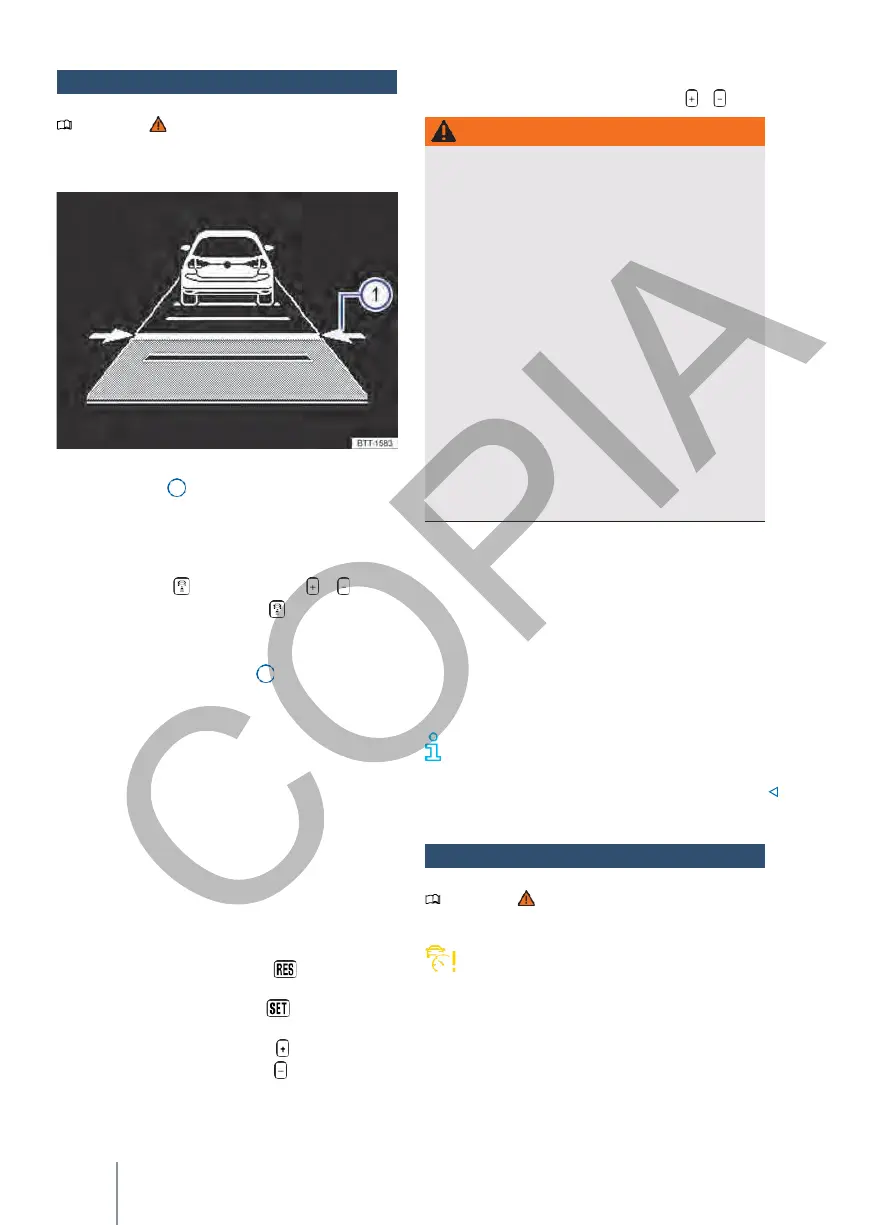Driver assistance systems
If the minimum distance to the vehicle in front is
not observed or if the speed difference between
the two vehicles is so great that ACC cannot
reduce speed sufficiently, there is a risk of a rear-
end collision. In addition, the braking distance is
extended in rain and winter road conditions.
•
ACC may not detect all driving situations
correctly.
•
Always be prepared to brake the vehicle
yourself.
•
When you press the accelerator pedal, you
override the speed and distance control. ACC
does not brake automatically in this case.
•
Observe the regulations of the country
concerned regarding the minimum safety
distance.
•
In case of rain, snow or poor visibility, always
set a greater distance.
Adjusting the ACC
Please note at the beginning of this chapter
on
page 140.
Setting the distance
Fig. 124 On the instrument panel display:
To continuously change the saved speed, press and
hold the or key.
set distance ACC
regulates).
(schematic representation, the
The distance can be adjusted in 5 levels, from
very short to very wide:
1.
Press the key and then the key or .
2.
Alternatively, press the key as many times
as necessary until the desired distance is set.
The set level is shown in the instrument cluster
display → fig. 124 1 . Observe the statutory
minimum safety distance regulations in the
country in question.
In the infotainment system, in the assistants
menu, you can set whether the control starts with
the set distance at the end of the journey or with
a preset distance → p. 29.
When ACC does not regulate, the set distance and
the vehicle are not highlighted in the instrument
cluster display.
Adjusting the speed
You can adjust the saved speed, within the preset
speed range, using the buttons on the multi-
function steering wheel as follows:
+ 1 km/h (1 mph): Press the key only while ACC
is regulating.
-
1 km/h (1 mph): Press the key only while ACC
is regulating.
+ 10 km/h
(5 mph)
:
Press the key.
-
10 km/h (5 mph): Press the key.
Adjusting the control behaviour
You can set a sportier ACC setting:
—
Vehicles with driving profile selection:
Set the desired driving profile
→ p. 134.
—
Vehicles without driving profile selection: Set
the desired driving programme in the
infotainment system in the assistants menu →
p. 29.
Some settings can be saved in the user
accounts of the personalisation function.
The user account is automatically changed when the
user account is changed → p. 32.
Problems and solutions
Please note at the beginning of this chapter
on
page 140.
ACC is not available
The control lamp lights up yellow.
—
The radar sensor is dirty. Clean the radar sensor
→ p. 287.
—
The visibility of the radar sensor is impaired by
weather conditions, e.g. snow, or by residues of
cleaning agent or coating. Clean the radar
sensor → p. 287.
