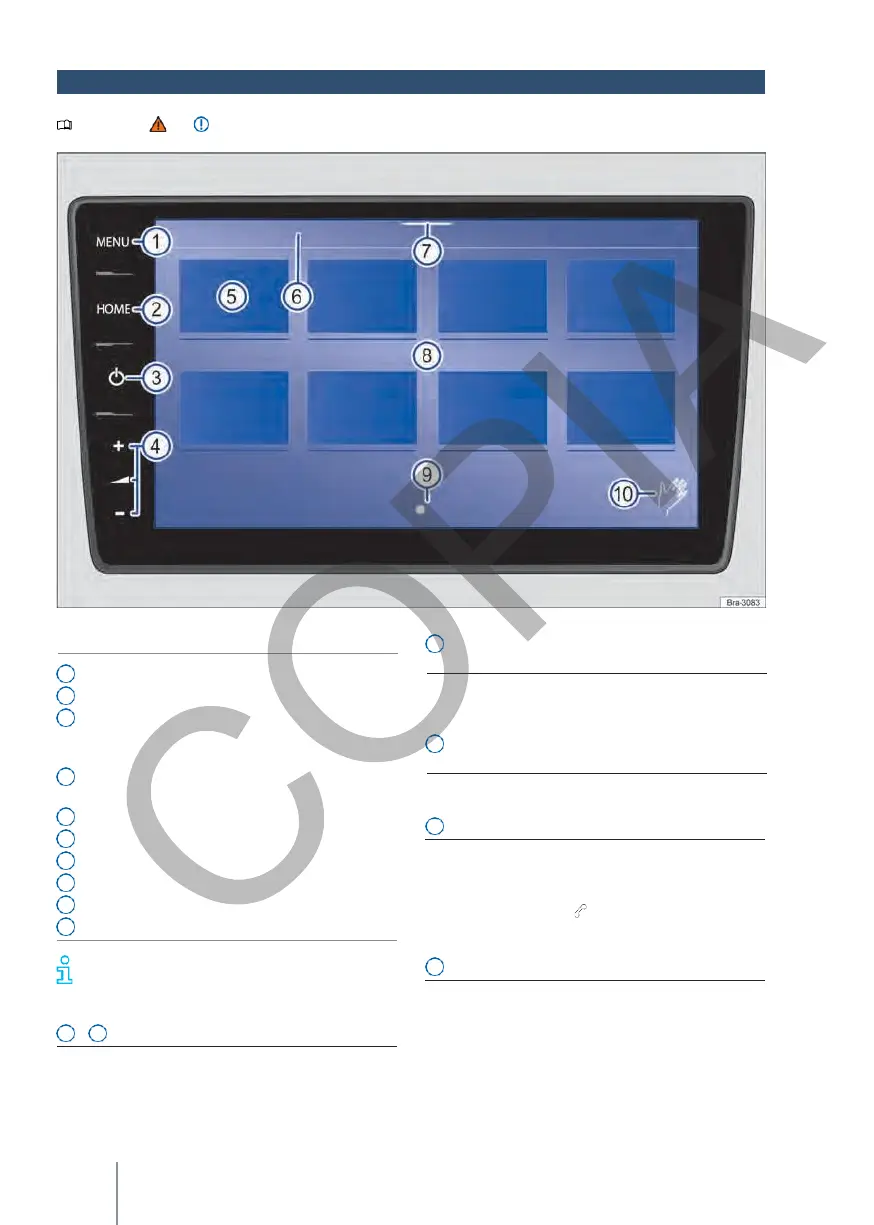1
and
2
buttons
MENU
and
HOME
5
Function buttons of the main menus
Overview and controls (9.2 inches)
Please note and on page 186.
Fig. 141 Overview: control unit and display in the 9.2" version.
MENU
button.
HOME
button
.
Touch zone (to switch the infotainment on or
off).
Touch zones (to increase and decrease the
sound volume).
5
Function buttons of the main menus.
6
Status bar.
7
Drop-down menu.
8
Display (touch screen).
9
Views (current view is highlighted).
10
Connected gesture control.
Further information and tips on how to use
infotainment can be found on → p. 193,
Operating infotainment
.
—
Press the
MENU
button to open the settings.
—
Press the
HOME
button to open the home page.
Touch zone (to switch the infotainment on or off
)
—
Press the touch zone to turn the in- fotainment
on or off manually.
Touch zones (to turn the
sound
volume up and
down
)
—
To adjust the volume, press the touch zones.
The position of the function buttons can be con-
figurated → p. 194.
—
To open a main menu, press the
corresponding
function
button
, e.g. in the
phone interface
menu.
Further function buttons for functions and
notifications can be found in the drop-down menu.
The functions displayed can be configured
→ p. 194.
—
Click on the tick and pull down to open the
drop-down menu.
