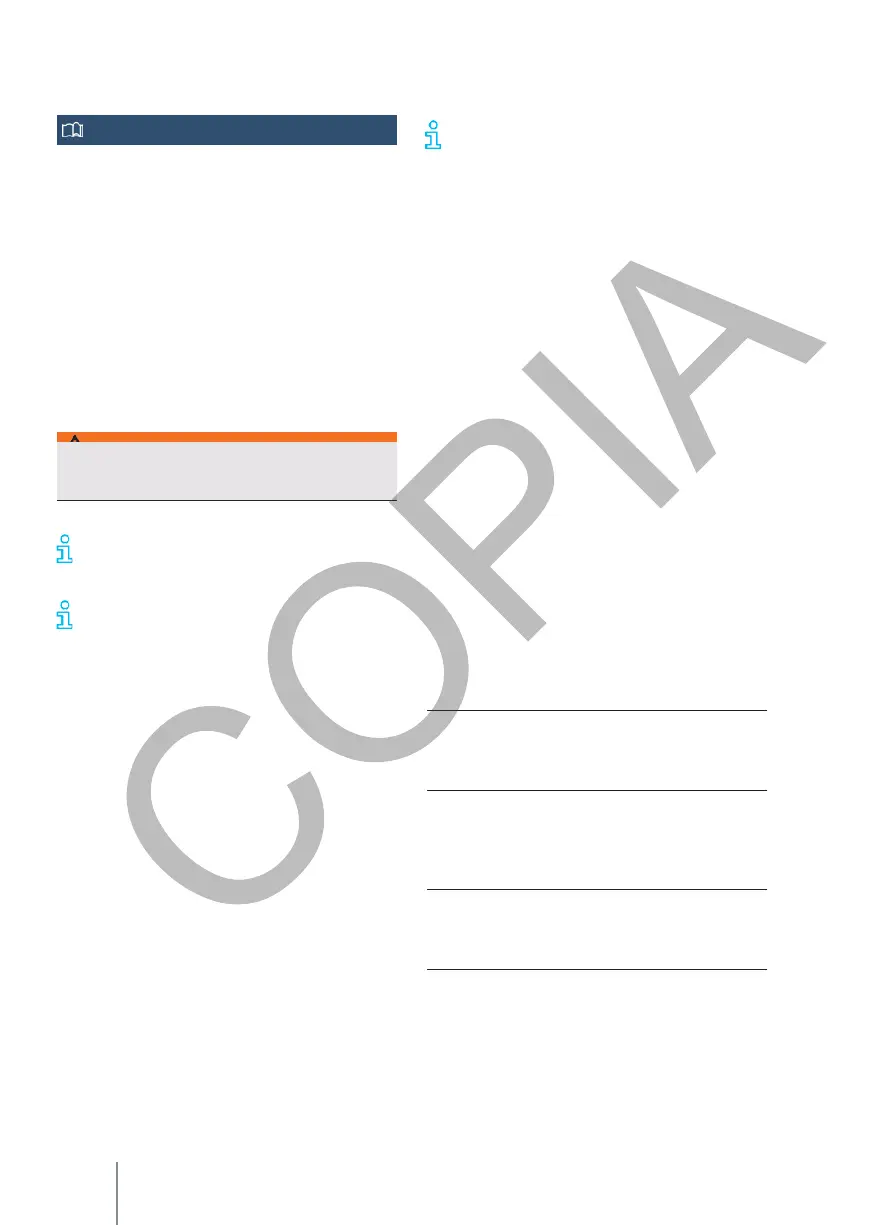Introduction to the topic
Make settings, destination entry and modifications
for navigation only when the vehicle is stationary.
Navigation
A global navigation satellite system determines the
current position of the vehicle. All measured values
and possible traffic information bulletins are
compared with available maps to enable optimal
navigation to the destination.
The navigation is operated on the screen.
The navigation instructions and the graphics on the
screen guide you to your destination.
Depending on the country, some infotainment
functions may not be available on the display above
a certain speed. This is not a malfunction, but is
due to compliance with legal regulations.
If a detour is missed during guidance to the
destination, the navigation may be re-
calibrated.
cular la ruta.
The quality of the driving recommendations
issued depends on the data from
available navigation and traffic holds that have been
received.
Navigation terms
The navigation instructions are acoustic driving
instructions relating to the current route.
The type and frequency of the navigation voice
prompts depend on the settings and the driving
situation, e.g. start of guidance to the destination,
driving on the motorway or at a roundabout.
If the exact destination cannot be reached, e.g.
because it is in a non-digitised area, the message
"Destination area" is played. Information about the
direction and distance to the destination is also
shown on the display.
During dynamic destination guidance, traffic
incidents on the route are warned. If the route is
recalculated, e.g. because of a traffic jam
or by changing the driving style, an additional voice
message will be output → p. 210.
You can mute or adjust the volume of a navigation
voice while a navigation voice is playing.
The following navigation announcements will be
played at the set volume or muted.
Navigation voiceovers are not broadcast if
the sound is suppressed in the infotainment
system.
Limitations during navigation
If the infotainment cannot receive GPS satellite
data, e.g. in a tunnel or underground garage,
navigation continues via the vehicle's sensors.
In areas that are not digitised or with incomplete
digitisation in the infotainment memory, the
infotainment still tries to enable guidance to the
destination.
In the event of missing or incomplete navigation
data, it may not be possible to determine the exact
position of the vehicle. This may result in navigation
not being as accurate as usual.
The road layout is subject to continuous changes,
e.g. new streets, road works, road closures,
changes in street names and building numbers. If
the navigation data are out of date, this may lead to
errors or inaccuracies during the route guidance to
the destination.
Managing the navigation map
To enable an optimal view, you can also use
additional finger movements to move the
navigation map.
This additional operation is only available
depending on the equipment.
Move the navigation map
Tip: use your index finger
.
—
Move the navigation map with your finger.
Enlarge map view
Tip: use your index finger
.
—
To zoom in on a particular position, tap twice in
succession on the map.
Zoom out map view
Tip: use your index and middle fingers.
—
Tap the map with two fingers at the same time.
Modify the map view
Tip: use your index finger
.
—
Tap twice in succession on the map and keep
your finger pressed on the screen.
—
To reduce the map view, move your finger
upwards. To zoom in the map view, move your
finger downwards.
