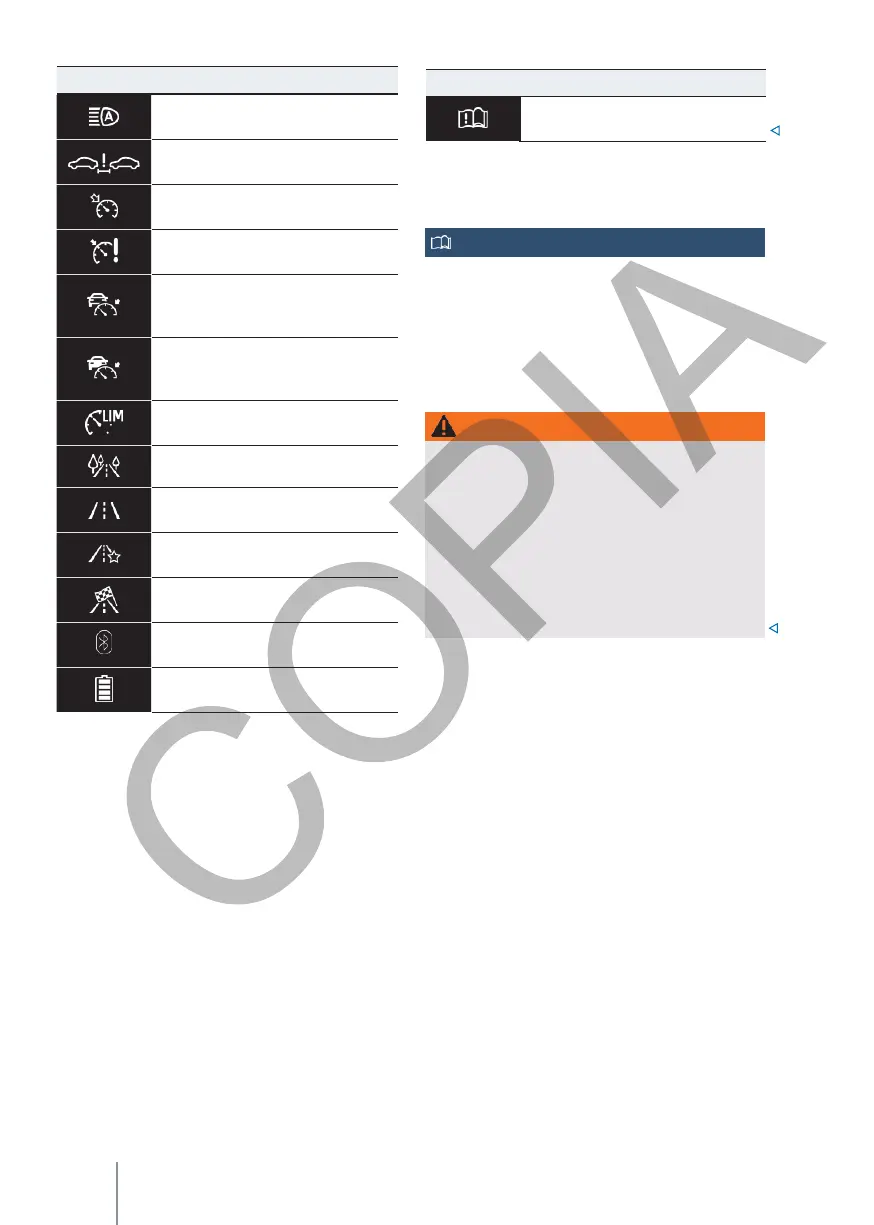Information for the driver
Introduction to the topic
If the driver is distracted it can lead to an accident
and injury.
•
Never operate the instrument panel while
driving.
•
In order to reduce the risk of causing an
accident and injuries, only
make settings for the displays on the
instrument panel and infotainment system
screen when the vehicle is in use and when
the vehicle is not in use.
is detained.
Instrument panel
After starting the engine with the battery in
12 volts deeply discharged or freshly changed, or
after using the starting aid, some system settings,
e.g. personalised comfort settings and
programmes, may have been misadjusted or
deleted. Check and correct these settings when the
battery is sufficiently charged.
Reference to information in the on-
board documentation → page 23
Active High Beam Assistant
→ p. 92
Distance warning
→ p. 147
Cruise controller connected
→ p. 136
Malfunction in the cruise control
(GRA) → page 138
Adaptive Cruise Control (ACC) is
activated, no vehicle detected
ahead → page 143
Adaptive Cruise Control (ACC)
regulating, vehicle detected ahead
→ p. 143
Active speed limiter
→ p. 138
Eco driving profile → p. 135
Driving profile Normal
→ p. 135
Individual Driving Profile
→ p. 135
Sport driving profile
→ p. 135
Mobile phone connected via
Bluetooth® → p. 21
Charging status of the mobile phone
battery → p. 21
