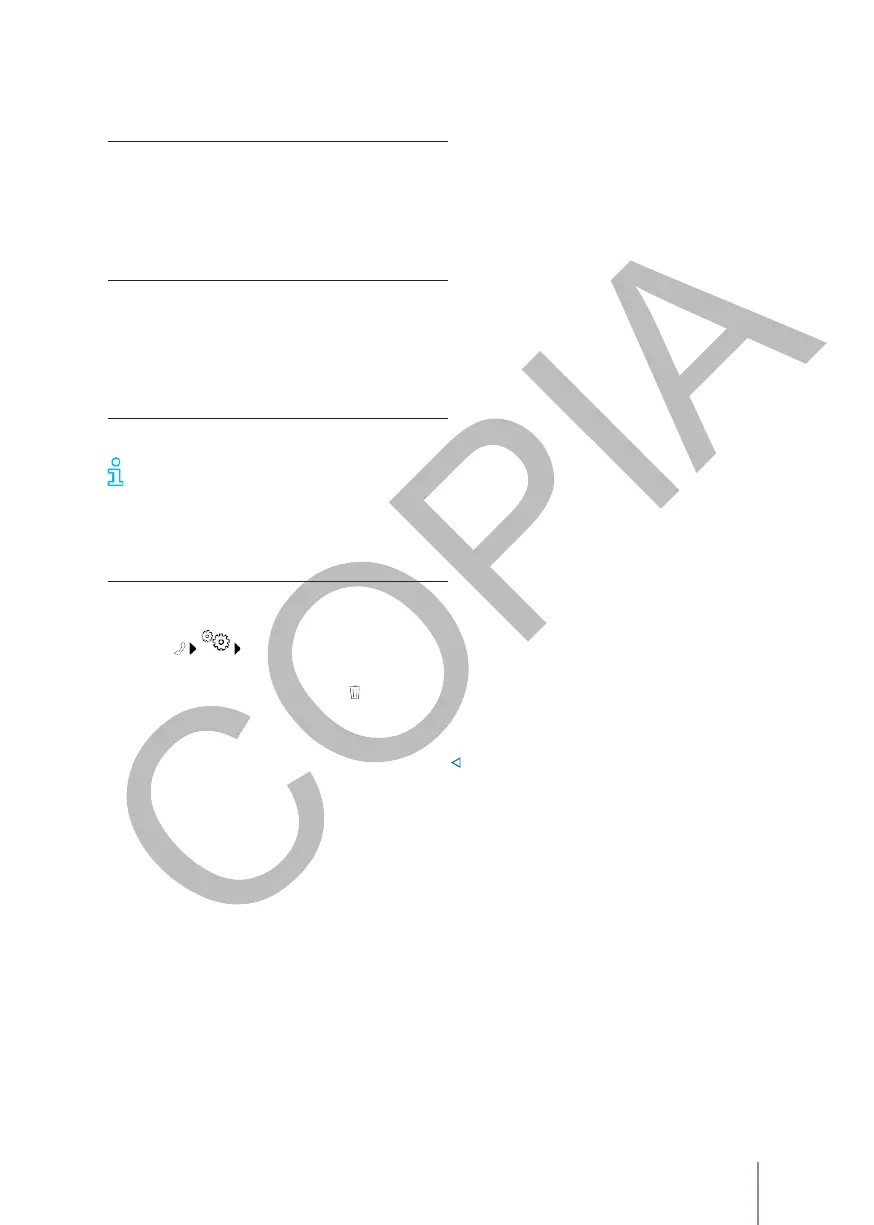The dialling keys must be edited manually and are
then assigned to a user profile → p. 184.
Assign a speed dial key
1.
Press the free dialling key.
2.
Press the contact in the phonebook or search
for it using the search bar. If the contact has
several phone numbers, press the number in
the list.
Edit a speed dial key
1.
Press and hold the speed dial key until the
phone book opens.
2.
Tap the new contact in the phonebook. If the
contact has several phone numbers, press the
number in the list.
Call a favourite
- Press the assigned speed dial key.
Favourites are not updated automatically. If
you change the phone number of a
contact, the speed dial key must be reassigned.
Favourites can be removed from a
speed dial
key
in
the
Settings
menu
of the user profile
.
Delete favourites from a speed dial key
The symbols may differ depending on the
infotainment system.
1.
Click
Manage
Favourites
.
To remove a favourite from a speed-dial key,
press the
desired
speed-dial key
.
OR: To delete all favourites from
all speed dial
keys, press
Delete
All.
2.
Press confirmation to delete.
