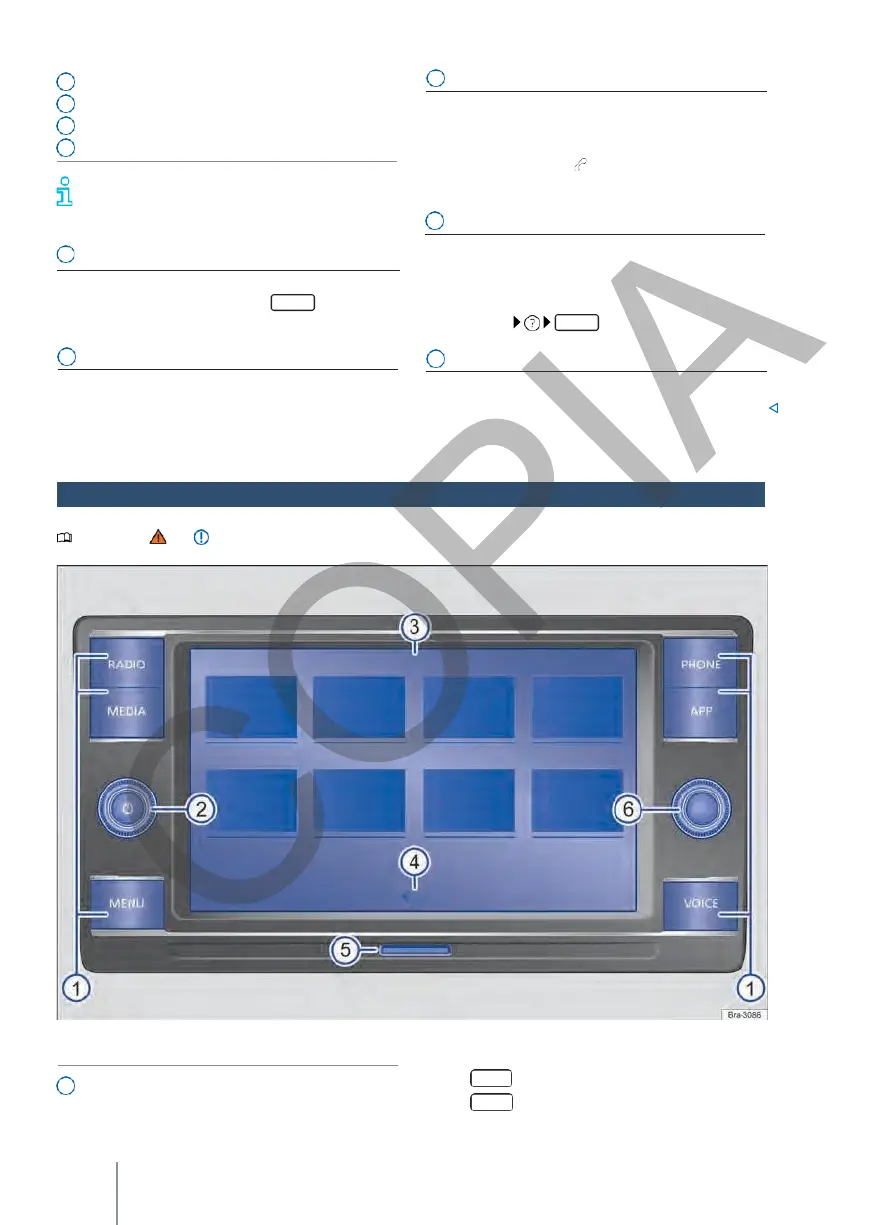5
Display (touch screen).
6
Views (current view is highlighted).
7
Connected gesture control.
8
Menu button.
Further information and tips on how to use
infotainment can be found on → p. 193,
Operating infotainment
.
1
Touch zones
The position of the function buttons cannot be
configured.
—
To open a main menu, press the
corresponding
function
button
, e.g. in the
phone interface
menu.
Via the display you can use the functions
of infotainment. You will find a detailed explanation of the
—
To open a main menu, press the touch zone
of the different movements of the fingers in a given area.
corresponding, e.g. from the
telephone interface.
in the
case of
the digital handbook.
—
Press MENU
Operation
.
—
Press to switch the infotainment on or off.
—
Turn it to the left to lower the volume.
—
Turn it to the right to increase the volume.
—
Turn it, to select from the lists.
—
Press to confirm a selection.
Overview and controls (6.5 inch)
Please note and on page 186.
Fig. 143 Overview: Radio in 6.5 inch (6.5") version.
Function keys to access main menus:
-
-
→ p. 199.
→ p. 203.
3
Function buttons of the main menus
