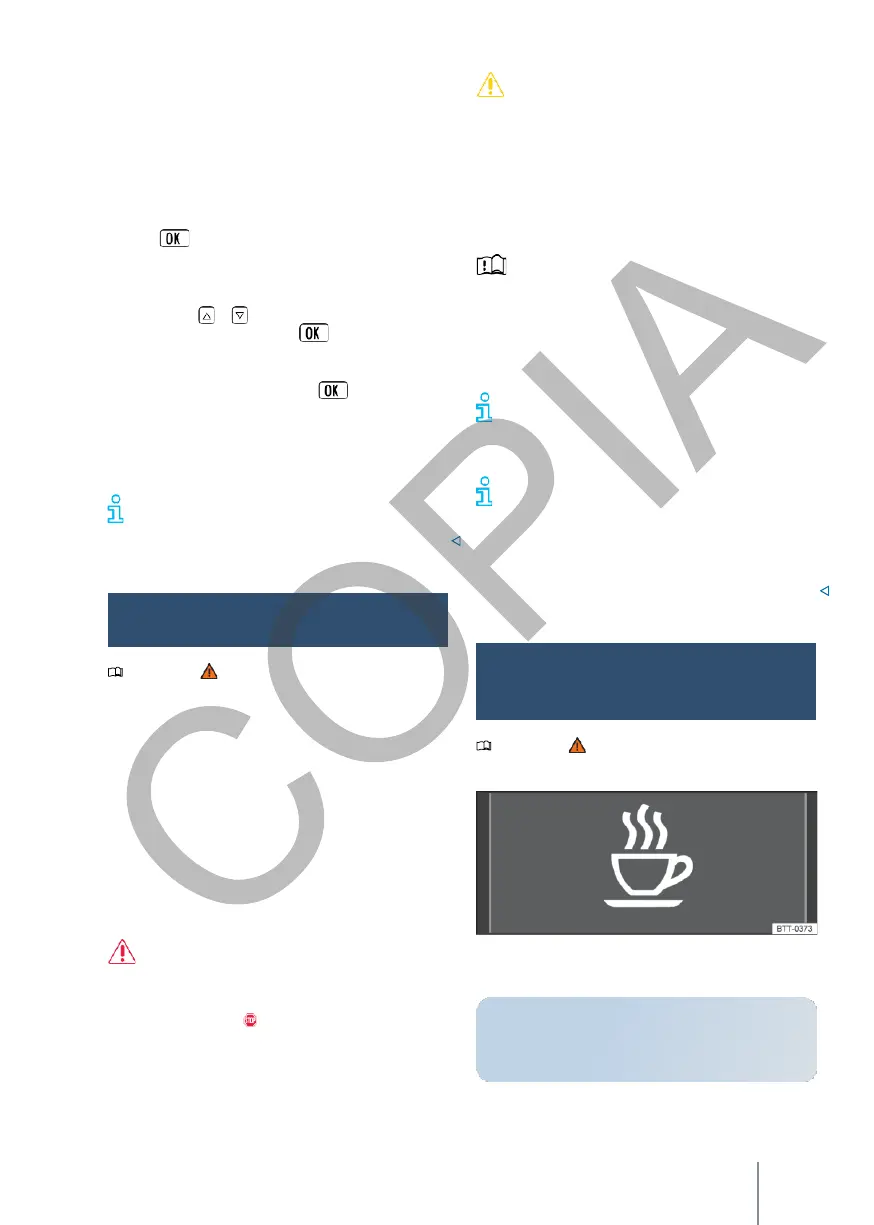Fatigue detection system
(recommendation to make a pau-
sa)
Warning and
information
messages
The fatigue detection system informs the
driver when it deduces that he/she is tired
from his/her driving behaviour.
Indication
Average speed
The average speed is displayed after approx. 100
metres (328 feet).
Setting a speed warning
Vehicles with multifunction steering wheel:
—
Select the indication
Warning at --- km/h
or
Warning at
--- mph
.
—
Press on the multifunction steering wheel
to save the current speed and activate the
warning .
—
Set the speed within approx. 5 seconds with
the buttons or on the steering wheel.
multifunctional. Then press or wait a few
seconds. The speed is saved and the warning
is activated.
—
To deactivate it, press the key again. The
saved speed is deleted.
The warning can be set for speeds between 30
km/h (18 mph) and 250 km/h (155 mph).
(155 mph).
Some settings can be saved in the user
accounts of the personalisation function.
The user account can therefore be changed
automatically when changing the user account → p.
32.
Warning with priority 2
The yellow central warning lamp flashes
or lights up, sometimes accompanied by additional
acoustic warnings or symbols. Malfunctions or a lack
of operating fluids can lead to damage to the
vehicle and vehicle failure. Check the faulty function
as soon as possible. If necessary, seek the
assistance of qualified personnel.
Reference to information in the
instruction
manual
Further information on the existing warning can be
found in the operating instructions.
Information
message
Provides information about processes in the vehicle.
If there are several warnings, the corresponding
symbols shall light up one after the other.
for a few seconds. The symbols shall remain lit until the
cause is eliminated.
If, when the ignition is switched on, warnings
about existing faults are displayed, it is possible
that a fault may have occurred.
It will not be possible to make adjustments or display
information as described. In this case, please contact
a specialist workshop and have the malfunctions
repaired by .
Please note at the beginning of this chapter on
page 16.
When the ignition is switched on or while driving,
the status of certain functions is checked.
and vehicle components. Faults are shown on the
instrument panel display by means of red and
yellow warning symbols and messages and, if
necessary, an acoustic signal, . The display of the
messages
and symbols may vary depending on the version of
the instrument panel.
Existing faults can also be viewed
manually. To do
this, open the menu
Vehicle status
or Vehicle → p. 28.
Warning with priority 1
The red central warning lamp flashes or lights up,
sometimes accompanied by
additional acoustic
warnings
or symbols. Do not continue
driving!
Danger! Check the faulty function
and eliminate the cause. If necessary, seek the
assistance of qualified personnel.
Please note at the beginning of this chapter on
page 16.
Fig. 17 On the instrument panel display: fatigue
detection symbol.
