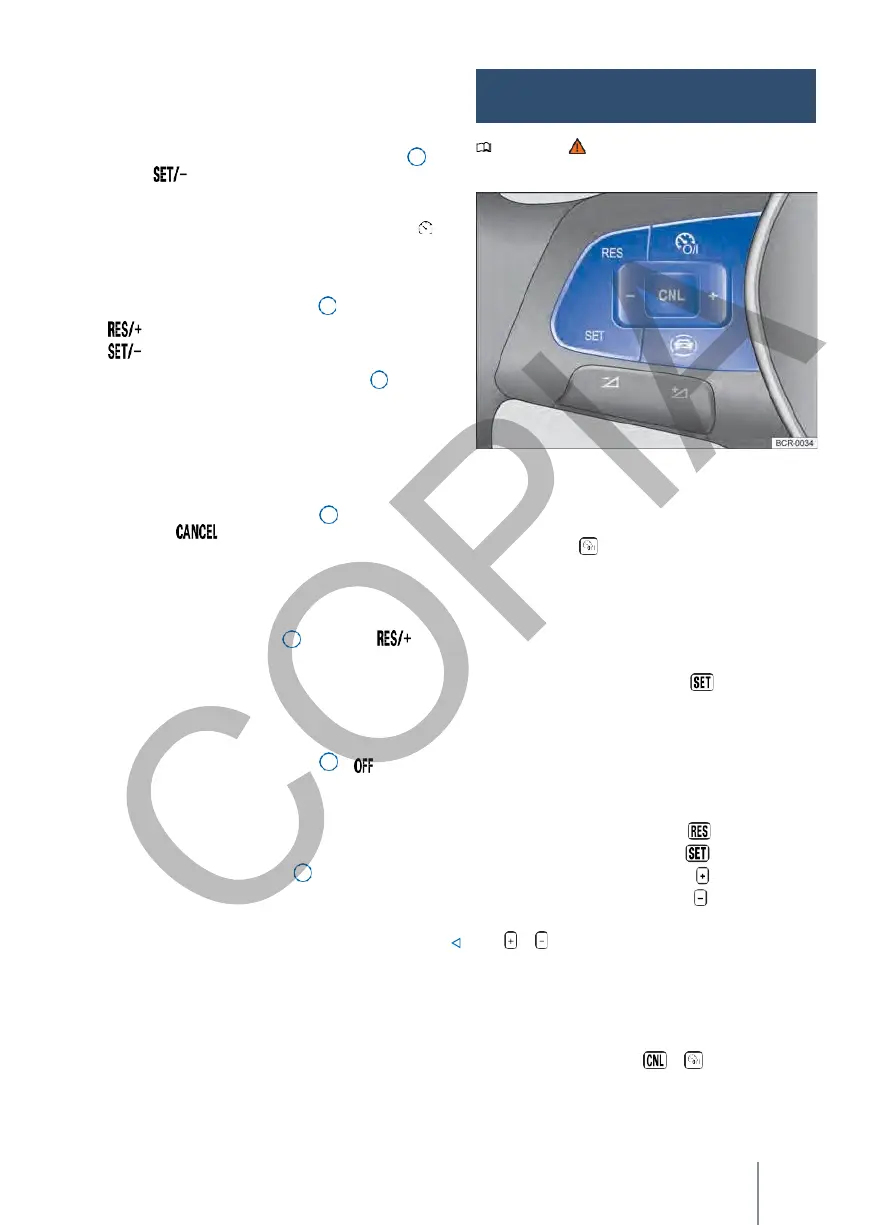No speed is saved and no regulation has yet taken
place.
Initiate regulation
- While driving, press button → fig. 114 in the
area .
The GRA stores and regulates the current speed.
In addition, the green control lamp lights up.
Adjusting the speed
While the GRA is regulating, the saved speed can be
adjusted with the → key fig. 114 1 :
(briefly) + 1 km/h (1 mph)
(briefly) - 1 km/h (1 mph)
Please note at the beginning of this chapter on
page 136.
Press and hold down the → key fig. 114 to
The vehicle adapts the current speed by
accelerating or decelerating. The vehicle adapts the
current speed by accelerating or decelerating. The
vehicle does not actively brake.
Disrupting regulation
- Move the control → fig. 114 to the
position or depress the brake
pedal.
The speed remains saved.
Re-regulation
Fig. 115 Left side of the multi-function steering wheel:
keys for operating the cruise control.
Connect
—
Press the key .
No speed is saved and no regulation has yet taken
place.
—
Press the → key fig.
114
by the area
.
Initiate regulation
The GRA resumes the stored speed and
regulates it.
Disconnect
- While driving, press the button . The
GRA saves and regulates the current
speed.
- Move the knob → fig. 114
to .
Adjusting the speed
The GRA is switched off and the saved speed is
deleted.
Switch to speed limiter
1.
Press the → button fig. 114 3 .
2.
Select the speed limiter in the instrument
panel.
The GRA is switched off.
While the GRA is regulating, the saved speed can be
adjusted:
+ 1 km/h
(
1
mph)
:
Press the key.
.
-
1 km/h
(1 mph)
:
Press the key.
.
+ 10 km/h
(5 mph)
:
Press the key.
-
10 km/h (5 mph): Press the key.
To continuously change the saved speed, press and
hold or .
The vehicle adapts the current speed by accelerating
or by stopping acceleration. The vehicle does not
actively brake.
Disrupting regulation
—
Briefly press the button or . Or press the
brake pedal instead.
The speed remains saved.
Re-regulation
Operating the cruise control (GRA)
with the multifunction steering
wheel
