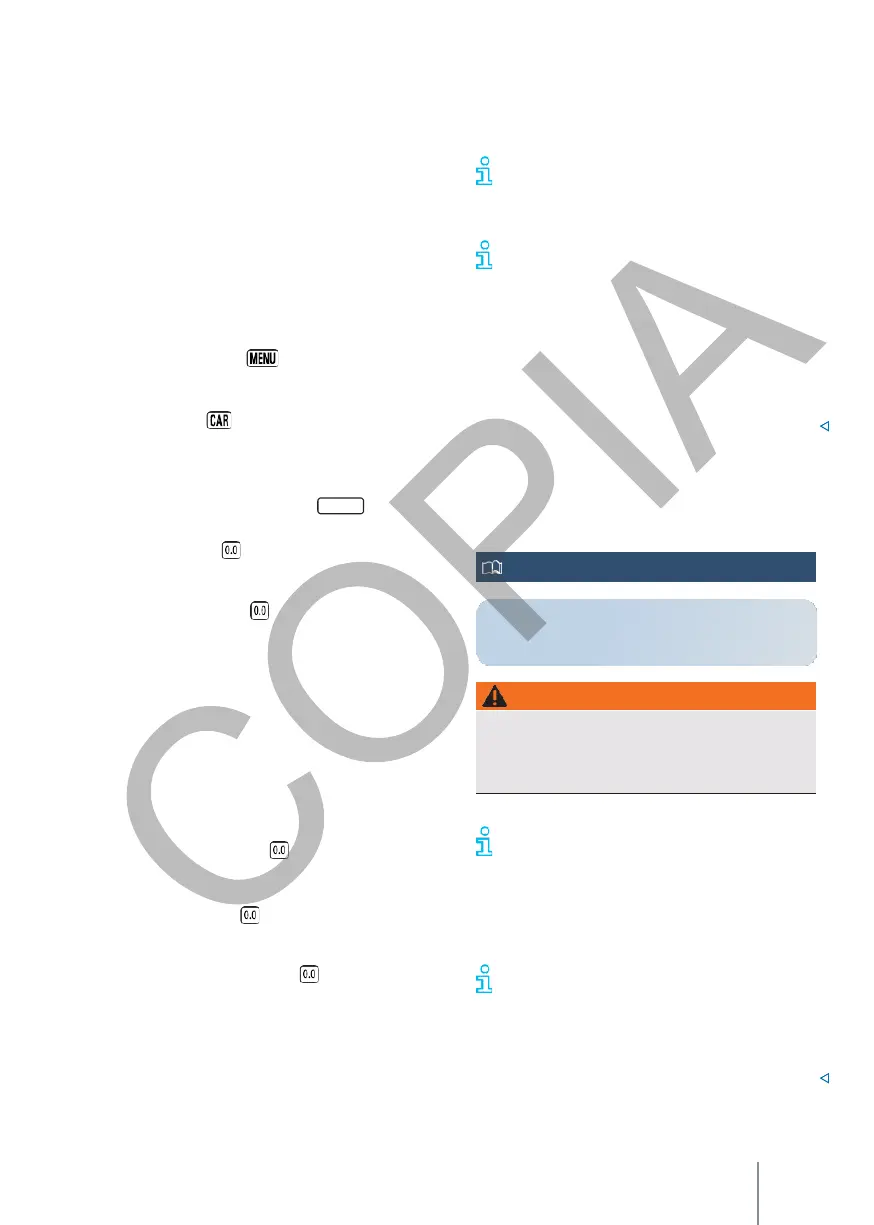Operation of the instrument panel
Introduction to the topic
Some menu items can only be opened when the
vehicle is stationary.
If the driver is distracted it can lead to an accident
and injury.
•
Never use the menus on the instrument
panel display while driving.
The following messages shall be displayed on the
instrument panel and one of the following
messages:
—
Inspection
now!
—
Oil service now!
—
Oil service and inspection now!
Consult the date of services
When the ignition is switched on, the engine is
switched off and the vehicle is stationary, it is
possible to see when the current service is due:
Display of the current service date in the
infotainment system:
—
Depending on the version, press the button or
the function button and open the Vehicle
menu of the infotainment system.
OR: depending on the version, press the key or
function button .
—
Depending on the version, open the Settings
menu.
—
To display information on services, select the
Service
menu option.
Vehicles with analogue instrument panel:
1.
Press the key on the instrument panel
and hold down until the word Service appears
on the display.
2.
Release the key . The display shows
when the current service is due.
Vehicles with digital instrument cluster:The
service faith can only be called up via the Service
menu. → p. 26
Reset the service interval indicator
If the service or inspection has not been carried
out at a Volkswagen dealer, the indicator can be
reset as described below:
Vehicles with analogue instrument panel:
1.
Switch off the ignition.
2.
Press and hold down on the instrument
panel.
3.
Switch the ignition back on.
4.
Release the key when one of the
following
messages appears
on the instrument panel
display
:
Reset Oil Service?
or
Reset Inspection?
5.
To confirm, press the key on the
instrument panel.
Vehicles with digital instrument cluster:The service
interval display can only be reset via the Service
menu. → p. 26
Do not reset the indicator between service
intervals, otherwise the indications will be incorrect.
If the manual oil change service is restarted, the
service interval indicator changes to a fixed service
interval, also for vehicles
with
flexible oil change
service.
The service message goes off after a few
seconds if the engine is running.
or by confirming the message in the instrument
panel.
In vehicles with flexible operation, if the 12-
volt socket has been disconnected from the
12-volt socket for a period of 12 hours, the 12-
volt socket shall be disconnected from the 12-
volt socket.
For a long period of time, it will not be possible to
calculate the time remaining until the next service.
Therefore, the service interval indicator may show
incorrect calculations. In this case, the maximum
permissible service intervals must be taken into
account.
Operation of the
instrument
panel
After starting the engine with a deeply
discharged or re-discharged 12-volt battery, the
engine will be switched off.
If the battery is still changed, some system settings
(such as time, date, personalised comfort settings
and programmes) may have become unset or
deleted. Check and correct these settings when the
battery is sufficiently charged.
If, when the ignition is switched on, warnings
about existing faults are displayed, it is possible
that a fault may have occurred.
It will not be possible to make adjustments or display
information as described. In this case, contact a
specialist workshop and have the malfunctions
repaired.
