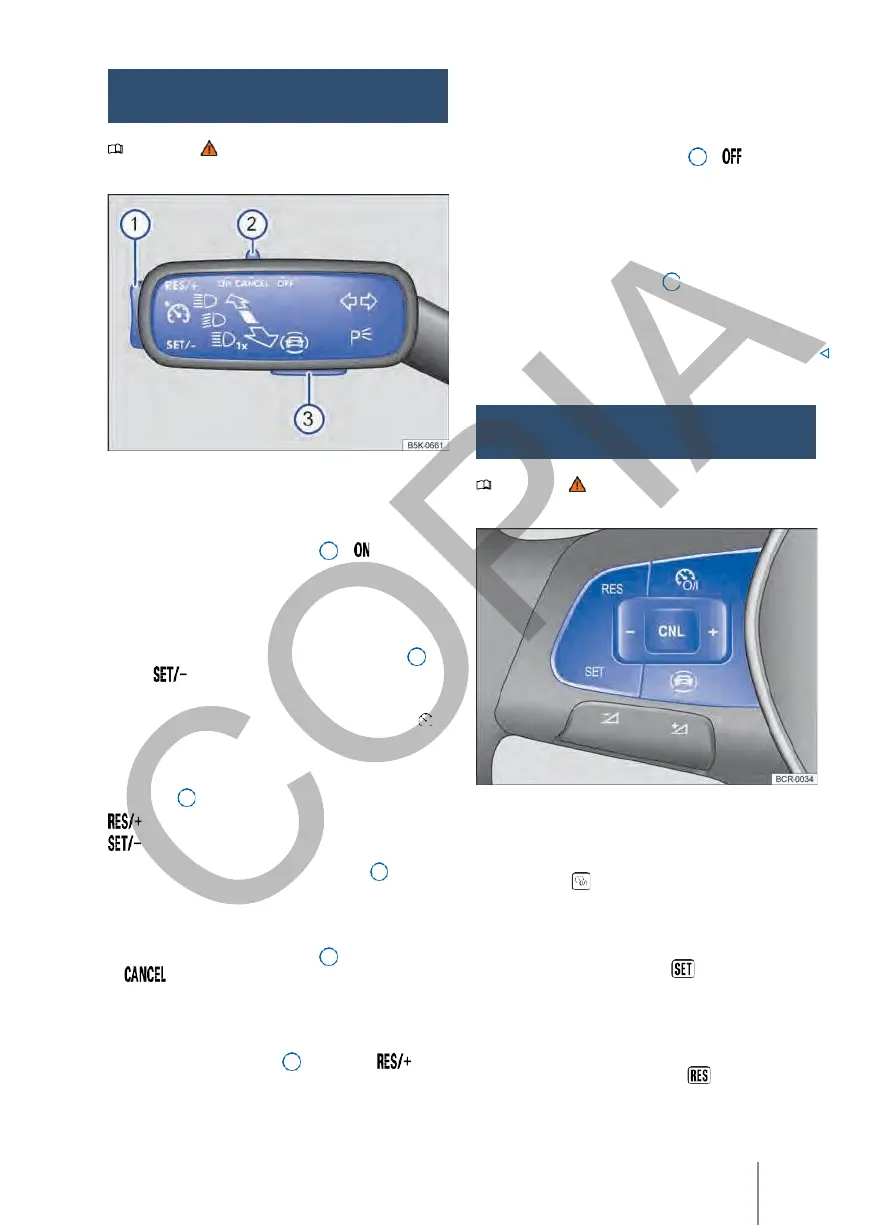Operating the speed limiter
with
the indicator lever
Operating the speed limiter
with
the multifunction steering wheel
The limiter will be reactivated as soon as the speed
is lower than the stored speed.
Disconnect
Please note at the beginning of this chapter
on page 138.
- Move the knob → fig. 116
to .
Fig. 116 On the left-hand side of the steering column:
control and buttons for operating the speed limiter.
Connect
The speed limiter is switched off; the speed remains
stored (also after switching off the ignition).
Switching to cruise control (GRA) or
adaptive cruise
control
(ACC)
1.
Press the → button fig. 116 3 .
2.
Select the desired system on the instrument
panel display.
The speed limiter is switched off.
Please note at the beginning of this chapter
on page 138.
- Move the knob → fig. 116
to .
The last set speed is saved. Adjustment has not yet
taken place.
Initiate regulation
- While driving, press button → fig. 116 in the
area .
The current speed is saved as the speed limit. In
addition, the green control lamp lights up.
Adjusting the speed
The saved speed can be adjusted with the key
→ fig. 116 1 :
(briefly) + 1 km/h (1 mph)
(briefly) - 1 km/h (1 mph)
Press and hold down the → button fig. 116 to
continuously change the stored speed.
Disrupting regulation
Fig. 117 Left side of the multi-function steering wheel:
key for operating the speed limiter.
Connect
- Press the key .
The last set speed is saved. Adjustment has not yet
taken place.
- Slide the knob → fig. 116
.
The speed remains saved.
Re-regulation
The
position
of the
Initiate regulation
—
While driving, press the key .
The current speed is saved as the speed limit.
Adjusting the speed
—
Press the → key fig.
116
by the area
.
The saved speed can be adjusted:
+ 1 km/h
(
1
mph)
:
Press the key.
.
