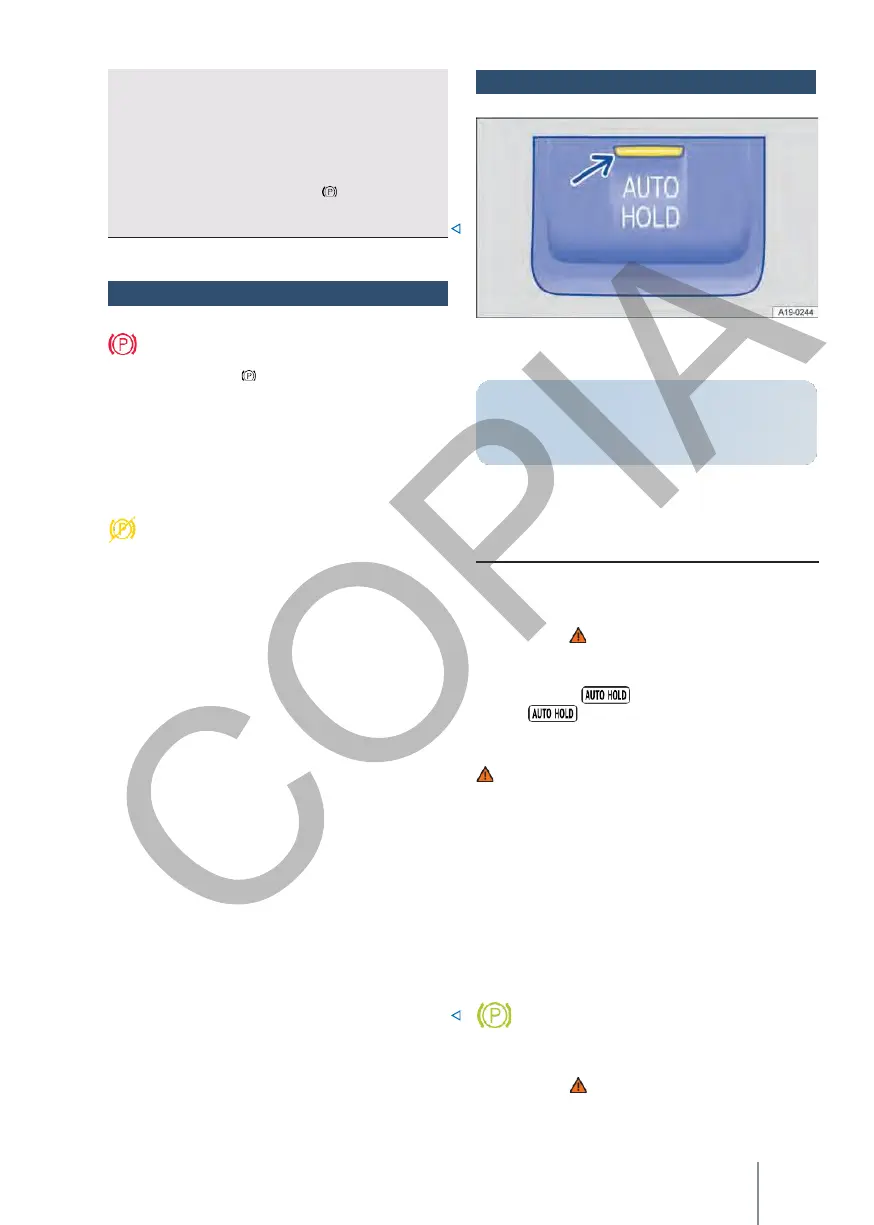•
When parking the vehicle, always carry out the
corresponding operations in the order → p.
153, Parking.
•
Before leaving the vehicle and after switching
off the ignition, make sure that the electronic
parking brake is on.
The control indicator lamp is lit red on the
instrument panel display.
The Auto-Hold function holds the vehicle at a
standstill and prevents the vehicle from moving
without the brake pedal being depressed.
Problems and solutions
The retention force in the current situation is
too small.
The control lamp flashes red.
It is not possible to park the vehicle immediately.
—
Park the vehicle elsewhere or on a level
surface.
—
Keep the electronic parking brake on until you
start to drive.
There is a malfunction in the parking brake
Auto-Hold function
Fig. 128 On the centre console: Au- to-Hold function
button (schematic representation).
Requirements
✓ The driver's door is closed.
✓ The engine is running.
electronic
The control lamp lights up yellow.
Visit a Volkswagen dealer or other specialist
workshop.
The electronic parking brake does not
disengage.
The requirements for disconnection are not met.
OR: the 12-volt battery is discharged.
—
Check whether all requirements for disengaging
the electronic parking brake are met → p. 154.
—
Use the start-up aid → p. 235.
Electronic parking brake produces
noises
—
When the electronic parking brake is engaged
and disengaged, noises may be heard.
—
The system sporadically performs automatic,
audible checks on the parked vehicle if the
electronic parking brake is not used for a period
of time. .
When the N position is selected, the Auto- Hold
function is not activated or, if activated, it is
deactivated. Therefore, the vehicle will not be held
se- gurably → .
Activate the Auto-Hold function
Press the key .The indicator light of the button
→ fig. 128 lights up yellow.
The fact that the Auto-Hold function is activated
does not mean that it keeps the vehicle stationary →
.
The Auto-Hold function will be activated the next time
the ignition is switched on.
Holding the vehicle at a standstill with the Auto-
Hold
function
—
Make sure that the Auto-Hold function is
activated.
—
Stop the vehicle with the brake → page 153.
—
Manual gearbox: Keep the clutch fully
depressed or shift into neutral.
When the Auto-Hold function is active, the
indicator light on the instrument panel lights
up green.
The vehicle is held stationary. The brake pedal can
be released → .
