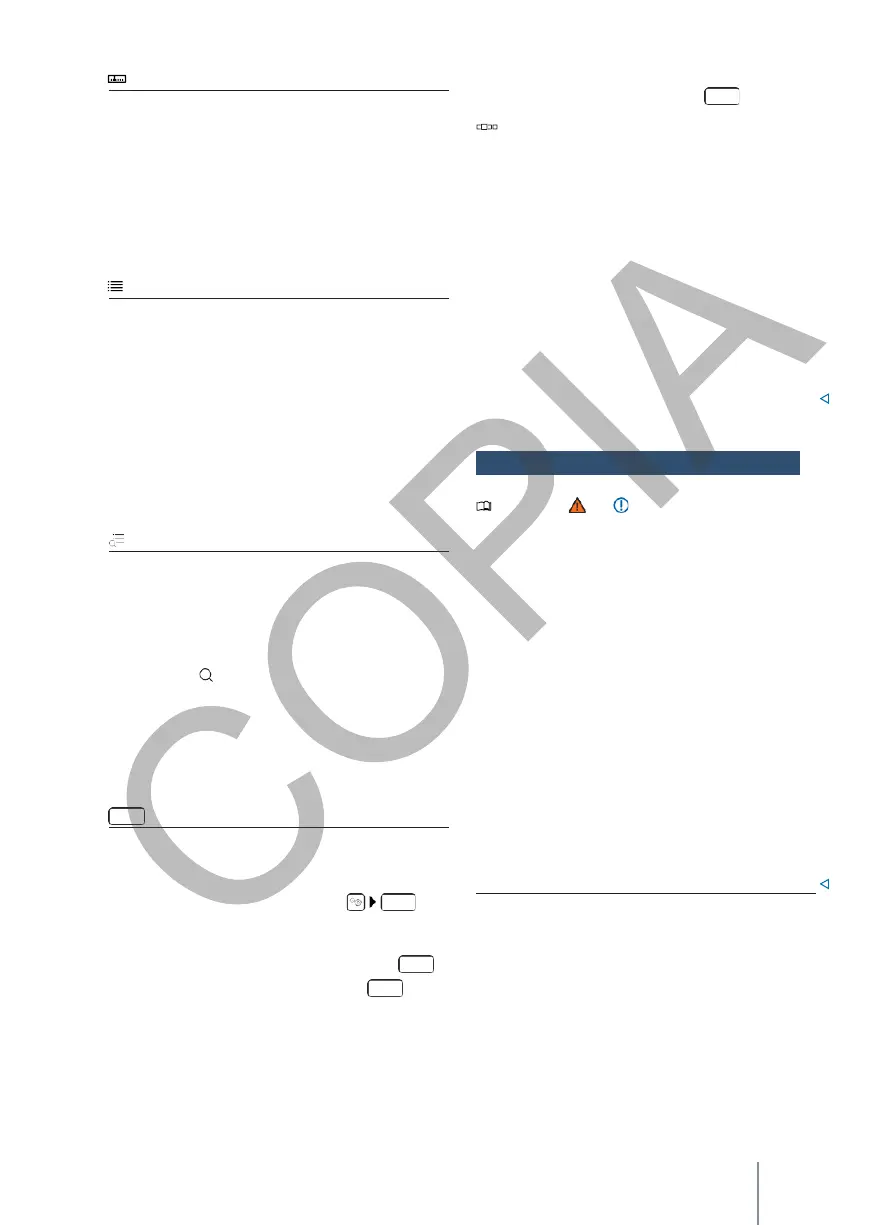Select via frequency band
(AM and FM)
1.
Activate the frequency band.
2.
Press the cursor, move it across the
frequency band and release it when you
reach the desired frequency band.
OR: click on a point in the frequency band.
The cursor will automatically jump to the
corresponding frequency.
The station of the set frequency is tuned in.
Select from station list (AM and FM/
DAB)
The station list shows the currently tuned stations.
In the AM frequency band, you may have to
update the station list if you are no longer in the
area where you last accessed the station list. In
the FM/DAB frequency band, the station list is
updated automatically.
1.
Open the station list.
2.
Press the desired station.
The selected station is tuned in. In the case of
FM/DAB and if the station is available, the best
quality reception type is automatically selected.
In Online Radio mode, broadcasts can be filtered by
category and searched by text.
1.
Open the station selection.
2.
Select the category by which the stations are
to be filtered.
OR: press to start the text search. The input
field is displayed.
3.
Enter the name of the desired station. The list
of found stations is updated during entry.
4.
Press the desired station.
The selected station is tuned in.
In SCAN mode, the stations are tuned sequentially
automatically and each station is played for about 5
seconds.
1.
To start SCAN mode, press
SCAN
.
The SCAN mode starts and the currently tuned
station is shown on the display. A
SCAN
function
button is displayed next to it.
2.
To select a station, press
SCAN
.
The SCAN mode is stopped and the station is tuned.
The
SCAN
function button is hidden.
Memorising stations on the preset keys
You can store up to 36 stations of different frequency
bands and reception types as preset key presets.
1.
Tune to the desired station.
2.
Access the preset keys.
3.
Press the preset button and hold it down until
the station is stored.
OR: Press and hold the station in the station
list. The preset keys are displayed.
4.
Press the preset key.
The station is stored under the selected preset key.
If a station was already stored on the preset button,
it is overwritten with the new station.
Online functions in
R a d i o
mode
Please note and on page 186.
Depending on the equipment, the infotainment
system offers online functions in Radio mode.
Online radio, for example, is one of the online
functions of the Radio mode.
Requirements for the use of online functions in
Radio mode:
✓ The vehicle is equipped with We Connect or
We Connect Plus.
✓ You have an active We Connect user
account.
✓ The vehicle is assigned to your user account.
✓ For an Internet connection, you have
purchased a corresponding data package from
the In-Car-Shop or you have data volume on
the SIM card of your mobile phone and are
connected to your vehicle.
via the WLAN access point (Wi-Fi).
SCAN
Search in SCAN mode (AM and FM/DAB)
Search and filter stations (Online Radio)
