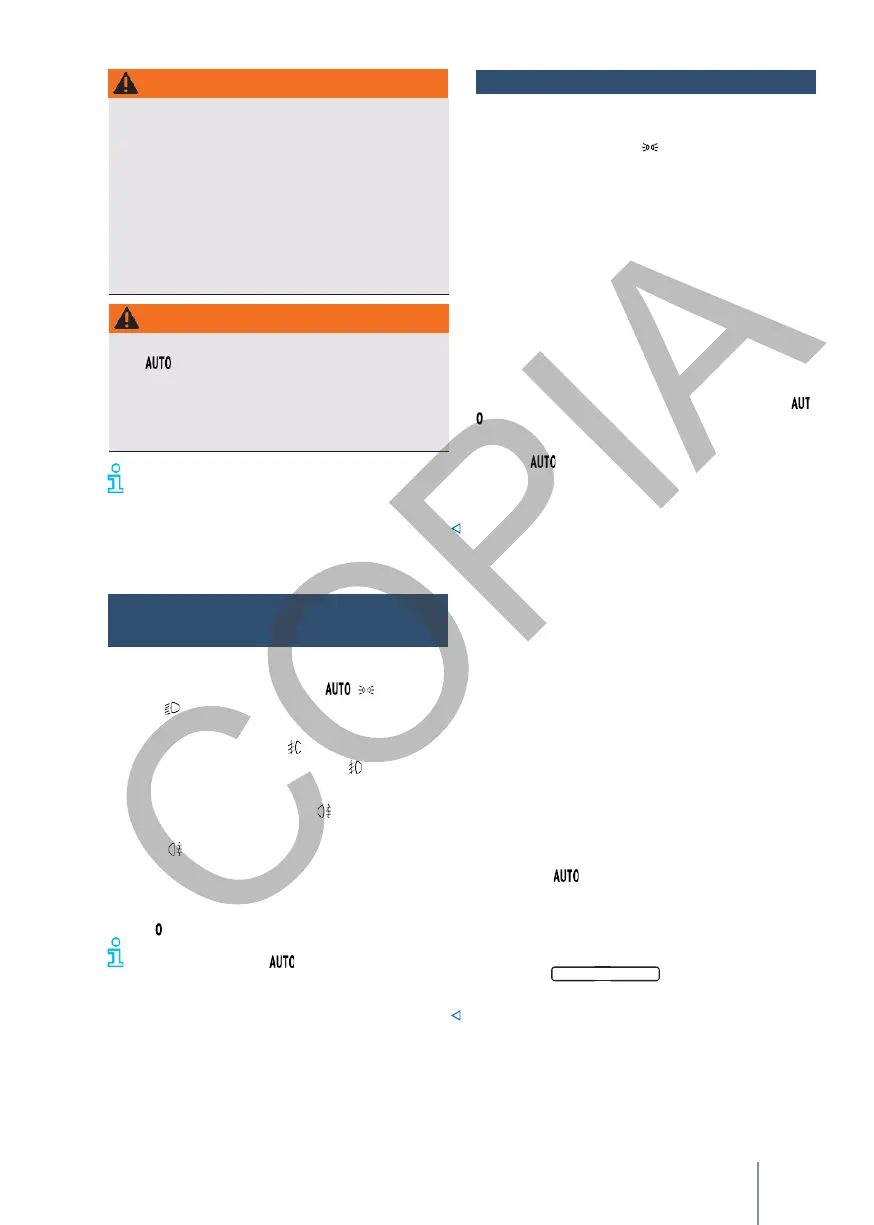When engaging reverse gear, the static
cornering light may illuminate on both sides
of the vehicle.
vehicle to better illuminate the surroundings during
manoeuvring.
The fog lamps can be switched on with the
headlamp control in position , (parking
light) (dipped beam) when the ignition is
switched on → page 90:
—
Switch on the fog lamps :
Pull
the
control
to
the first click. The
control
indicator
lights up
green on the control.
—
Switch on the rear fog lamp : Pull the
light
control as far as it will go. The warning light
control lights up yellow on the
instrument
panel.
—
To turn off the fog lamps, push the fog lamp
handle inwards or turn it to the position.
When, with the automatic switching on of the
driving lights switched on, the
(a) give the fog lamps or rear fog lamp,
Functions of the lights
Position light
When the position light isswitched on, the
position lights in both headlamps, certain areas of
the rear light clusters, the number plate light and
the light in the centre console and instrument
panel buttons are switched on. If the ignition is
switched on, the daytime running lights are also
switched on.
If the vehicle is not locked from the outside when the
ignition is switched off, after approx.
10 minutes, the parking light on both sides of the
vehicle is automatically switched on to reduce the
demand on the 12-volt battery.
→ p. 93.
Automatic switching on of driving lights
When the automatic headlamp control is switched
on, the vehicle lighting and the instrument and
handle illumination are switched on and off
according to the existing light conditions. When
the lights are on, the indicator lamp lights up
yellow.
The automatic switching on of the driving lights is
only an auxiliary function and cannot always
identify all driving situations with sufficient
precision.
If equipped accordingly, the automatic switching
time for the driving lights can be set in the vehicle
settings menu of the infotainment system.
→ p. 29.
Static curve light
When turning slowly or in very sharp bends, a static
bend lighting is activated.
Dynamic curve light
The dynamic bend lighting provides optimum
illumination of the road. The dynamic bend lighting
only functions if the automatic driving lights are
switched on and the vehicle is driving faster than
approx. 10 km/h (6 mph). is switched on and you
are driving faster than approx. 10 km/h (6 mph).
If equipped accordingly, the dynamic bend lighting
can be switched on and off.
The dipped beam is also switched on
independently of the ambient brightness.
in the ment
menu → p. 29.
of the infotainment system
Acoustic signals to warn that
lights
have not been
switched off
When the key is removed from the ignition lock or
the ignition is switched off with the ignition button,
the ignition is switched off.
Switching on and off the
anti-
blackout
lights
The automatic driving lamp switching function
switches the dipped beam on and off only
when the brightness changes.
•
In special weather conditions, e.g. fog, switch
on the dipped beam manually.
The position light and daytime running lights are
not bright enough to illuminate the road well
enough to be seen by other road users.
•
Always switch on the dipped beam in the event
of darkness, precipitation or poor visibility.
•
The rear lamps are not included in the daytime
running lamps. A vehicle without rear lamps
on cannot be seen by others.
road users in the event of darkness,
precipitations or poor visibility.
