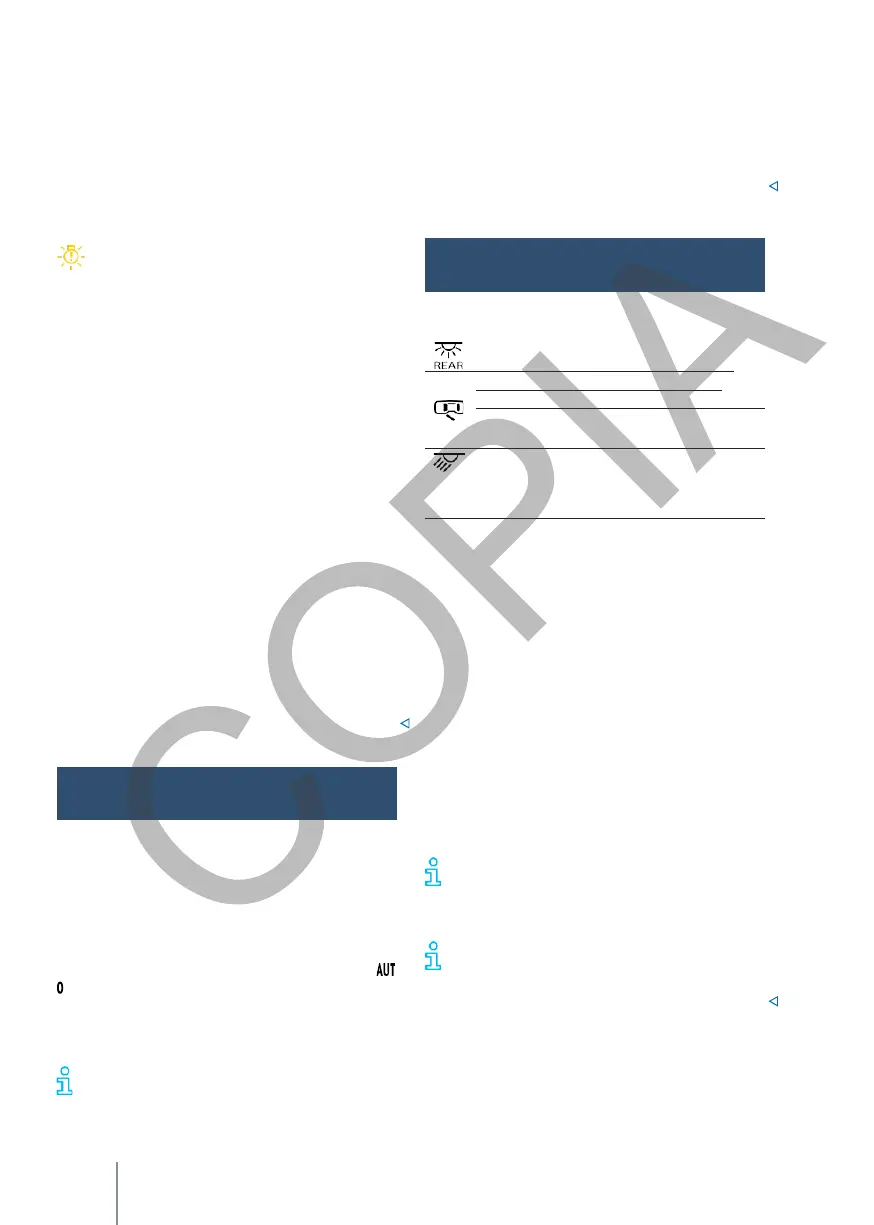Illumination of instruments
and
controls
Interior and reading lights and
ambient lighting
If any of the vehicle's direction indicators do not
work, the indicator light flashes twice as fast as
normal.
—
Check the vehicle lighting and, if necessary,
replace the lamp in question.
→ p. 228.
—
If the fault persists, contact a specialist
workshop .
Vehicle lighting malfunction
The control lamp lights up yellow.
There is a total or partial failure of the vehicle's
lighting.
—
Check the vehicle lighting and, if necessary,
replace the lamp in question.
→ p. 228.
—
If the fault persists, contact a specialist
workshop.
Dynamic curve light
The dynamic bend lighting does not work when the
travel mode is activated → p. 95.
In vehicles with driving profile selection, the
selected profile can influence the auto-directional
behaviour of the lamps. . For example, in the Eco
driving profile, the dynamic bend lighting is
deactivated.
If the bend lighting is faulty, a message appears on
the instrument panel display. Contact a specialist
workshop.
Interior
lighting
The intensity of the illumination of the instruments
and controls can be adjusted in the vehicle
settings menu of the infotainment system.
→ p. 29.
The set intensity is automatically adapted to
changes in ambient brightness in the vehicle.
When the automatic dipped beam is switched on,
a sensor switches on or off automatically.
The dipped beam and instrument and control
illumination can be adjusted to suit the ambient
brightness.
The illumination of the instruments (needles
and scales) is on when the lights are on.
The lighting is switched off and the ignition
switched on. As ambient brightness decreases, the
illumination of the steps is automatically reduced
and eventually switched off completely. The
purpose of this function is to remind the driver to
switch on the dipped beam in good time, e.g. when
driving through a tunnel.
Press the corresponding key:
Switching the interior rear lights on or off
The interior lights come on automatically
when the vehicle is unlocked, a door is
opened or the ignition key is removed.
The interior lamps are automatically
switched on when the vehicle is unlocked,
a door is opened or the key is removed
from the ignition switch.
Turn the reading light on or off.
Glovebox light and boot light
When the glovebox or tailgate is opened and closed,
a light comes on or goes out.
Ambient
lighting
Depending on the equipment, the ambient lighting
provides indirect lighting in different areas of the
passenger compartment.
In addition, the repo- sapiés area may be
illuminated.
Depending on the equipment, the intensity and
colour of the ambient lighting can be adjusted in
the infotainment system's vehicle settings menu →
p. 29. When the Auto setting is selected, the colour
of the ambient lighting depends on the setting of the
driving profile.
Lights go out when locking the vehicle
or a few minutes after switching off the
ignition. This prevents the 12-volt battery from
discharging.
Some settings can be saved in the user
accounts of the personalisation function.
The user account can be changed when the user
account is changed → p. 32.
