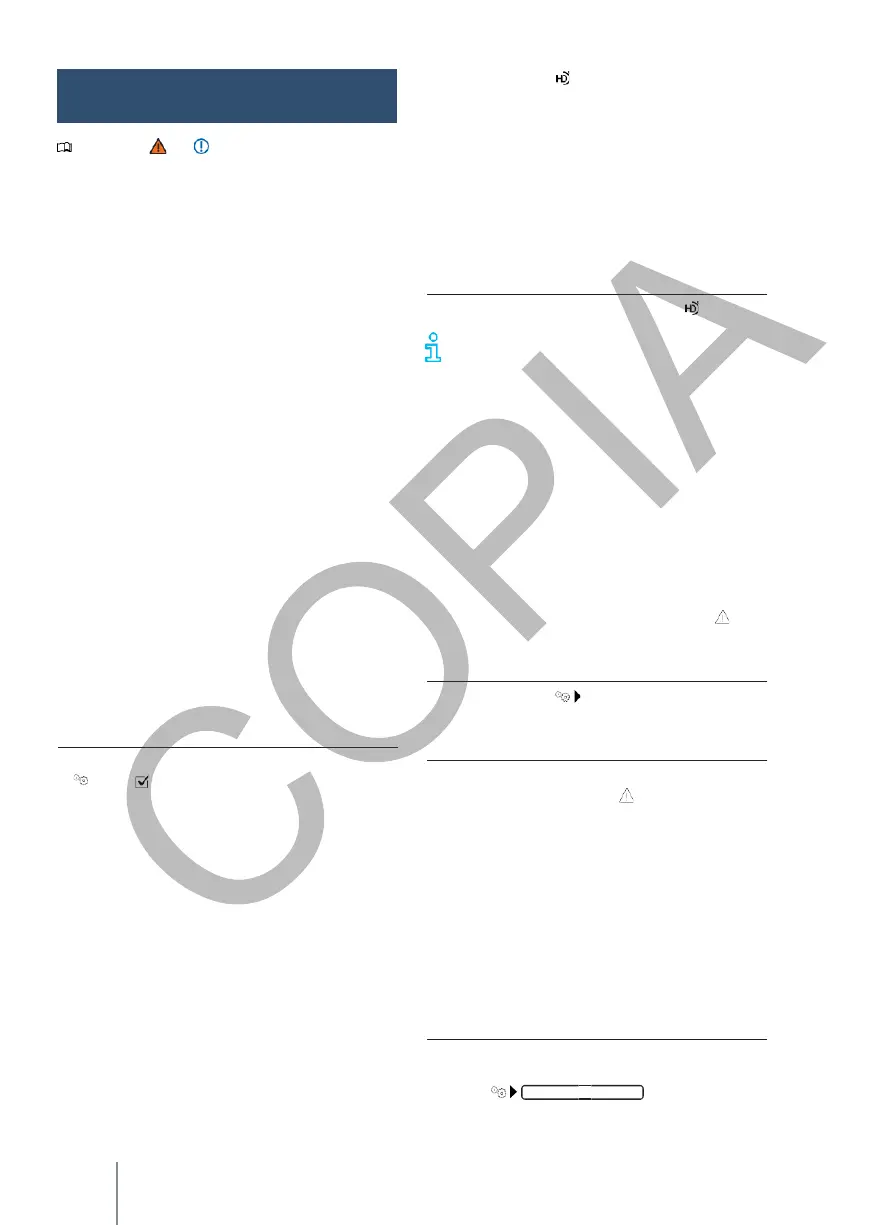Please note and on page 186.
The following special functions in Radio mode are
not available in all countries.
fotainments, depending on the country and
equipment.
TP (traffic station)
The TP function monitors the announcements of a
tuned station with traffic information and plays
them automatically in Radio mode or in the active
multimedia production. To do this, a station with
traffic information must be tuned in.
Some stations without their own traffic
information support the TP function by
broadcasting the traffic information of other
stations (EON).
In the AM frequency band and in Multi- media
mode, a station with traffic information is
automatically tuned in the background as long as
reception of a station with traffic information is
possible.
If no stations with traffic information can be tuned
in, No TP is shown on the display. The device
automatically searches for stations with traffic
information that can be tuned in. As soon as a
station with traffic information can be tuned in, the
status on the display changes back to TP.
Stations with traffic information are not available in
all countries.
Activate the TP function
- In Radio mode or Multimedia mode, press
and
activate
Traffic Station (TP)
.
Online
radio
Online radio is a type of reception for Internet radio
stations and podcasts independent of AM, FM and
DAB. Thanks to Internet streaming, reception is
not limited to the region.
The online radio is only available if the infotain-
ment is connected to the Internet. The use of
online radio may incur costs for data transmission
from the Internet.
HD Radio™ Technology
Some AM and FM radio stations also broadcast their
programming digitally via HD Radio™ Technology.
If the function is active in the settings in the AM or
FM frequency band and the station being listened
to supports HD Radio™ Technology, the display on
the in-
The function button is displayed. The in-
fotainment automatically switches between digital
and analogue reception, depending on the reception
quality. When the station is being tuned in
analogue, the function button is deactivated.
Some stations offer further sub-stations via HD
Radio™ Technology (multicast programming). If
this is the case, HD1 is displayed behind the
frequency of the main station. The sub-stations
are identified accordingly with HD2, HD3, etc.
Skip to HD Radio™ sub-stations.
- To scroll through the sub-stations, press .
The sub-stations of the tuned station are also
displayed in the station list.
HD Radio™ Emergency Alerts
With the HD Radio™ Emergency Alerts function,
you can receive warnings of unusual events that
can cause death, e.g. natural disasters. These
alerts are displayed in pop-up windows when the
Radio mode is active. This function is activated in
the factory.
If Remind me later is pressed when an alert is
displayed, the alert will reappear about 10 minutes
later. If Close is pressed, the alert moves to the
Alert list. If the HD Radio™ Emergency Alerts
function is deactivated, these alerts are moved
directly to the Alert list and are indicated by in
the status bar.
Enable and disable HD Radio™ Emergency Alerts
—
Enable or disable Emergency notifications
in Radio mode.
Open Alert list
Up to five alerts can be displayed in the Alert list.
—
To open the Alert list, press in Radio mode.
Broadcaster logos
For some frequency bands, station types may
already be pre-installed in the infotainment system.
If the
Automatic
station
logo selection
is activated in the
settings
, the station logos are automatically assigned
to
the stations.
In Online Radio mode, the infotainment accesses
to the station logos in the online database and
assigns them to the stations automatically.
Assign station logos manually
Station logos cannot usually be assigned in the AM
frequency band.
1.
Press
Broadcaster logos
.
Special functions in
Radio
mode
