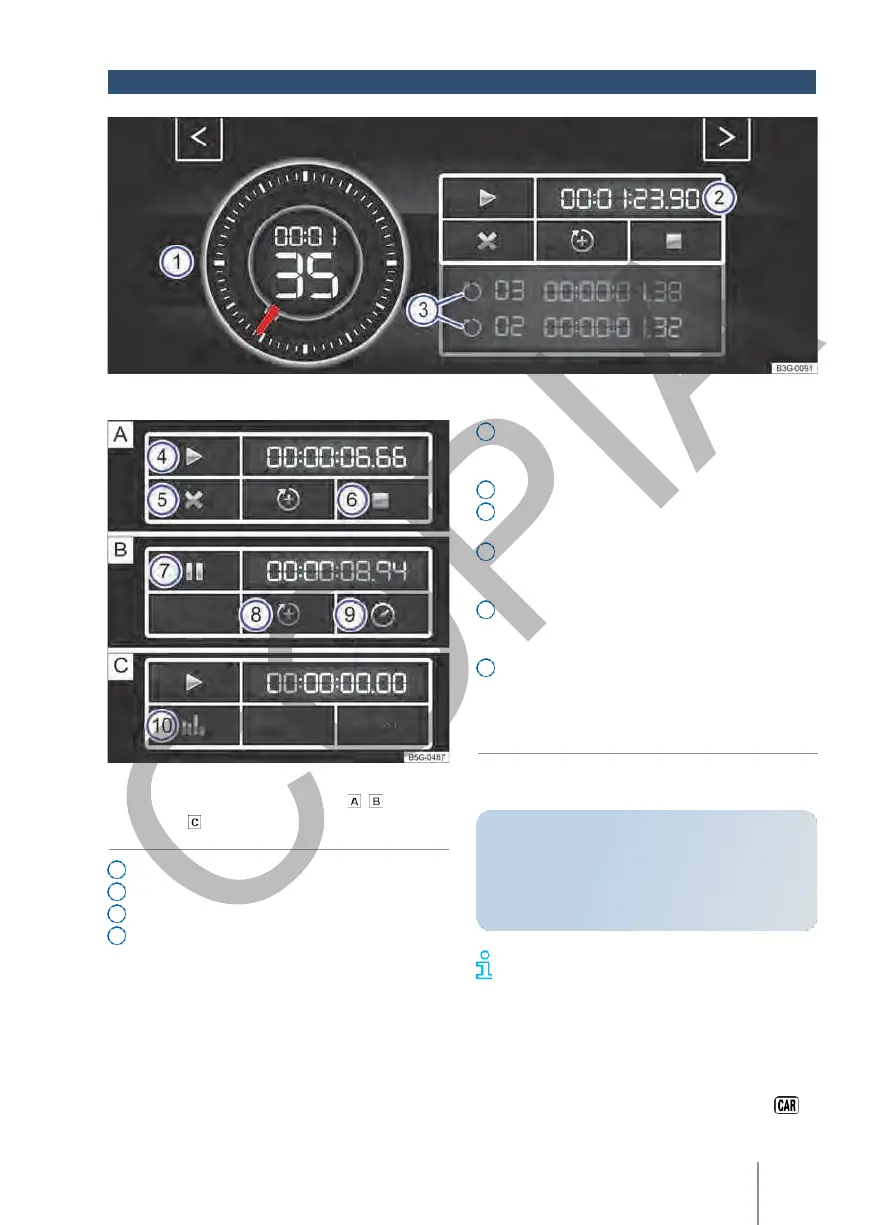Operation and visualisation in the infotainment
system
Stopwatch
Fig. 20 In the infotainment system display: stopwatch, function buttons and lap times.
Fig. 21 Function buttons on the
infotainment system
display
: Timing in case of a stopped lap , in
progress and finished.
Interrupt the current lap. The lap time is
deleted. In the statistics is displayed --:
--:--.--.
Finalise the timing.
Stop the timing or interrupt the current lap (in
case of a timing in progress).
Start a new lap. The time of the last lap is saved
and a new lap is started. The total lap time is
displayed in the statistics.
Display the partial time. The stopwatch runs
for a few seconds and the split time is
displayed.
Display the statistics after finishing or
interrupting the timing (number of laps, total
time, fastest and slowest lap, average of all
times and values of all laps). Press the Reset
function button to reset the statistics to zero.
Stopwatch
Function button with the current lap time
Saved lap times
Start or continue timing (only possible with
power on). Press Start to start the timing. The
timing starts automatically as soon as the
vehicle moves forward. You can start with a
new first lap if you have previously reset the
statistics data to zero.
A maximum of 99 laps and a maximum time
of 99 hours, 59 minutes can be stored.
and 59 seconds. If one of these limit values is
reached, the data must be deleted from the
statistics before a timing can be performed.
Open the stopwatch
1.
Depending on the version of the infotainment
system, press the key or function button .
The stopwatch gives you the possibility to
manually time the laps you do on a race track
in the vehicle, to save them and to compare
them with previously measured best times.
