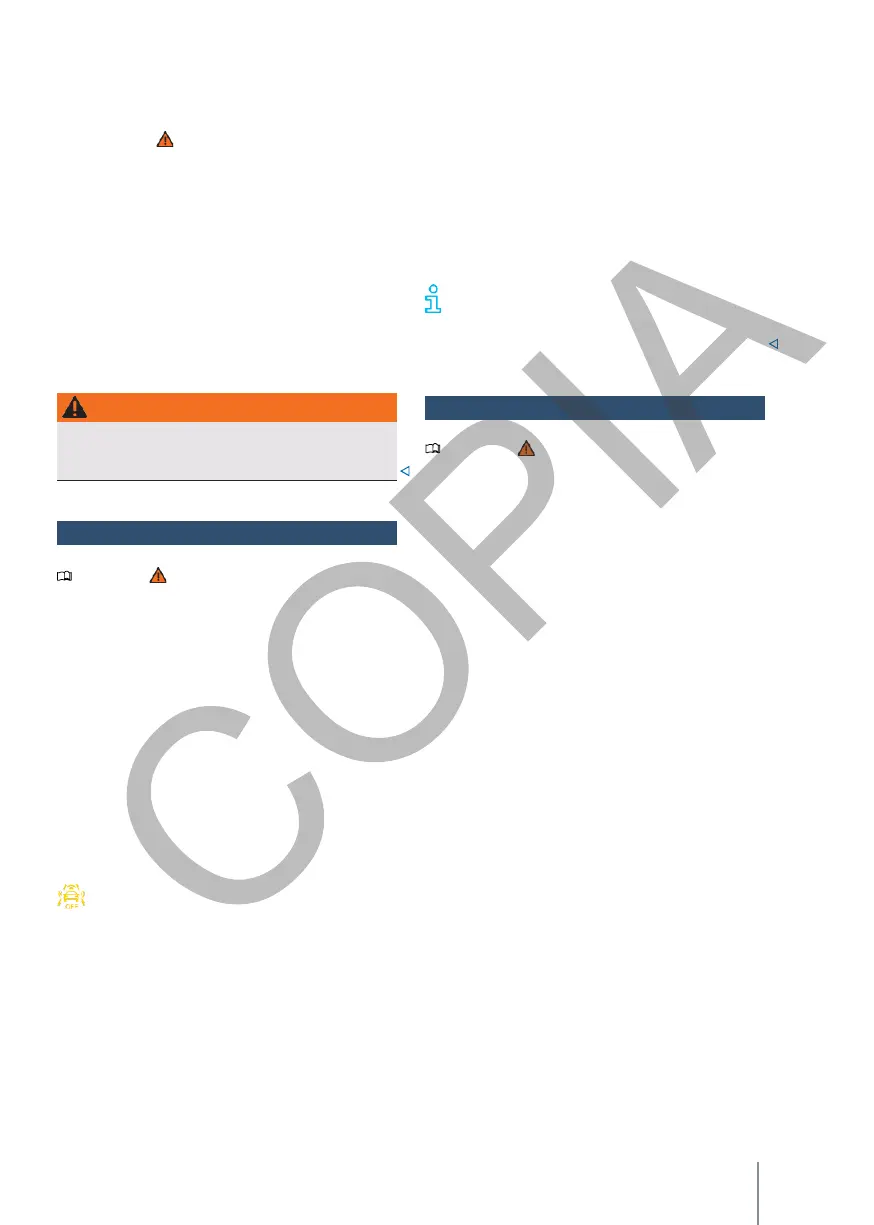Failure to switch off Front Assist in the above
situations can lead to serious accidents and
injuries.
Switching off Front Assist
For system reasons, Front Assist is not suitable for
the following situations, in which case it must be
switched off → :
—
If the vehicle is driven off the public road
network, e.g. off-road or on a racetrack.
—
If the vehicle is towed or loaded onto another
means of transport.
—
If the radar sensor is covered by an accessory,
e.g. an additional headlamp.
—
If the radar sensor is faulty.
—
If the radar sensor has been hit violently, e.g. in
a rear-end collision.
—
If the system intervenes several times
inappropriately.
Setting the distance warning and
pre-warning
function
With Front Assist switched on, you can set the
distance distance adjustment and the pre-warning
function as follows:
—
Switch the desired function on or off in the
infotainment system in the assistants menu →
p. 29.
Depending on the equipment, you can additionally
set the warning time for the early warning function.
Some settings can be saved in the user
accounts of the personalisation function.
The user account is automatically changed when the
user account is changed → p. 32.
Problems and solutions
Operating Front Assist
Please note at the beginning of this chapter
on
page 145.
After the ignition is switched on, Front Assist and the
pre-warning function (depending on the country)
are switched on automatically.
Volkswagen recommends that you always leave
Front Assist, distance detection and the warning
function switched on. Exceptions → p. 147.
Switching on and off
—
Switch Front Assist on or off in the infotainment
system in the assistant menu.
→ p. 29.
—
OR: switch Front Assist on or off in the
instrument panel menus → p. 28.
When you switch off Front Assist, the
warning function and distance detection are
also switched off. The yellow control
indicator lights up in the instrument cluster
display.
Please note at the beginning of this chapter
on
page 145.
Front Assist is not available, radar sensor does
not
have sufficient visibility.
—
The radar sensor is dirty. Clean the radar sensor
→ p. 287.
—
The visibility of the radar sensor is impaired by
weather conditions, e.g. snow, or by residues of
cleaning agent or coating. Clean the radar
sensor → p. 287.
—
The visibility of the radar sensor is impaired by
accessories, licence plate holder trim frames or
stickers. Leave the area around the radar sensor
free.
—
The radar sensor is out of adjustment or damaged,
e.g. due to damage to the front of the vehicle.
Check for visible damage
→ p. 293.
—
Paint work or structural modifications have been
carried out on the front of the vehicle.
—
The original Volkswagen emblem is not
being used.
—
If the problem persists, switch off Front Assist
and contact a specialist workshop.
Front Assist surveillance system does not work as
expected or intervenes several times
inappropriately
—
The radar sensor is dirty. Clean the radar sensor
→ p. 287.
—
System limits are exceeded → p. 147.
