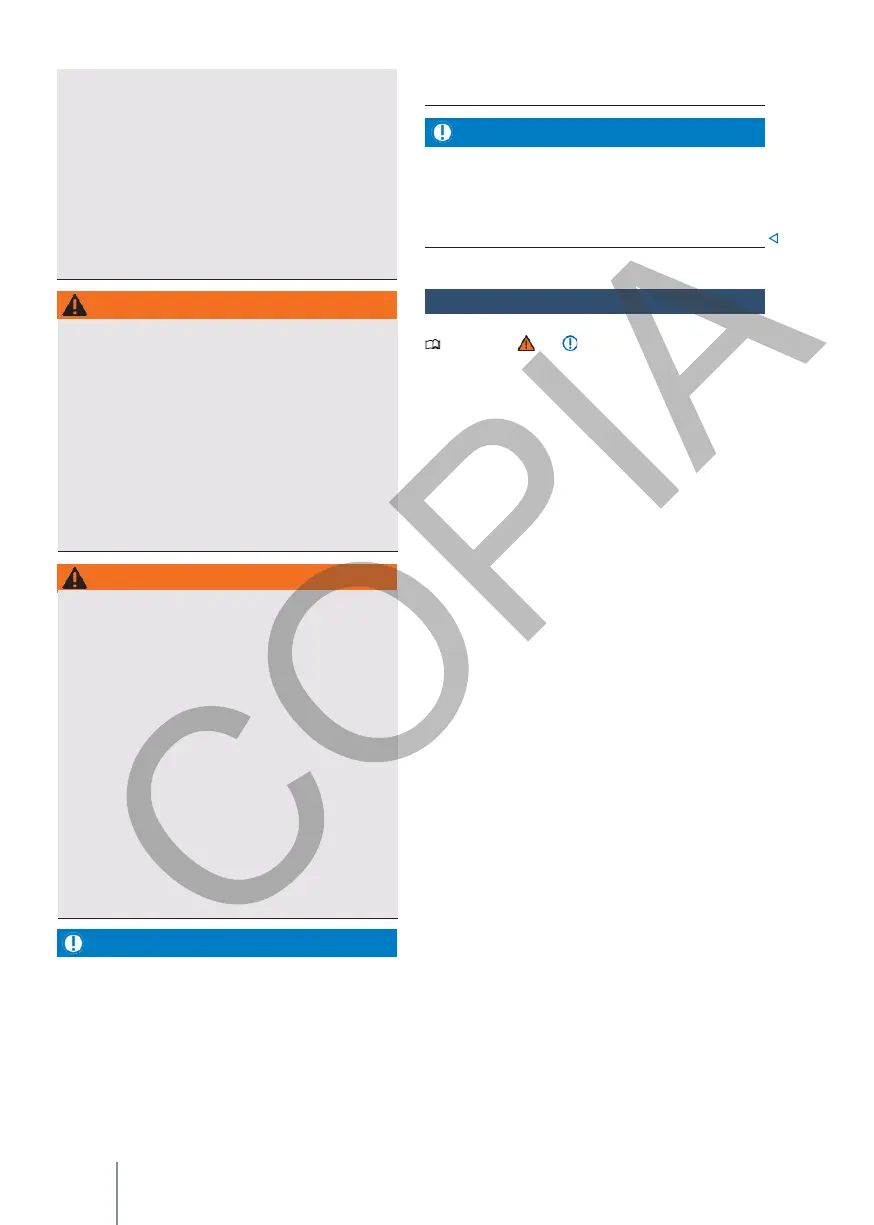ve, such as a pacemaker, as they are not always
mobile phone devices can disrupt their
operation.
•
The mobile phone device must not be carried
in close proximity to or directly on the mobile
phone.
The top of an active medical implant, e.g. in the
breast pocket.
•
Switch off the mobile phone device
immediately if you suspect that it is causing
interference to an active medical implant or to
any other mobile phone device.
other medical device.
Always switch off the mobile phone device.
If the volume is set too high and the playback is
too loud or distorted, the speakers may be
damaged.
•
Adjust the volume in such a way that the
loudspeakers are not damaged.
The radiation emitted by the mobile phone device
when it is switched on can cause interference with
sensitive technical and medical equipment and
can even lead to malfunctions or breakdowns.
•
Where special rules apply
or the use of telephonic devices is prohibited.
Indications for use
Please note and on page 186.
—
The infotainment system needs a few seconds for
a complete system start and does not react to
inputs during this time. Only the image of the
reversing camera system can be displayed
during system start-up.
—
The display of all indications and the activation of
functions only takes place after the start of the
infotainment system has been completed. The
start-up time of the system depends on the
number of infotainment functions and may take
longer than normal in very high or very low
temperatures.
—
When using infotainment and the corresponding
accessories, e.g. headset or headphones, please
observe the country-specific regulations and
legal provisions.
—
For the infotainment to function correctly, it is
important that the infotainment system is
switched on and that the vehicle's time and date
are set correctly, if necessary.
—
If a function button is missing on the display,
this is not a defect of the device, but
corresponds to the country-specific equipment.
—
Some infotainment functions can only be
selected when the vehicle is at a standstill. In
some countries, the control lever must also be
in parking position P or neutral N. This is not a
malfunction, but is due to legal requirements.
—
In some countries there may be restrictions on
the use of devices with Blue-
tooth®
technology.
Please check with your local authorities for more
information.
—
If you disconnect the 12-volt battery, switch on
the ignition before switching the infotain- ment
back on.
Driving recommendations and traffic signals
displayed by the navigation system may differ from
the actual situation.
•
Traffic signs, signalling systems, traffic
regulations and local circumstances prevail
over recommendations.
The navigation system is not only used for
driving, but also for navigation system
indications.
•
Adapt speed and driving style
to visibility and weather conditions,
of the carriageway and traffic.
•
Certain circumstances can considerably
lengthen both the duration of the journey
and the journey to the intended destination.
initially, or even temporarily prevent navigation
to it, e.g. if a road is closed to traffic.
Mobile phone devices, external devices and
accessories which are not or not properly
secured could be thrown out of the passenger
compartment and cause injury in the event of
sudden manoeuvring, braking or an accident.
•
Secure mobile telephony devices, external
devices and their accessories outside of the
airbag deployment zones or store them
securely.
•
Position the connection cables of audio
sources and external devices so that they do
not get in the way of the driver.
