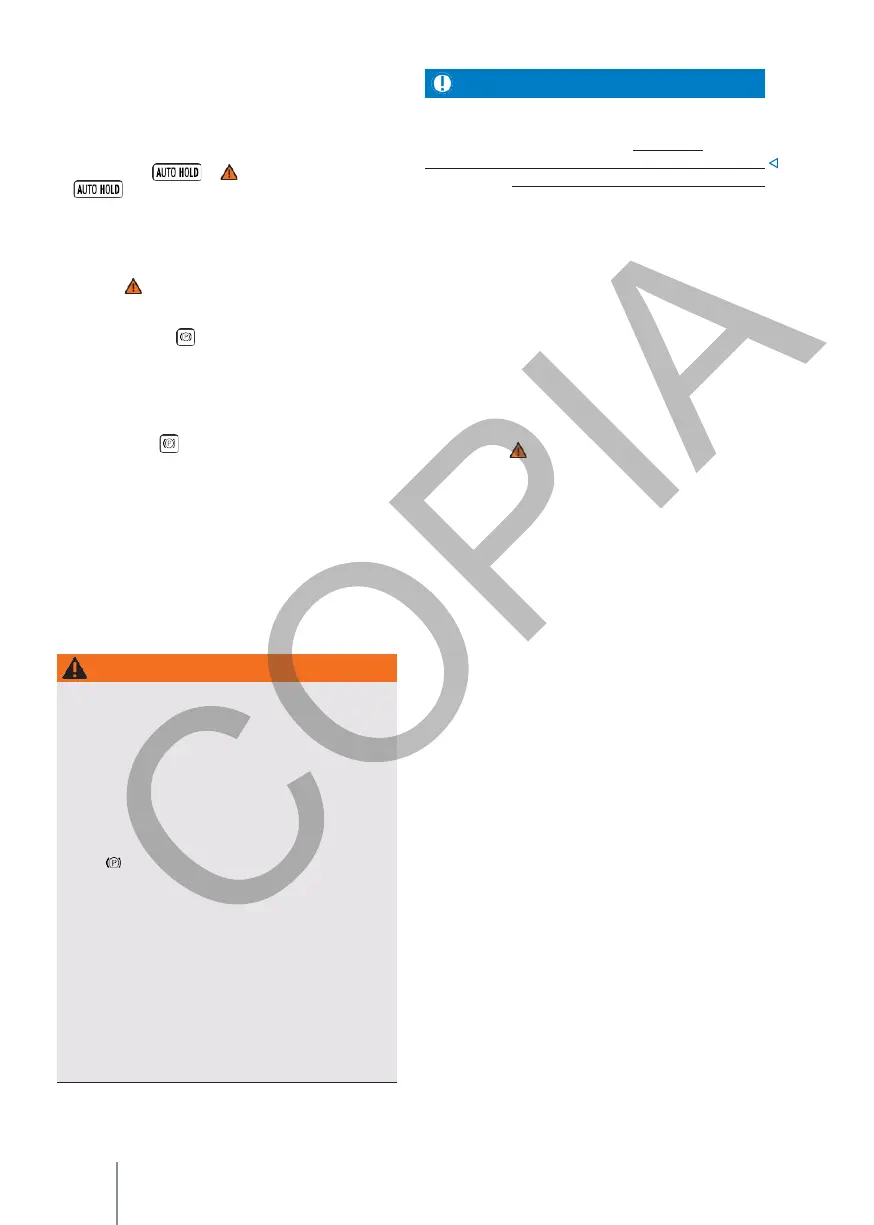The intelligent technology of the Auto-Hold
function cannot overcome the limits imposed by
the laws of physics and only works within the limits
of the system. Never allow the increased con- fort
provided by the Auto-Hold function to induce you
to take any risk that compromises safety.
•
When the vehicle is to be held safely, make
sure that the control indicator light is green
or red on the is illuminated green or red
on the
instrument cluster. When the indicator light is
green, the hold function holds the vehicle;
when it is red, the electronic parking brake
holds the vehicle.
•
Never leave the vehicle with the engine
running and the Auto-Hold function
activated.
•
The Auto-Hold function cannot always keep the
vehicle stationary uphill or brake it sufficiently
downhill, e.g. on surfaces where it is not
possible to stop the vehicle.
slippery or icy.
When the vehicle starts to move or the
requirements of the Auto-Hold function are not
met, the vehicle is stopped.
Deactivate the Auto-Hold function
- Press the key → . The control lamp
→ fig. 128 on the key goes out.
The electronic parking brake engages automatically
to hold the vehicle safely. However, if the brake
pedal is deactivated when the function is
deactivated, the electronic parking brake will not
engage → .
Temporarily deactivate the Auto-Hold function by
pressing
the key.
When manoeuvring it may be necessary to
temporarily deactivate the Auto Hold function to
make it easier for the vehicle to roll.
—
Depress the brake pedal with the engine running.
—
Press the key . The Auto-Hold function is
deactivated.
The Auto-Hold function is reactivated as soon as
the brake pedal is depressed when the vehicle is
stationary.
Infotainment system settings
Depending on the equipment, further settings can
be made in the infotainment system, e.g. automatic
activation of the Auto-Hold function when driving
→ page 29.
Always deactivate the Auto-Hold function before
entering an automatic car wash system. Otherwise,
damage may be caused by the automatic
engagement of the parking brake.
Safety warnings regarding
parking
systems
Limitations of sensors and cameras
Various sensors and cameras are mounted both
inside and outside the vehicle, which capture the
vehicle's surroundings by means of ultrasound,
electromagnetic radar waves or visually. Different
parking systems use different combinations of
sensors. All sensors have technical and physical
limitations → .
—
In certain circumstances, the sensors and
cameras do not pick up some objects, such as
towbars, bars, fences, thin posts or trees, very
low or very high obstacles, or an open or opening
tailgate.
—
The range of the sensors has blind spots in
which objects and persons cannot be detected.
—
In some cases, dirt, ice and water on the
sensors or cameras may be detected as an
obstacle or may impair the detection of objects.
In addition to dirt and snow, the visibility of the
sensors may also be impaired by debris or
coatings → p. 159.
—
Sensor signals can be affected by external sound
sources and by certain surfaces of objects and
clothing. Under certain circumstances, this may
prevent the presence of persons from being
detected.
or objects or that it was correctly detected.
—
Some objects can only be displayed in an
unclear way or not at all, e.g. gratings and thin
posts, due to
to the resolution of the screen or if the lighting
conditions are insufficient.
—
The camera images displayed on the screen are
only two-dimensional. Due to the lack of spatial
depth, overhanging objects or cavities in the
road, for example, are only seen with difficulty
or not at all.
