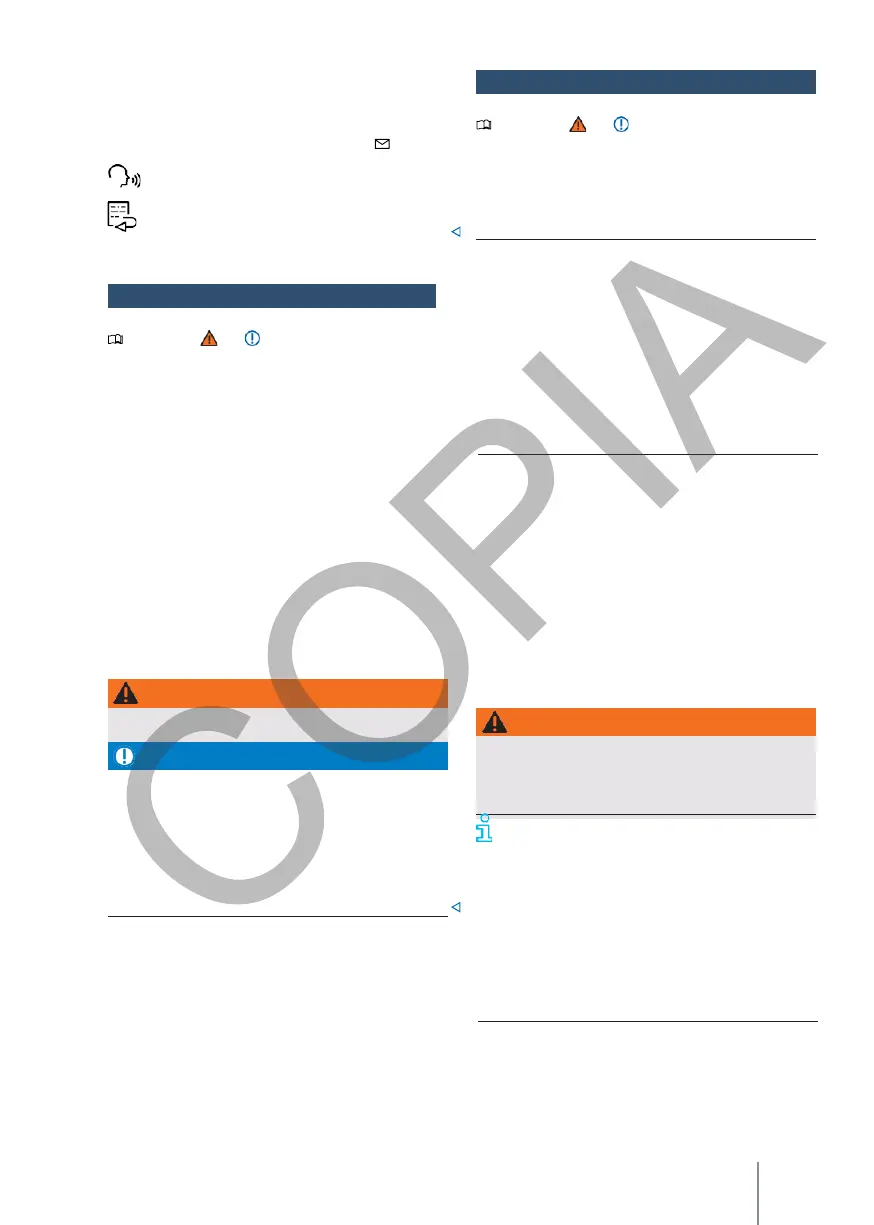Switch off the mobile telephony device and the
telephone interface in areas where there is a risk
of fire or explosion.
explosion!
Symbols for text messages
The symbols may differ depending on the
infotainment system.
—
To open text messages, press .
Activate voice command input
→ p. 197.
Templates for text messages.
Places with
s p e c i a l
regulations
Please note and on page 186.
Switch off the mobile phone and the telephone
interface in areas where there is a danger of
explosion. These locations are not always clearly
marked. Some of them are, for example:
—
Areas near pipes and tanks containing
chemicals.
—
The lower decks of ships and ferries.
—
Areas near vehicles powered by liquefied gas,
e.g. propane or butane.
—
Areas where the air contains chemical elements
or particles such as flour, dust or metal
particles.
—
Any other place where it is mandatory to switch
off the vehicle's engine or mobile phone device.
Pairing, connecting and managing
Please note and on page 186.
Matching requirements:
✓ Bluetooth® is activated on the mobile phone
device.
✓ Bluetooth® is activated in the infotainment system.
To use the functions of the telephone interface,
pair a telephone-capable mobile phone device with
the infotainment system. At the first connection,
the mobile phone device is automatically paired
with the infotainment system. A user profile is
automatically saved in the infotainment system.
Pairing may take a few minutes. The functions
available depend on the mobile phone device
used and its operating system.
Pairing a mobile phone device
1.
Open the list of available Bluetooth® devices
on the mobile phone device and select the
name of the infotainment device.
2.
Please note and, if necessary, confirm the
messages displayed on the mobile phone device
and infotainment.
If the pairing was successful, the data of the
mobile phone device is saved in the user
profile.
3.
Optional: Confirm the data transfer message
on the mobile phone device.
In places where special regulations apply or where
the use of mobile tele- phone devices is prohibited,
the device in question must always be switched off.
The radiation emitted by the mobile tele- phone
device when it is switched on may cause
interference with sensitive technical and medical
equipment and may even lead to malfunctions or
failures.
When pairing some mobile phone devices, a
PIN is displayed in the
screen of the mobile phone device. To complete
the pairing, press the PIN on the info- tainment.
Bluetooth® pairing via NFC
Requirements for the only necessary pairing:
✓ NFC technology and a vehicle-mounted
wireless charging function (docking box).
✓ NFC is active on the mobile phone device.
Pairing while driving may result in an accident or
injury.
•
Perform pairing only with the
vehicle stopped.
