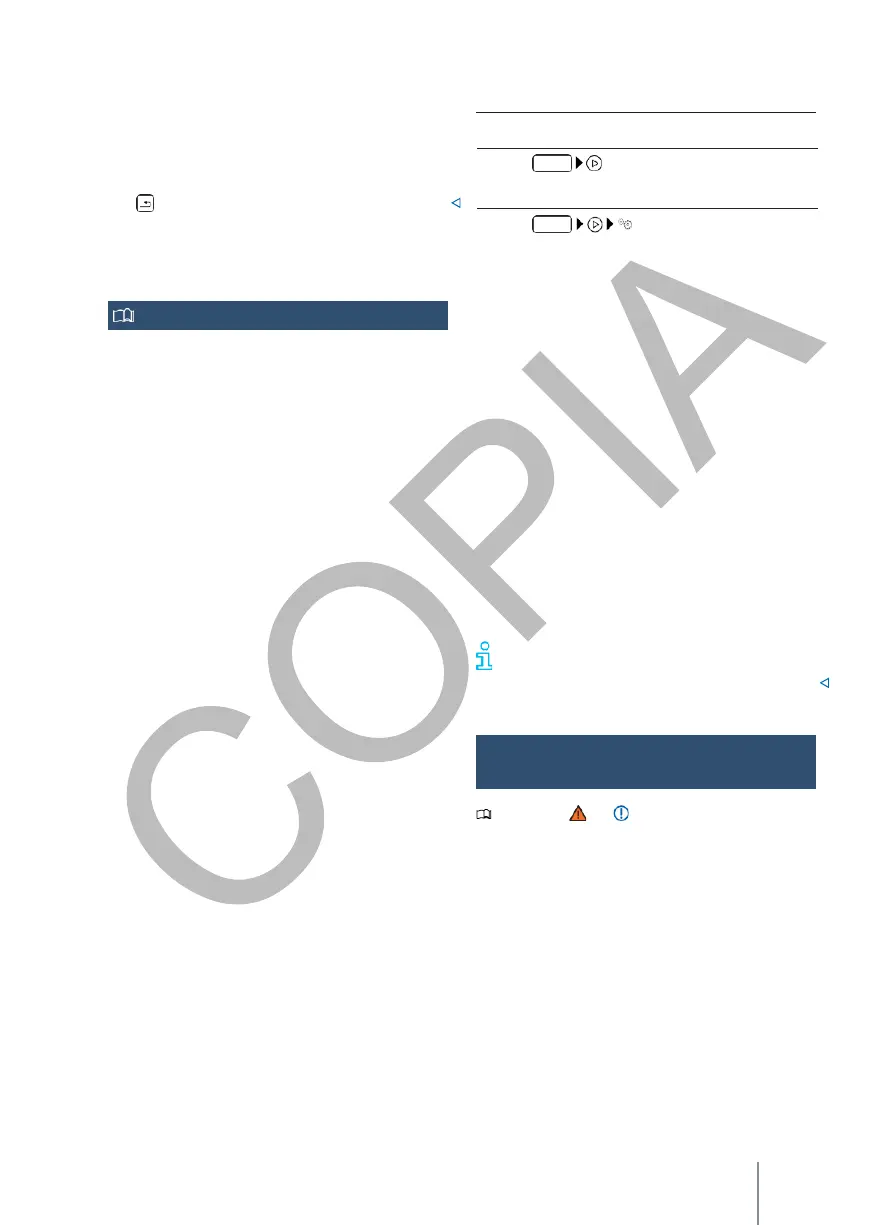Equipment features
and
multimedia symbols
2.
Select the station to which a station logo is to
be assigned.
3.
Select the station logo.
4.
If desired, repeat the same process for other
stations.
5.
Finalise the assignment of station logos with
.
Media
Mode
In Media mode, you can play multi-media files
from data media and streaming services via the
infotainment system.
Depending on the equipment, the following data
carriers can be used:
—
USB storage media, e.g. USB memory stick,
USB-connected mobile phone.
—
Bluetooth® device, e.g. a mobile phone device
or a tablet.
—
Map SD.
Depending on the equipment, the following types
of media files can be played back:
—
Audio files, e.g. music or radio plays.
—
Video files.
—
Images.
Streaming services
Depending on the equipment and country, you can
additionally use streaming services.
Requirements for the use of strea- ming services:
✓ The vehicle is equipped with Volkswagen We
Connect or Volkswagen We Connect Plus.
✓ You have an active Volkswa- gen We Connect
user account.
✓ The vehicle is assigned to your user account.
✓ You have purchased a corresponding data
package from the In-Car Shop or you have
data volume on the SIM card of your mobile
phone and are connected to your vehicle via
the WLAN hotspot.
(Wi-Fi).
✓ You have your own user account on the
streaming service in question.
Access the
MEDIA
menu
Accessing the settings
Limitations and indications of data carriers
Data carriers that are dirty, have been exposed to
high temperatures or are damaged may not work.
Please observe the manufacturer's instructions.
Differences in quality between data carriers from
different manufacturers may cause multimedia
playback anomalies.
A wrong configuration on a data carrier may
cause the data carrier to become unreadable.
Storage capacity, state of use (data copying and
deletion processes), file system, folder structure
and amount of data stored may delay the read time
of data media.
Playlists only specify a playback order and refer to
the storage location of the media files within the
folder structure. There are no media files stored in a
playlist. In order to play a playlist, the media files
must be located in the storage locations of the
media to which the playlist refers.
No liability can be assumed for deterioration,
modification or loss.
of files on data carriers.
Please note and on page 186.
Audio, multimedia and connectivity:
—
Blue- tooth® multimedia playback and
control.
—
Playback of audio in these formats:
—
AAC.
—
ALAC.
—
AVI.
Introduction to the topic
