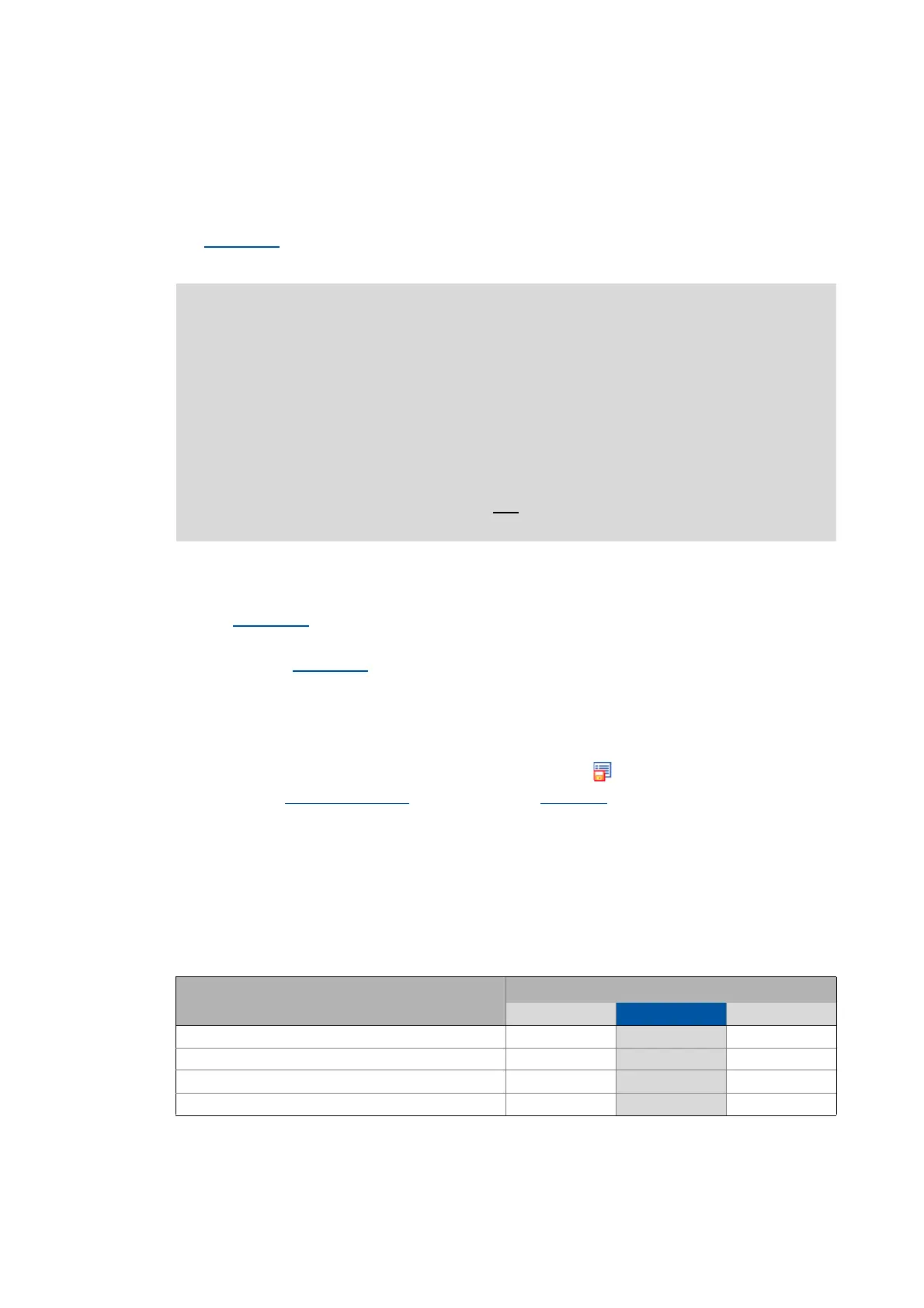Lenze · 8400 HighLine · Reference manual · DMS 12.0 EN · 06/2017 · TD23 105
4 Device control (DCTRL)
4.1 Device commands (C00002/x)
_ _ _ _ _ _ _ _ _ _ _ _ _ _ _ _ _ _ _ _ _ _ _ _ _ _ _ _ _ _ _ _ _ _ _ _ _ _ _ _ _ _ _ _ _ _ _ _ _ _ _ _ _ _ _ _ _ _ _ _ _ _ _ _
4.1.3 Save all parameter sets
If parameter settings are changed in the inverter, those changes will be lost after mains switching
of the inverter unless the settings have been saved explicitly.
The C00002/11
= "1: On / start" device command saves the current parameter settings safe against
mains failure to the memory module of the inverter.
How to save the parameter settings to the memory module:
Execute the "Save all parameter sets" device command:
C00002/11
="1:On / start"
The storage process may take a couple of seconds. After the device command has been
called in C00002/11
, dynamic status information ("Work in progress 20%" "Work in
progress 40%" "Work in progress 60%", etc.) is returned.
Tip!
• This device command can also be activated via the icon in the Toolbar.
•The "Load Lenze setting
" device command (C00002/1 = "1: On / start") resets the
parameter settings to the delivery status of the device.
Notes on execution time
The execution time of this device command depends on the communication module used. If - in
addition to the device-internal time monitoring - a monitoring of the execution time is to be
implemented for this device command in a higher-level control, the monitoring time has to be 2 ...
3 times higher than the times specified in the following table:
Note!
When the device is switched on, all parameters are automatically loaded from the
memory module to the main memory of the inverter.
Observe the following to avoid data inconsistencies which cause errors when the
parameters are loaded from the memory module:
During the storage process:
• Do not switch off the supply voltage!
• Do not remove the memory module from the device!
The inverter is currently provided with one
data record for all parameters, i.e. every
parameter has a value. Several data records per inverter are in preparation.
Communication module used Typical execution time
StateLine C HighLine C TopLine C
Without communication module 2.0 s
2.5 s 2.5 s
PROFIBUS® or INTERBUS 3.5 s
3.5 s 4.0 s
EtherCAT®, PROFINET® or EtherNet/IP™ 4.5 s
4.5 s 4.5 s
Ethernet POWERLINK 11.0 s
11.0 s 11.0 s
