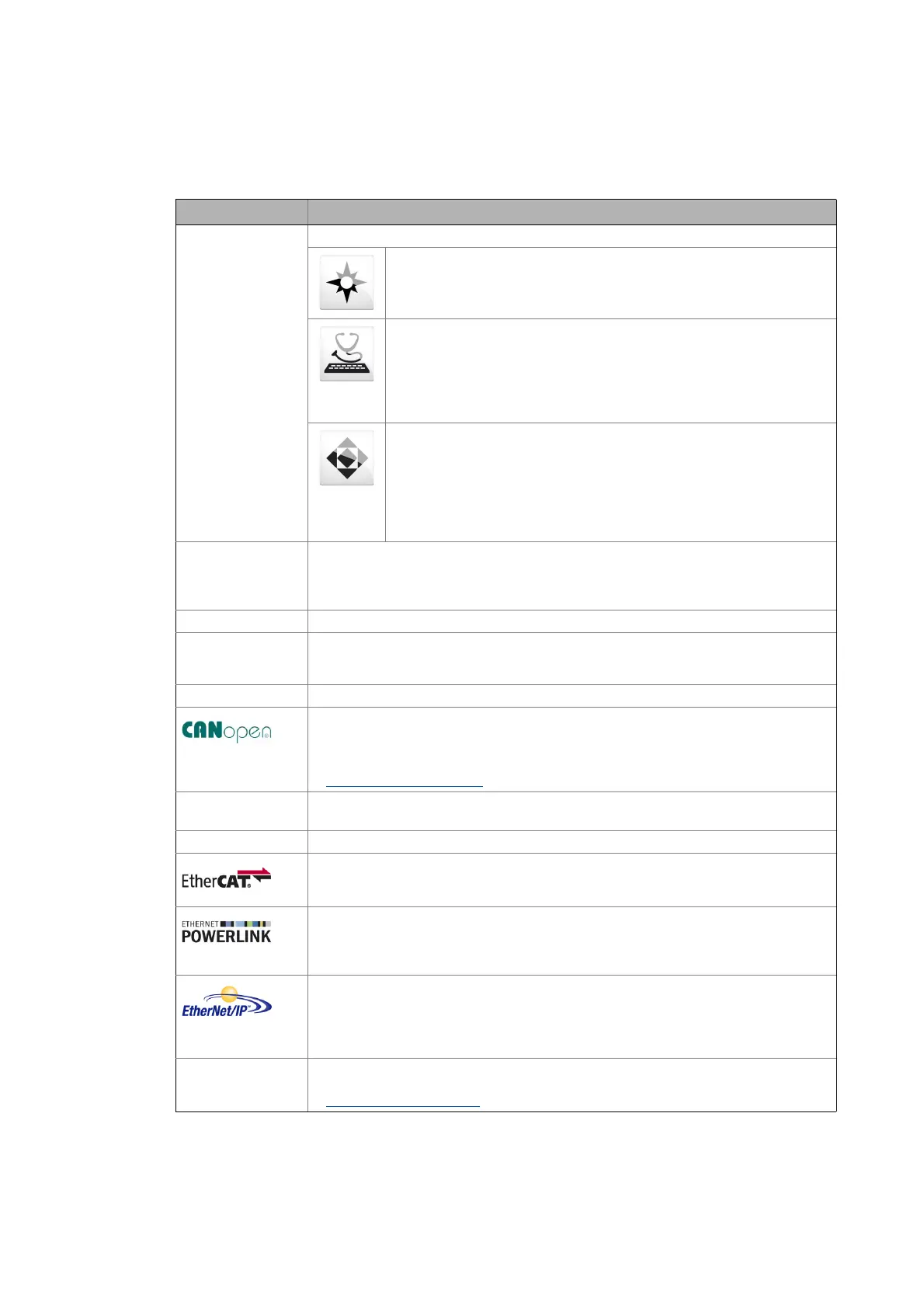1 About this documentation
1.3 Terminology used
24
Lenze · 8400 HighLine · Reference manual · DMS 12.0 EN · 06/2017 · TD23
_ _ _ _ _ _ _ _ _ _ _ _ _ _ _ _ _ _ _ _ _ _ _ _ _ _ _ _ _ _ _ _ _ _ _ _ _ _ _ _ _ _ _ _ _ _ _ _ _ _ _ _ _ _ _ _ _ _ _ _ _ _ _ _
1.3 Terminology used
Term Meaning
Engineering tools Software solutions for easy engineering in all project stages
»EASY Navigator« – ensures easy operator guidance
• All convenient Lenze engineering tools at a glance
• Tools can be quickly selected
• The clear structure simplifies the engineering process from the start
»EASY Starter« – easy-to-use tool for service technicians
• Specifically designed for commissioning and maintaining Lenze devices
• Graphic user interface with very few icons
• Easy to run online diagnostics, set parameters and perform commissioning
• No risk of accidentally changing an application
• Loading off-the-shelf applications onto the device
»Engineer« – multi-device engineering
• For all products in our L-force portfolio
• Practical user interface
• Graphic interfaces make it easy to navigate
• Can be applied in every phase of a project (project planning,
commissioning, production)
• Parameter setting and configuration
Application block Block for a technology application (e.g. actuating drive speed)
A technology application is a drive solution based on the experience and know-how of Lenze
in which function blocks interconnected to a signal flow form the basis for implementing
typical drive tasks.
ASM Abbreviation for asynchronous motor
Service brake The service brake serves to shutdown rotary or translatory masses in motion in a controlled
manner. The energy to be dissipated in this process is produced in the form of friction
energy. Unlike emergency braking, this process is a regular and recurring operating mode.
CAN Abbreviation for Controller Area Network. CAN is an asynchronous, serial fieldbus system.
CANopen® is a CAN-based communication protocol. The Lenze system bus (CAN on board)
works with a subset of this communication protocol.
CANopen® is a registered community trade mark of the CiA® (CAN in Automation e. V.) CAN
user organisation.
System bus "CAN on board"
Code Parameter used for inverter parameterisation or monitoring.
Is usually referred to as "index".
Display code Parameter that displays the current status or value of an input/output of a system block.
EtherCAT® is a real-time capable Ethernet system with top performance.
EtherCAT® is a registered trademark and patented technology, licensed by Beckhoff
Automation GmbH, Germany.
Ethernet POWERLINK is a real-time capable fieldbus system based on Ethernet. For user data
exchange, Ethernet POWERLINK specifies a communication protocol based on CANopen.
Ethernet POWERLINK is a patented technology licensed by the Ethernet POWERLINK
Standardization Group (EPSG), Germany.
EtherNet/IP™ (EtherNet Industrial Protocol) is an Ethernet-based fieldbus system that uses
Common Industrial Protocol™ (CIP™) to exchange data.
EtherNet/IP™ and Common Industrial Protocol™ (CIP™) are brand labels and patented
technologies, licensed by the ODVA (Open DeviceNet Vendor Association) user organisation,
USA.
FB Editor Abbreviation for "function block editor". Graphic interconnection tool which is available in
the »Engineer« for function block interconnections on the FB Editor.
Working with the FB Editor
