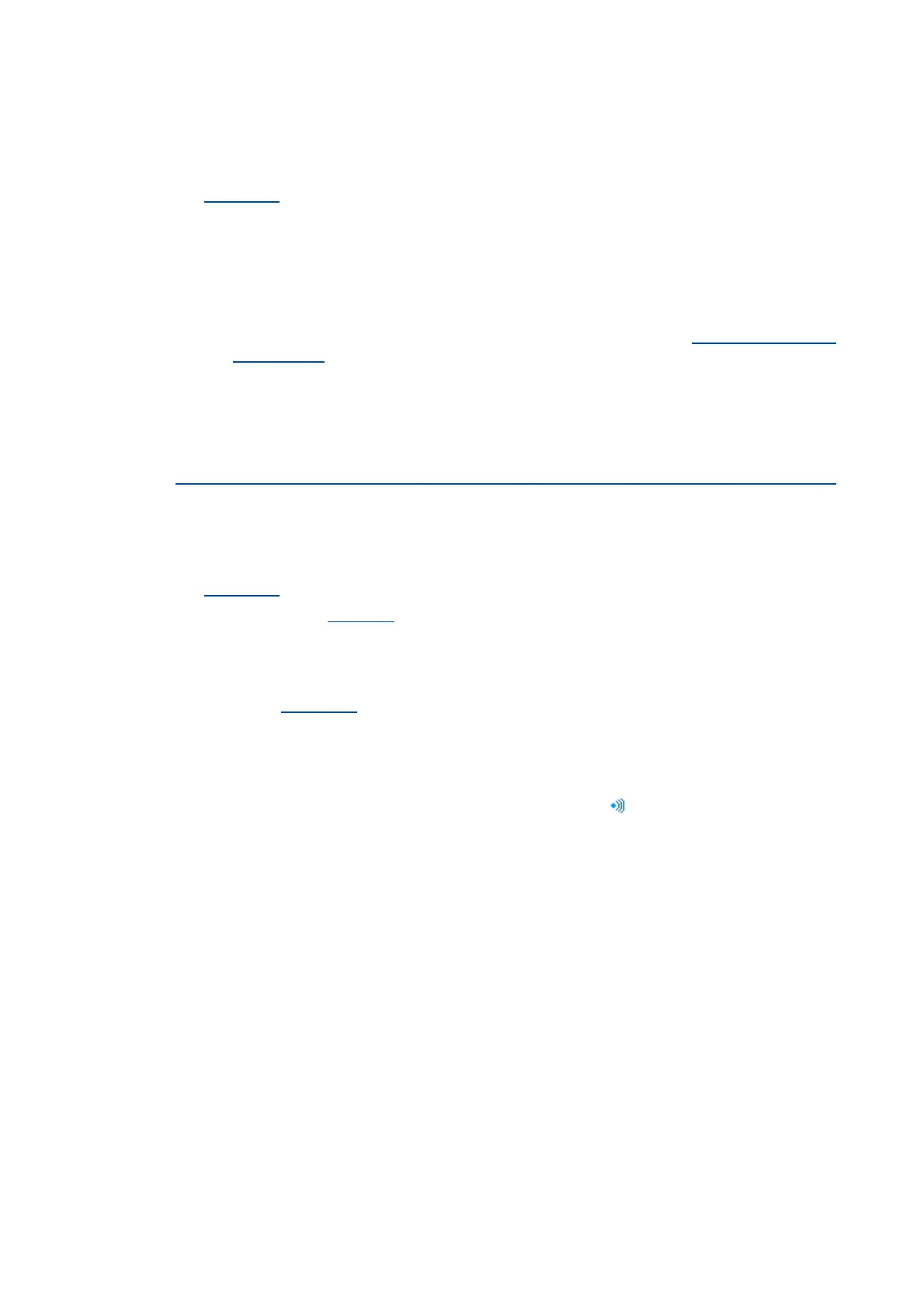Lenze · 8400 HighLine · Reference manual · DMS 12.0 EN · 06/2017 · TD23 111
4 Device control (DCTRL)
4.1 Device commands (C00002/x)
_ _ _ _ _ _ _ _ _ _ _ _ _ _ _ _ _ _ _ _ _ _ _ _ _ _ _ _ _ _ _ _ _ _ _ _ _ _ _ _ _ _ _ _ _ _ _ _ _ _ _ _ _ _ _ _ _ _ _ _ _ _ _ _
4.1.7 Delete logbook
The C00002/21 = "1: On / start" device command deletes all logbook entries.
Tip!
To display the logbook in the »Engineer«, click the Logbook button on the Diagnostics tab.
In the Logbook dialog box, it is also possible to delete all logbook entries by clicking the
Delete button.
Detailed information on the logbook can be found in the "Diagnostics & error
management" chapter. ( 623)
4.1.8 Device search function
This function extension is available from version 06.00.00!
In some applications where inverters are installed in control cabinets or are positioned in a spacious
plant, it is often difficult to locate a device connected online for e.g. maintenance work. There is an
established online connection with the device but you do not know where the inverter is located
physically.
The C00002/27
= "1: On / start" device command serves to carry out an "optical location":
• For the time set in C00181/1
, all four status LEDs at the front of the inverter flash. Afterwards,
the function is turned off automatically.
• If the device command is executed again within the set time period, the duration is extended
accordingly.
• The setting C00002/27
= "0: Off / ready" serves to abort or switch off the function.
• Adjustable time period: 0 ... 6000 s (Lenze setting: 5 s)
Tip!
The device search function can also be activated via the toolbar icon.
