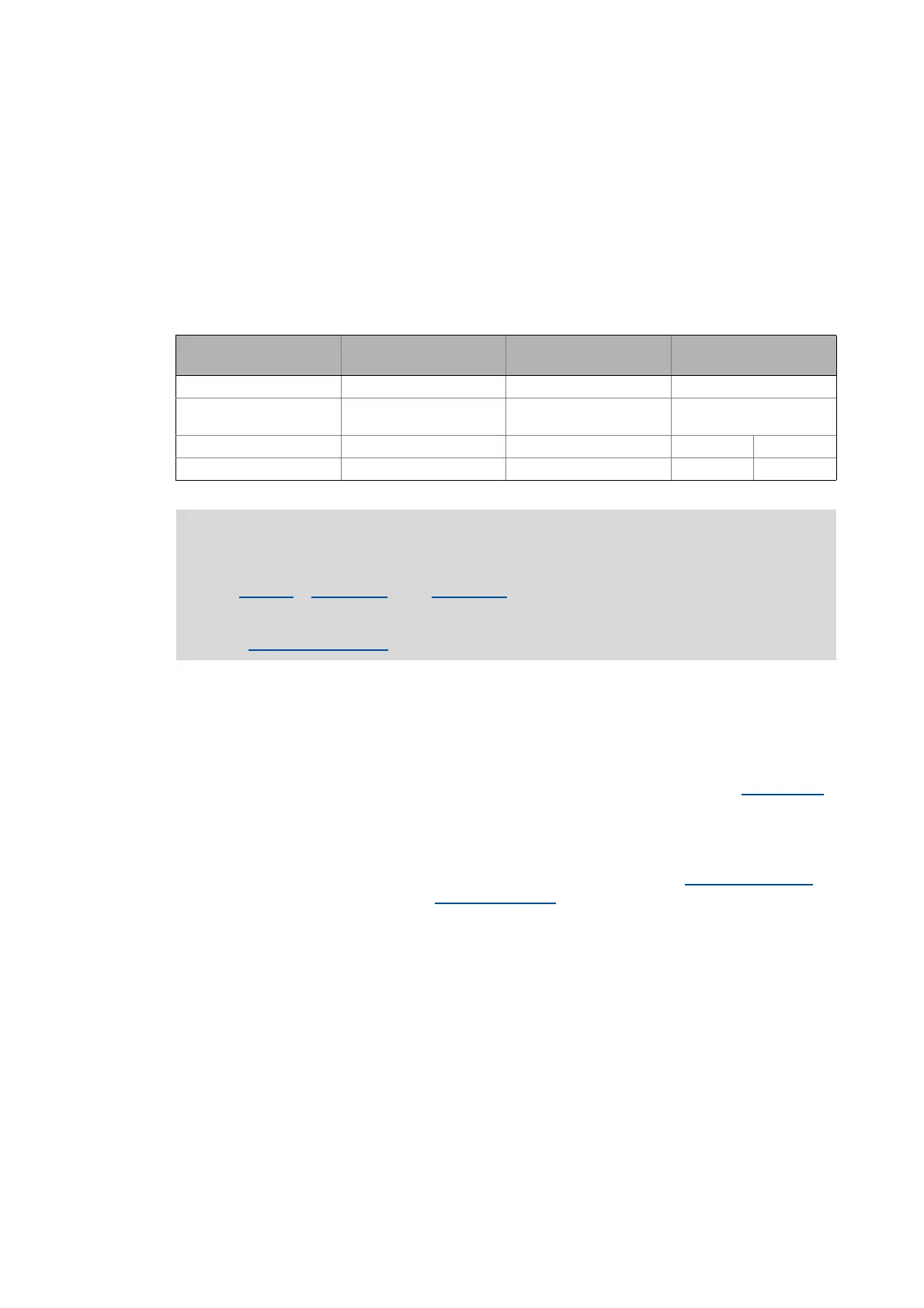Lenze · 8400 HighLine · Reference manual · DMS 12.0 EN · 06/2017 · TD23 437
7 Technology applications
7.4 TA "Table positioning"
_ _ _ _ _ _ _ _ _ _ _ _ _ _ _ _ _ _ _ _ _ _ _ _ _ _ _ _ _ _ _ _ _ _ _ _ _ _ _ _ _ _ _ _ _ _ _ _ _ _ _ _ _ _ _ _ _ _ _ _ _ _ _ _
7.4.1.1 Possibilities for the position selection
The following options are available for the selection of different positions:
1. Changeover of profiles
2. Changing the profile position via parameter data (SDO)
3. Changing the profile position via process data (PDO)
• The profile position is defined in [increments].
• From version 04.00.00 , the profile position can also be defined in the application unit [units].
Possibility 1: Changeover of profiles
A total of 15 profiles is available in the 8400 HighLine.
• A profile describes a motion task that can be converted into a rotary motion by the Motion
Control Kernel in the "Positioning" operating mode.
• A detailed explanation of all profile parameters can be found in the subchapter "Profile entry
".
( 586)
of the description of the "Positioning" basic drive function.
• The selection of the profile to be executed can either be executed as a data word via the input
wPosProfileNo or binary coded via the inputs bPosProfileNo_1 ... bPosProfileNo_4.
• The chosen profile is started via the process input bPosExecute of the FB L_MckCtrlInterface
or
the control bit "PosExecute" in the MCK control word
.
Changeover of profiles Changing the profile
position via SDO
Changing the profile
position via PDO
Number of positions max. 15 n > 15 n > 15
Position selection Parameterisation in the
profile
Selection via SDO Selection via PDO
Unit units units Increments units
Remainder allowance in the drive in the drive in the PLC in the drive
Note!
Setting the machine parameters is a basic prerequisite for the operating modes
"Homing
", "Manual jog" and "Positioning".
The more precisely the machine parameters are set, the better the results of positioning!
Machine parameters
( 528)
