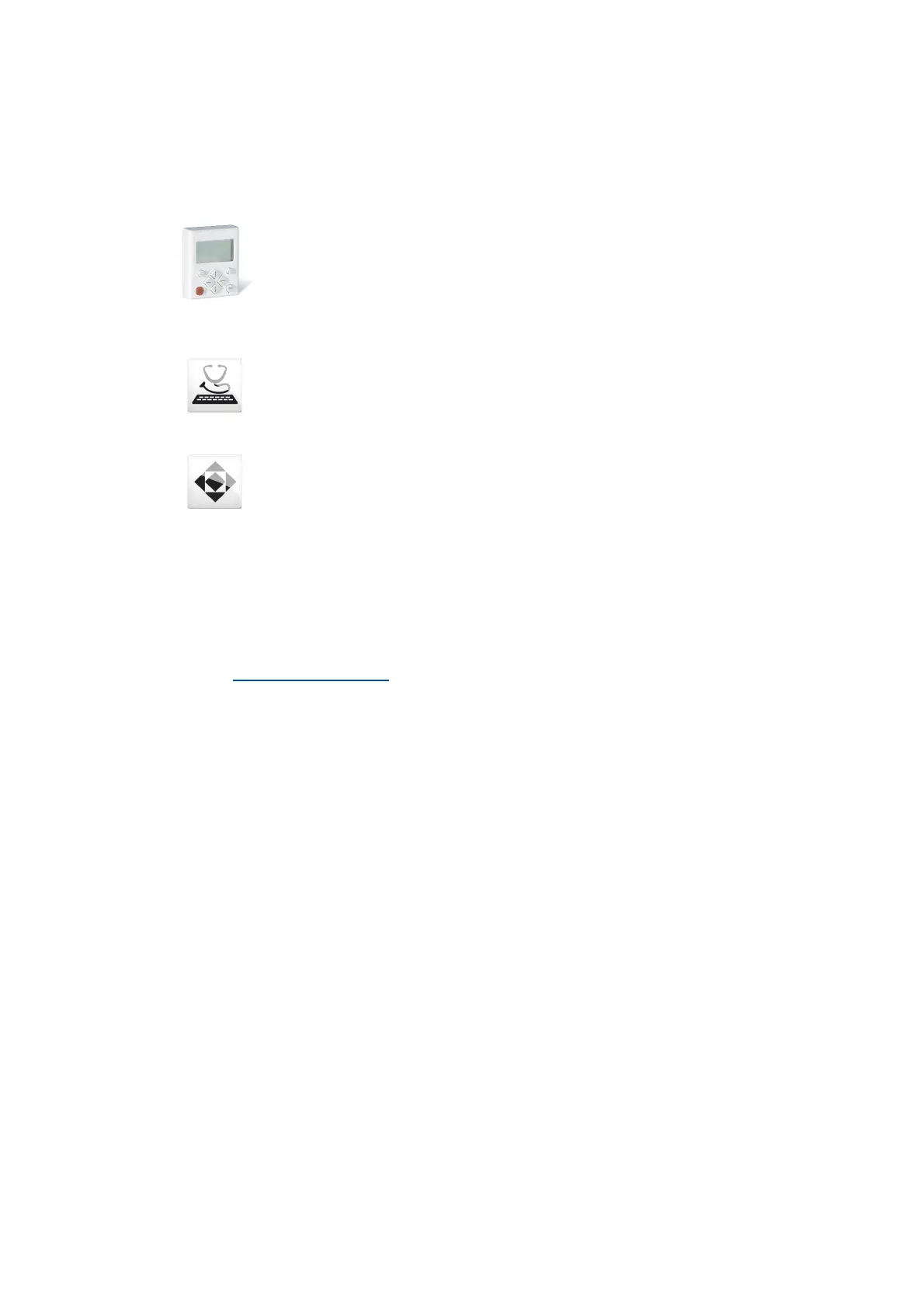2 Introduction: Parameterising the inverter
2.2 Selection of the appropriate commissioning tool
32
Lenze · 8400 HighLine · Reference manual · DMS 12.0 EN · 06/2017 · TD23
_ _ _ _ _ _ _ _ _ _ _ _ _ _ _ _ _ _ _ _ _ _ _ _ _ _ _ _ _ _ _ _ _ _ _ _ _ _ _ _ _ _ _ _ _ _ _ _ _ _ _ _ _ _ _ _ _ _ _ _ _ _ _ _
2.2 Selection of the appropriate commissioning tool
There are several possibilities for commissioning the 8400 HighLine inverter:
Tip!
The Engineering tools »EASY Starter« and »Engineer StateLevel« are provided free of charge
in the internet:
http://www.lenze.com
Download Software Downloads
For communication between PC and inverter, the USB diagnostic adapter can be used for
instance (see the following subchapter).
Commissioning via keypad X400 (or diagnosis terminal X400)
The keypad is an alternative to the PC for the local operation, parameterisation, and
diagnostics in a simple manner. The keypad is especially suited for test and
demonstration purposes and for the case that only few parameters have to be
adapted.
Commissioning with PC and »EASY Starter«
The »EASY Starter« is a Lenze tool for easy online diagnostics, parameter setting and
commissioning of the inverter.
Commissioning with PC and »Engineer«
The »Engineer« is a Lenze engineering software for parameter setting across all
devices, configuring and diagnosing individual components (as for instance inverters,
industrial PCs, motors, I/O systems) and machine control systems.
