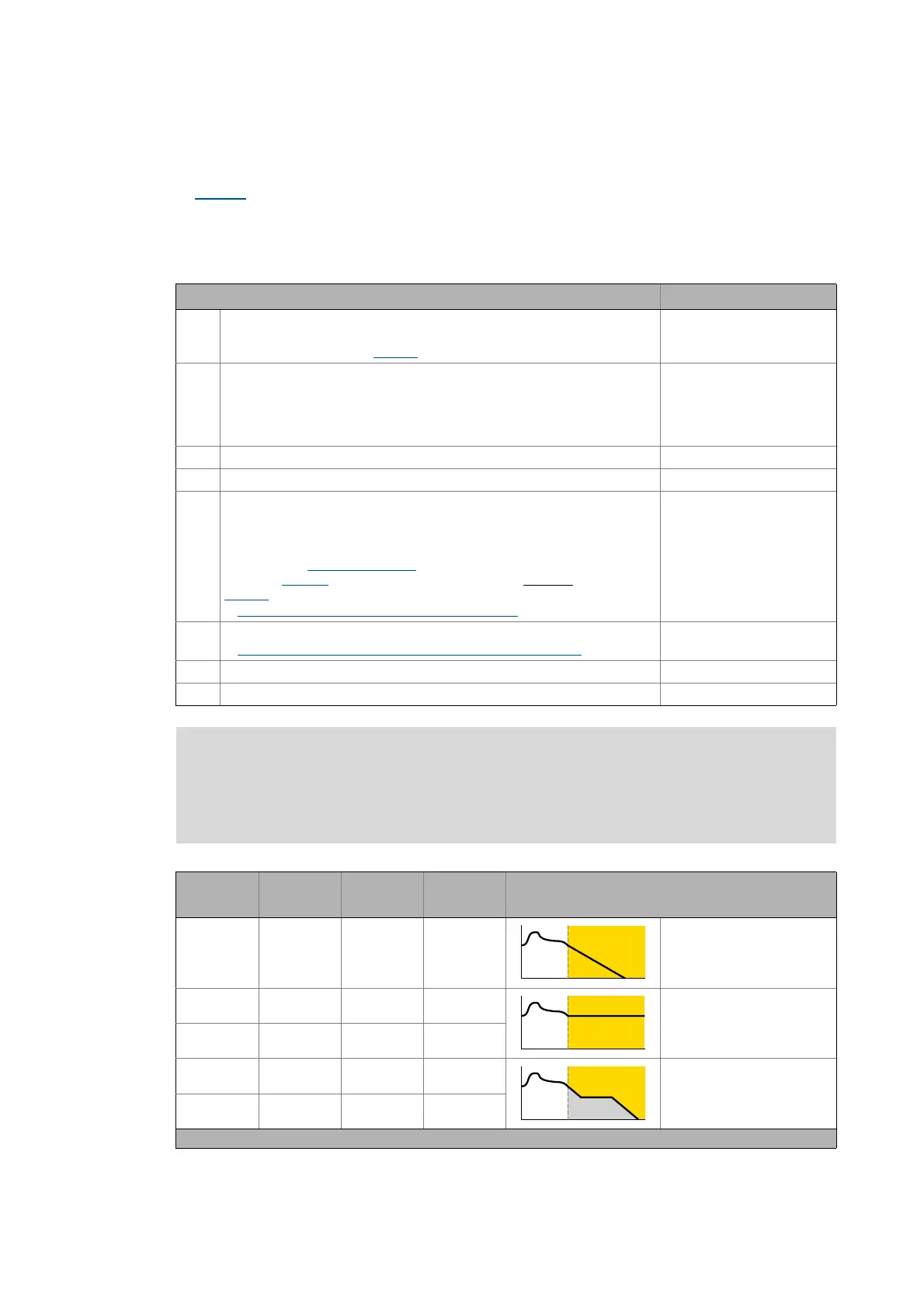Lenze · 8400 HighLine · Reference manual · DMS 12.0 EN · 06/2017 · TD23 585
8 Basic drive functions (MCK)
8.8 Positioning
_ _ _ _ _ _ _ _ _ _ _ _ _ _ _ _ _ _ _ _ _ _ _ _ _ _ _ _ _ _ _ _ _ _ _ _ _ _ _ _ _ _ _ _ _ _ _ _ _ _ _ _ _ _ _ _ _ _ _ _ _ _ _ _
8.8.2.1 Functional settings
In C01216 , various functional settings regarding behaviour in the case of a changeover to the
"positioning" mode can be made in bit-coded form.
• When this is being done, any mode change must be taken into account.
• Positioning with controller inhibit/enable is also possible if the corresponding setting is made.
Function Lenze setting
Bit 0 PosAbort at PosInit
When a changeover to "positioning" mode is made, ramping down at the
rate of deceleration set in C01251
for normal stopping is carried out.
On
Bit 1 PosExecute active at PosInit
When a changeover is made to the "positioning" mode, the specified profile
is immediately executed if the "MCK PosExecute" control bit has also been
set. If the MCK "PosExecute" control bit has not been set, the setpoint is
continued.
Off
Bit 2 Reserved Off
Bit 3 Reserved Off
Bit 4 ProfilStart at PosInit
When it is changed to the "Positioning" operating mode, the defined profile
is executed immediately without the need to set the MCK control bit
"PosExecute".
Note: If the FB L_MckCtrlInterface
writes to the MCK control word due to the
setting in C01297
, a profile start may be prevented. Remedy: Set bit 0 in
C01297
to "0".
Alternative functions for control bit "PosExecute"
( 523)
Off
Bit 5 Maximum jerk
Setting or activation of maximum jerk for traversing profiles
( 550)
Off
Bit 6 Reserved Off
Bit 7 Reserved Off
Note!
In the case of multiple selection, the "PosAbort at PosInit" function, which can be
activated by means of bit 0, has priority over the other functions (see the following truth
table).
Bit 4
ProfilStart
Bit 1
PosExecute
active
Bit 0
PosAbort
MCK control bit
"PosExecute"
Behaviour when it is changed to "Positioning" operating mode
xx1x Ramping down the setpoint
000x Continuing the setpoint
0100
0101 Positioning from the setpoint
1x0x*
printed in bold = Lenze setting; x = any state; * see note on bit 4 in table above
3RVLWLRQLQJ
3RVLWLRQLQJ
3RVLWLRQLQJ
