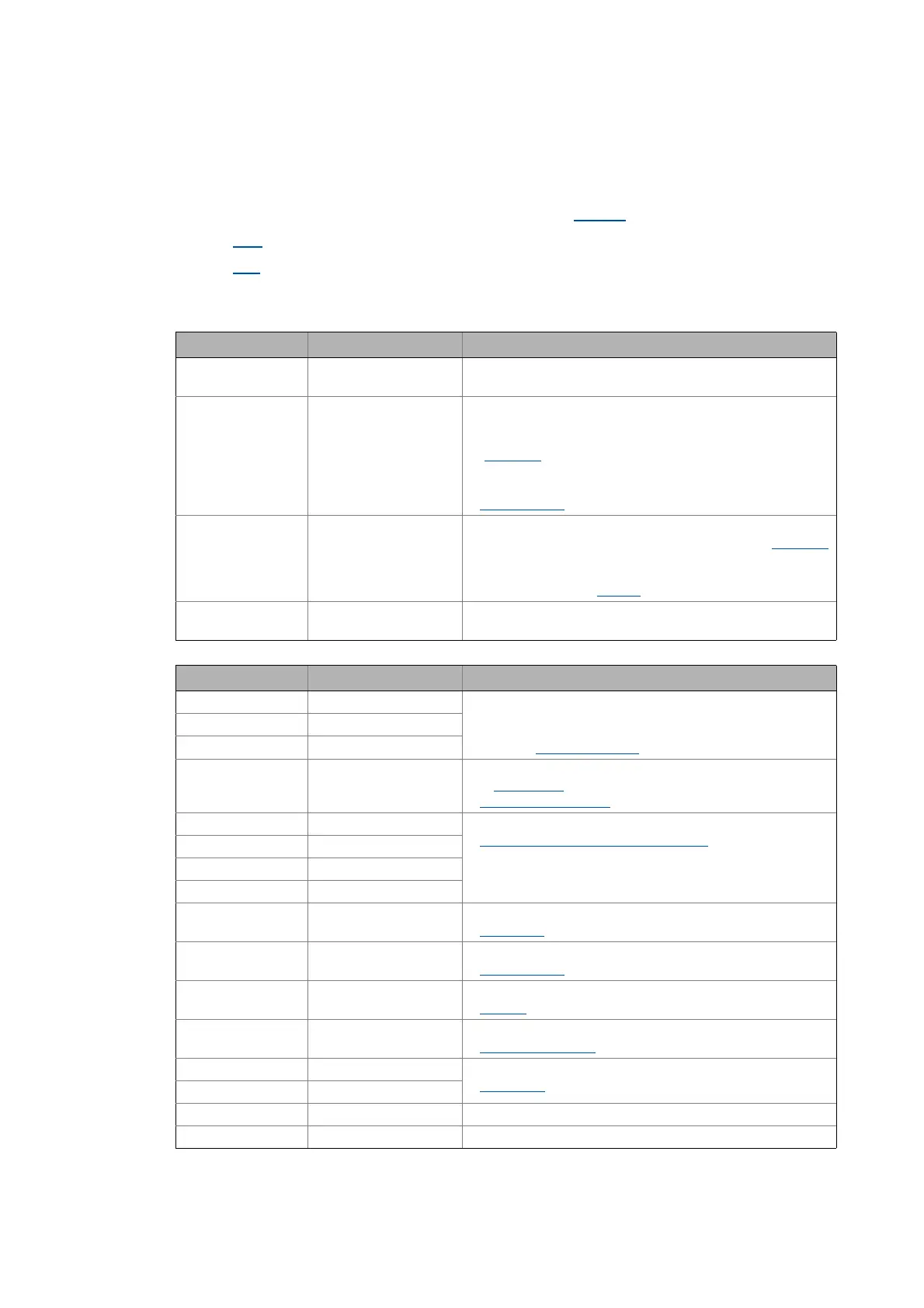7 Technology applications
7.4 TA "Table positioning"
458
Lenze · 8400 HighLine · Reference manual · DMS 12.0 EN · 06/2017 · TD23
_ _ _ _ _ _ _ _ _ _ _ _ _ _ _ _ _ _ _ _ _ _ _ _ _ _ _ _ _ _ _ _ _ _ _ _ _ _ _ _ _ _ _ _ _ _ _ _ _ _ _ _ _ _ _ _ _ _ _ _ _ _ _ _
7.4.4 Process data assignment for fieldbus communication
The fieldbus communication is connected (preconfigured) to the previously selected technology
application by selecting the corresponding control mode in C00007
:
•"30: CAN
" for the connection to the system bus (CAN)
•"40: MCI
" for the connection to a plugged-on communication module (e.g. PROFIBUS)
The assignment of the process data words depends only on the application, not on the bus system
used:
Input words Name Assignment
Word 1 DriveControl Control word
• For bit assignment see the table below.
Word 2 SpeedOverride Value for speed override
• Percentage multiplier for the currently active speed.
• 16384 ≡ 100 % of the maximum traversing speed (display in
C01211/1
).
• Values > 16384 are ignored.
• If the override value is 0 %, the drive is brought to a standstill.
Speed override
( 602)
Word 3 and 4 PosProfilePosition Selection of the target position in [increments]
• The mode for calculating the position is selected in C01296/1
.
• 65535 [Increments] ≡ 1 motor revolution
• The position resolution, i.e. how many increments form one
unit, is displayed in C01205
.
Words 5 ... 16 - Not preconfigured
• Only available in control mode "40: MCI".
Control word Name Function
Bit 0 MckOperationMode_1 Binary-coded selection of the operating mode of the Motion
Control Kernel
• For a detailed description of the individual control bits, see
chapter "MCK control word
". ( 505)
Bit 1 MckOperationMode_2
Bit 2 MckOperationMode_4
Bit 3 CINH 1 ≡ Inhibit inverter (controller inhibit): The inverter switches to
the "SwitchedOn
" device status.
Enable/inhibit inverter
( 106)
Bit 4 PosProfileNo_1 Selection of the profile number
Stipulation of the profile to be executed
( 593)
Bit 5 PosProfileNo_2
Bit 6 PosProfileNo_4
Bit 7 PosProfileNo_8
Bit 8 PosExecute 1 ≡ Start travel job
Positioning
( 582)
Bit 9 EnableSpeedOverride 1 ≡ activate speed override
Speed override
( 602)
Bit 10 HomeSetPosition 1 ≡ Set home position
Homing
( 553)
Bit 11 FailReset 1 ≡ Reset error message
Reset error message
( 651)
Bit 12 ManJogNeg Manual jog in positive/negative direction
Manual jog
( 573)
Bit 13 ManJogPos
Bit 14 - Free control bit 14 (not assigned, freely assignable)
Bit 15 - Free control bit 15 (not assigned, freely assignable)
