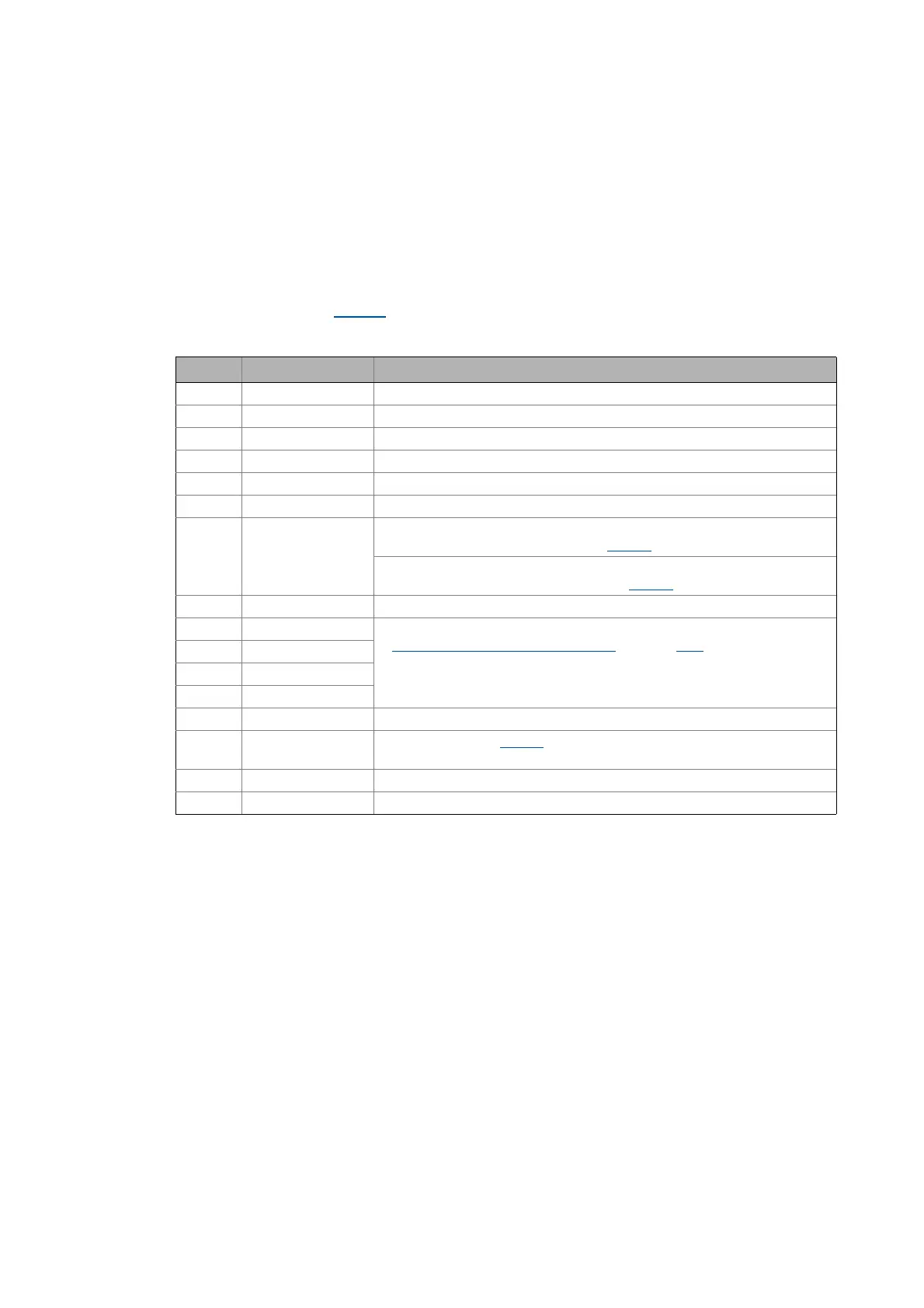Lenze · 8400 HighLine · Reference manual · DMS 12.0 EN · 06/2017 · TD23 131
4 Device control (DCTRL)
4.4 Internal interfaces | "LS_DriveInterface" system block
_ _ _ _ _ _ _ _ _ _ _ _ _ _ _ _ _ _ _ _ _ _ _ _ _ _ _ _ _ _ _ _ _ _ _ _ _ _ _ _ _ _ _ _ _ _ _ _ _ _ _ _ _ _ _ _ _ _ _ _ _ _ _ _
4.4.2 wDeviceStatusWord status word
The wDeviceStatusWord status word provided by the control system contains all information
relevant for controlling the inverter.
• The status word is sent as a process data word to the master control via a port block:
•The LP_CanOut1 port block if "CAN on board" is used or
•the LP_MciOut1 port block if a plugged-in communication module is used (e.g. PROFIBUS).
• Display parameter: C00150
• The bit assignment of the wDeviceStatusWord status word can be seen from the table below.
Bit Name Status
Bit 0 FreeStatusBit0 Free status bit 0
Bit 1 PowerDisabled 1 ≡ Inverter control inhibited (pulse inhibit is active)
Bit 2 FreeStatusBit2 Free status bit 2 (not assigned, freely assignable)
Bit 3 FreeStatusBit3 Free status bit 3 (not assigned, freely assignable)
Bit 4 FreeStatusBit4 Free status bit 4 (not assigned, freely assignable)
Bit 5 FreeStatusBit5 Free status bit 5 (not assigned, freely assignable)
Bit 6 ActSpeedIsZero During open-loop operation:
1 ≡ Speed setpoint < Comparison value (C00024
)
During closed-loop operation:
1 ≡ Actual speed value < Comparison value (C00024
)
Bit 7 ControllerInhibit 1 ≡ Inverter is inhibited (controller inhibit is active)
Bit 8 StatusCodeBit0 Bit coded display of the active device status
Device state machine and device states
(see table [4-1])
Bit 9 StatusCodeBit1
Bit 10 StatusCodeBit2
Bit 11 StatusCodeBit3
Bit 12 Warning 1 ≡ a warning is indicated
Bit 13 Trouble 1 ≡ Inverter is in the "Trouble
" device status
•E.g. if an overvoltage has occurred.
Bit 14 FreeStatusBit14 Free status bit 14 (not assigned, freely assignable)
Bit 15 FreeStatusBit15 Free status bit 15 (not assigned, freely assignable)
