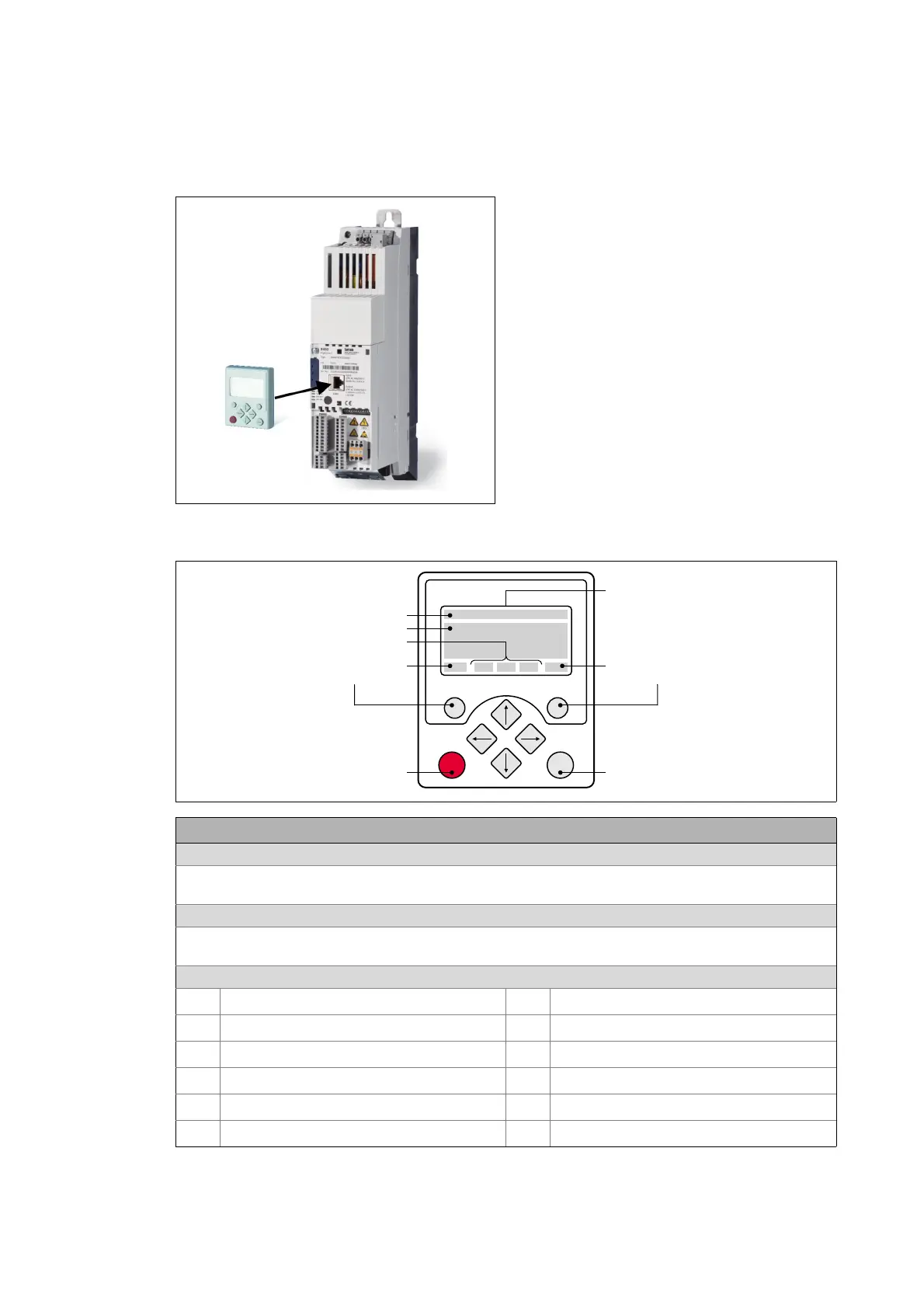Lenze · 8400 HighLine · Reference manual · DMS 12.0 EN · 06/2017 · TD23 35
2 Introduction: Parameterising the inverter
2.3 General notes on parameters
_ _ _ _ _ _ _ _ _ _ _ _ _ _ _ _ _ _ _ _ _ _ _ _ _ _ _ _ _ _ _ _ _ _ _ _ _ _ _ _ _ _ _ _ _ _ _ _ _ _ _ _ _ _ _ _ _ _ _ _ _ _ _ _
2.3.1 Changing the parameterisation with the keypad
Keypad display and control elements
The keypad is simply plugged on the diagnostic
interface X6 ("DIAG") at the front of the standard
device.
Plugging and unplugging the keypad is possible
during operation.
LCD display
Headline
In the menu level: Menu name
In the parameter level: Parameter name
Three-part display
In the menu level: List of available menus
In the parameter level: Code/subcode and setting or actual value
Device status
Inverter is switched on
Pulse inhibit active
Inverter is enabled
System fault active
Inverter is inhibited
"Fault" device status is active
Quick stop active
"Trouble" device status is active
Current limit exceeded
"TroubleQSP" device status is active
Speed controller 1 in the limitation
A warning is indicated
WXST VYR
+HDGOLQH
7ULSOHOLQHGLVSOD\
&XUUHQWIXQFWLRQ
ULJKWIXQFWLRQNH\
&XUUHQWIXQFWLRQ
OHIWIXQFWLRQNH\
/&'GLVSOD\
'HYLFHVWDWH
,QPDQXDOFRQWUROPRGH
6WDUWPRWRU
,QPDQXDOFRQWUROPRGH
6WRSPRWRU
