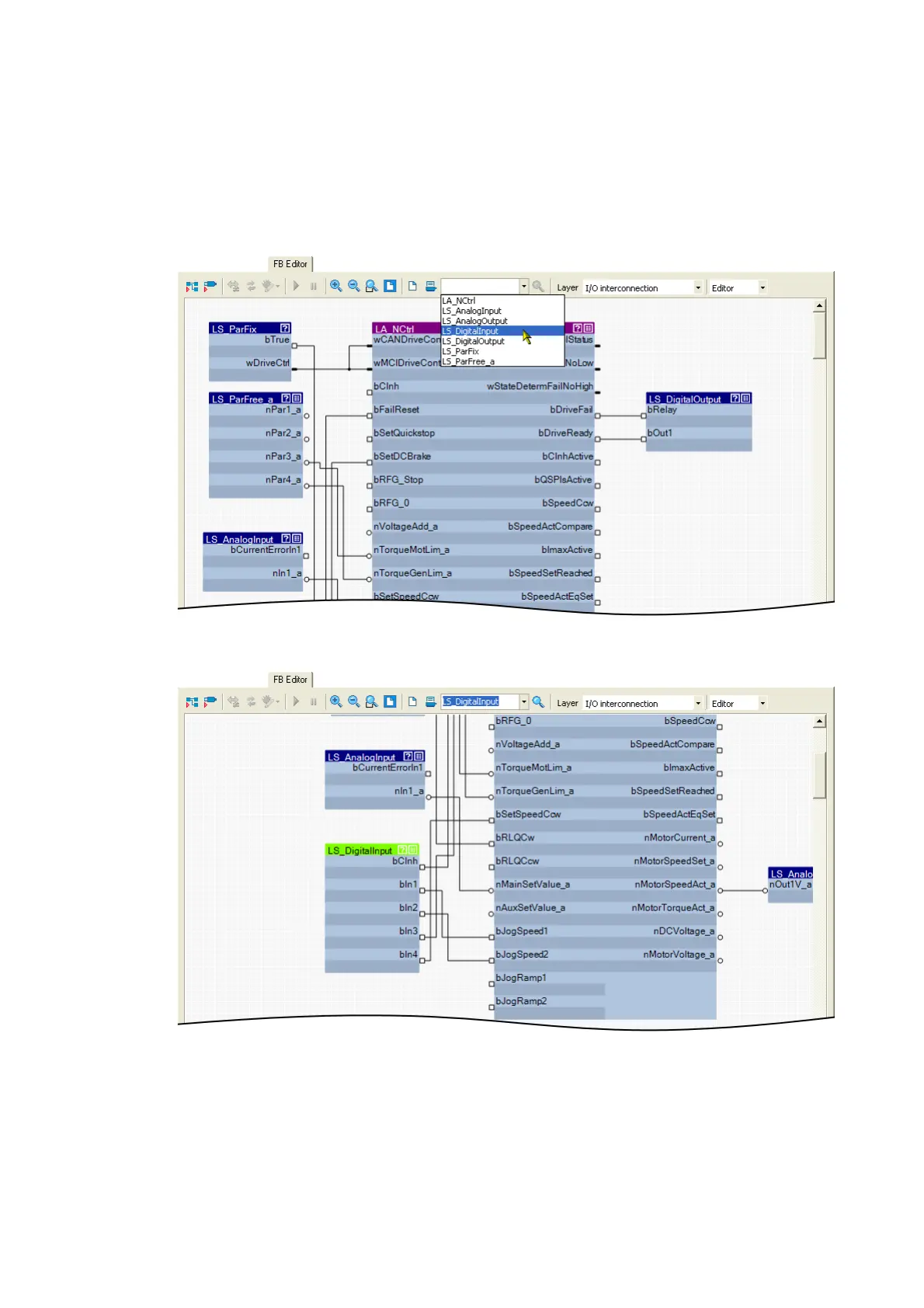16 Working with the FB Editor
16.2 User interface
1200
Lenze · 8400 HighLine · Reference manual · DMS 12.0 EN · 06/2017 · TD23
_ _ _ _ _ _ _ _ _ _ _ _ _ _ _ _ _ _ _ _ _ _ _ _ _ _ _ _ _ _ _ _ _ _ _ _ _ _ _ _ _ _ _ _ _ _ _ _ _ _ _ _ _ _ _ _ _ _ _ _ _ _ _ _
16.2.2 Search function
Use the search function to get quickly to a certain module of the interconnection.
• The list field of the search function contains all function blocks, system blocks, and port blocks
of the interconnection:
• When you select a module in the list field, this module is zoomed in and selected at the same
time (the following example shows the LS_DigitalInput system block):
