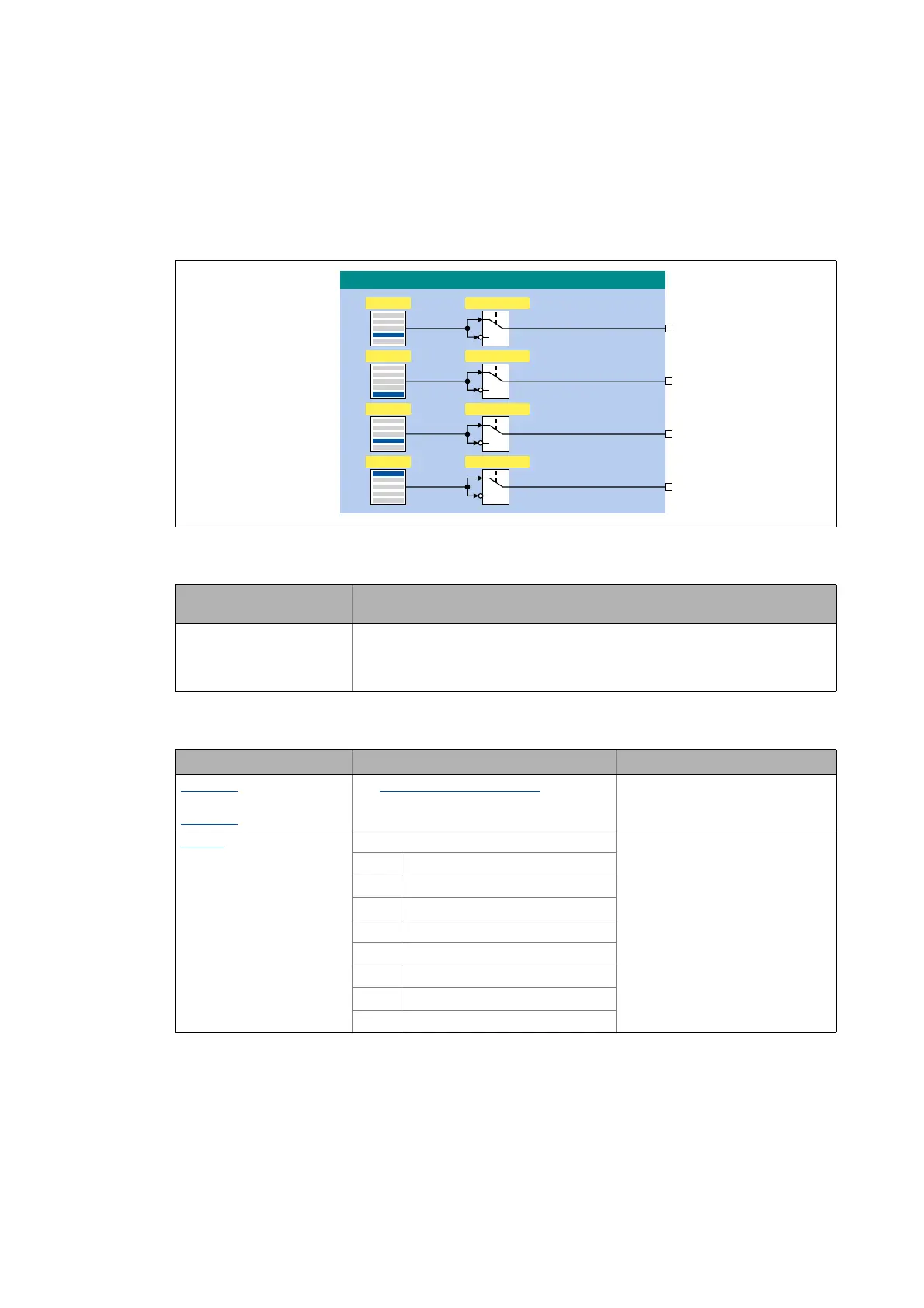17 Function library
17.1 Function blocks | L_SignalMonitor_b
1501
Lenze · 8400 HighLine · Reference manual · DMS 12.0 EN · 06/2017 · TD23
_ _ _ _ _ _ _ _ _ _ _ _ _ _ _ _ _ _ _ _ _ _ _ _ _ _ _ _ _ _ _ _ _ _ _ _ _ _ _ _ _ _ _ _ _ _ _ _ _ _ _ _ _ _ _ _ _ _ _ _ _ _ _ _
17.1.153 L_SignalMonitor_b
This FB outputs four binary signals which can be selected from a list of binary output signals of all
function blocks provided in the device.
• Inversion of the output signals can be set.
Outputs
Parameters
Designator
Data type
Value/meaning
bOut1
...
bOut4
BOOL
Output signal
FALSE / TRUE
Parameters Possible settings Info
C00411/1
...
C00411/4
See selection list - digital signals Selection of the signal sources for
bOut1 ... bOut4
C00412
Value is bit-coded: Inversion
• Bit set = inversion active
Bit 0 bOut1 inverted
Bit 1 bOut2 inverted
Bit 2 bOut3 inverted
Bit 3 bOut4 inverted
Bit 4 Reserved
Bit 5 Reserved
Bit 6 Reserved
Bit 7 Reserved
/B6LJQDO0RQLWRUBE
E2XW
& &%LW
&
&
&
E2XW
&%LW
E2XW
&%LW
E2XW
&%LW
