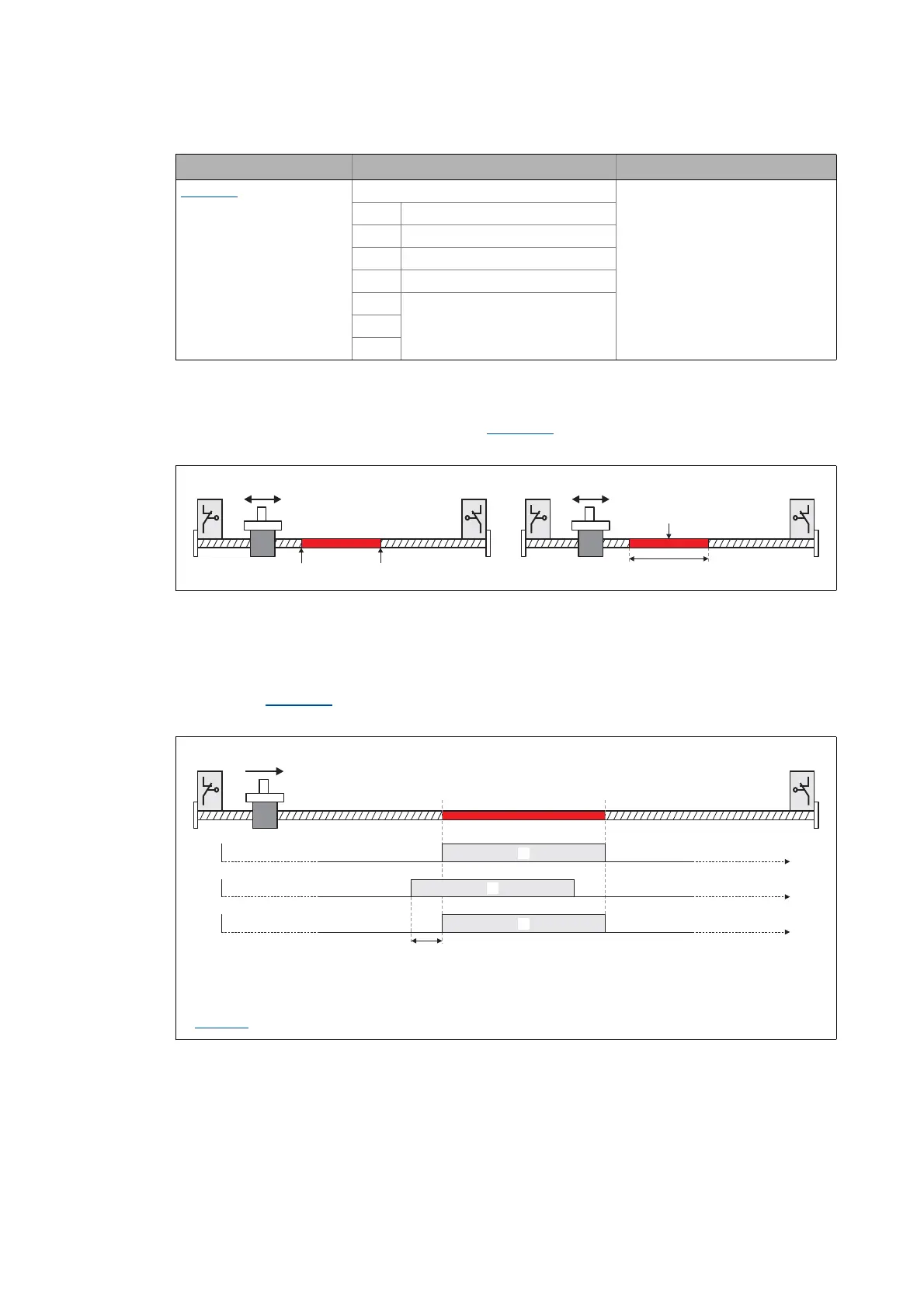Lenze · 8400 HighLine · Reference manual · DMS 12.0 EN · 06/2017 · TD23 1516
17 Function library
17.1 Function blocks | L_SwitchPoint_1
_ _ _ _ _ _ _ _ _ _ _ _ _ _ _ _ _ _ _ _ _ _ _ _ _ _ _ _ _ _ _ _ _ _ _ _ _ _ _ _ _ _ _ _ _ _ _ _ _ _ _ _ _ _ _ _ _ _ _ _ _ _ _ _
17.1.164.1 Definition of the switching range
Depending on the setting of the CenterMode (C01064/x), the switching range can be defined via a
start and end position or via the data of the center point/size of switching range:
[17-71] Definition of the switching range
17.1.164.2 Dead time compensation
The delay time of external switching elements can be compensated by setting the corresponding
delay time in C01062/x
. From this input and the current speed ,the FB calculates a preliminary stop,
i.e. the bOut switching output is set correspondingly earlier.
[17-72] Dead time compensation
C01068/1
From version 12.00.00
Setting is bit coded: Inversion of outputs
• Lenze setting: 0x0000
Bit 0 Inversion of output 1
Bit 1 Inversion of output 2
Bit 2 Inversion of output 3
Bit 3 Inversion of output 4
Bit 4 Reserved
...
Bit 15
Parameters Possible settings Info
dnSwitchPoint1_p dn2ndPoint_Size1_p
dnSwitchPoint1_p
CenterMode = FALSE
dn2ndPoint_Size1_p
CenterMode = TRUE
Switching performance without dead time compensation
Switching performance with dead time compensation
Switching performance of the external switching element (with dead time)
C01062/1: Dead time
dnSwitchPoint1_p dn2ndPoint_Size1_p
bOut1*
bOut1
external component
velocity = nActSpeed_v
t
TRUE
TRUE
"ON"
FALSE
FALSE
"OFF"
0
1
2
CenterMode = FALSE
