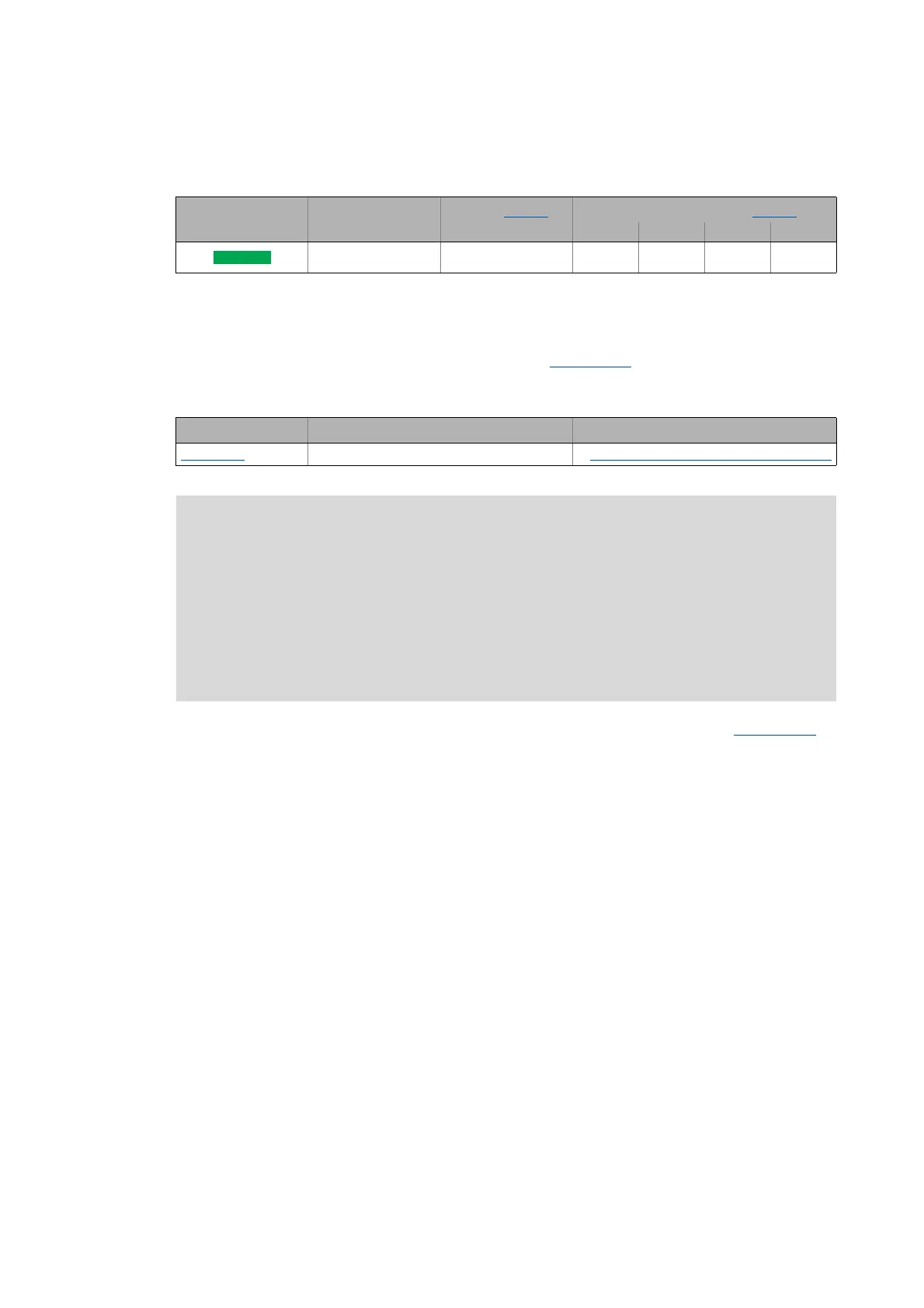Lenze · 8400 HighLine · Reference manual · DMS 12.0 EN · 06/2017 · TD23 115
4 Device control (DCTRL)
4.2 Device state machine and device states
_ _ _ _ _ _ _ _ _ _ _ _ _ _ _ _ _ _ _ _ _ _ _ _ _ _ _ _ _ _ _ _ _ _ _ _ _ _ _ _ _ _ _ _ _ _ _ _ _ _ _ _ _ _ _ _ _ _ _ _ _ _ _ _
4.2.3 Ident
The inverter has been provided with the "Motor parameter identification" function for automatic
identification of the motor parameters. If the motor parameter identification is active, the inverter
is in the "Ident" device status.
The "Ident" device status can only be reached from the "SwitchedOn
" device status, i.e. the inverter
must be inhibited first so that identification can be started afterwards via the corresponding device
command:
After the motor parameter identification is completed, the status changes back to "SwitchedOn
".
"DRV-RDY" LED LED "DRV-ERR" Display in C00137 Display in status word 1 (C00150)
Bit 11 Bit 10 Bit 9 Bit 8
OFFIdent 0010
Device command Function Detailed information
C00002/23
Identify motor parameters Automatic motor parameter identification
Stop!
During the identification of the motor parameters
• the inverter does not respond to setpoint changes or control processes, (e.g. speed
setpoints, quick stop, torque limitations),
• the application remains active,
• all system interfaces (IO, bus systems, etc.) remain active,
• error monitoring remains active,
• the inverter is controlled independently of the setpoint sources.
