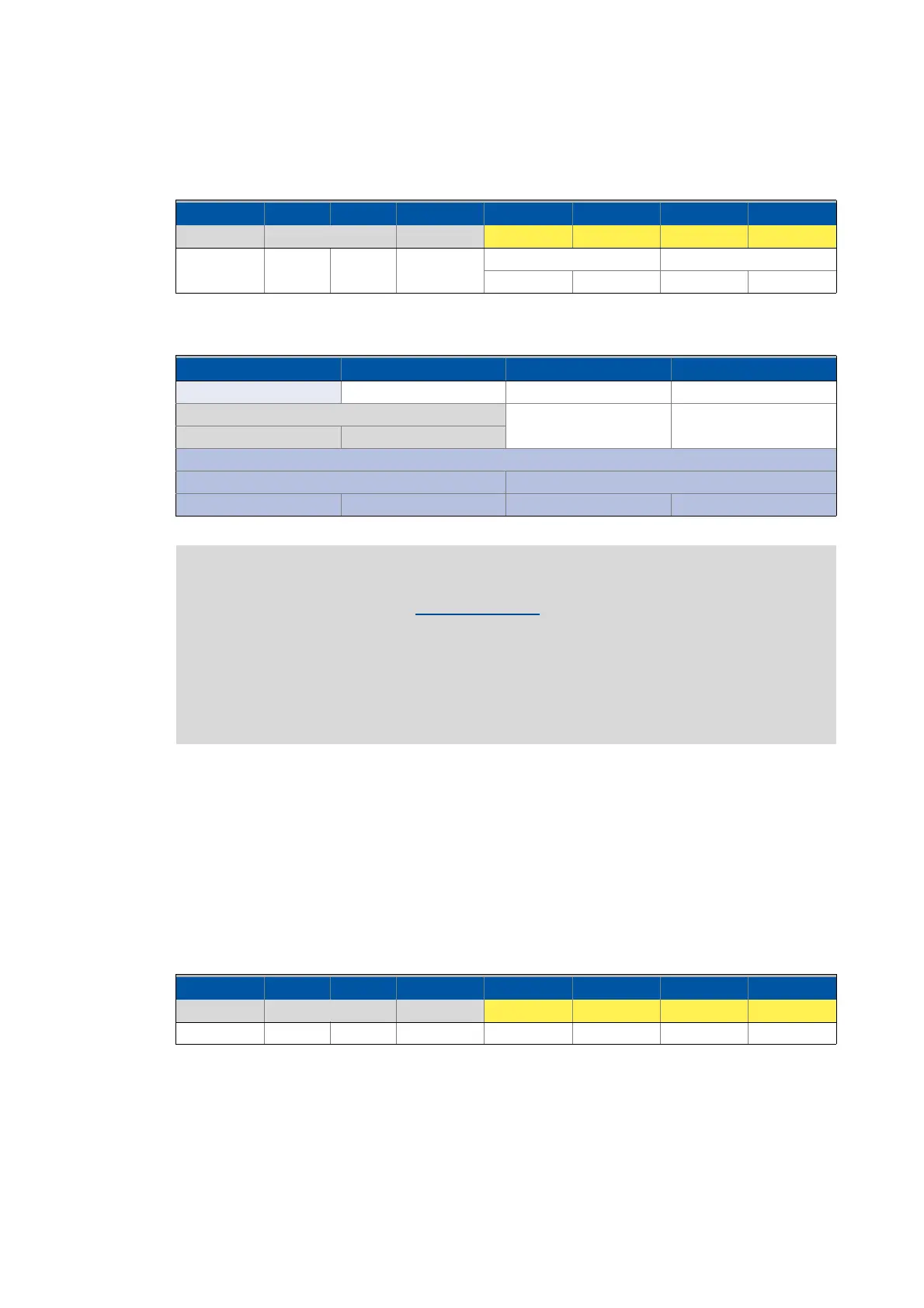11 System bus "CAN on board"
11.9 Parameter data transfer
740
Lenze · 8400 HighLine · Reference manual · DMS 12.0 EN · 06/2017 · TD23
_ _ _ _ _ _ _ _ _ _ _ _ _ _ _ _ _ _ _ _ _ _ _ _ _ _ _ _ _ _ _ _ _ _ _ _ _ _ _ _ _ _ _ _ _ _ _ _ _ _ _ _ _ _ _ _ _ _ _ _ _ _ _ _
11.9.2.3 Data 1 ... Data 4
Maximally 4 bytes are available for parameter value entries. Depending on the data format, they are
assigned as follows:
Example
A value of "123.45" is to be transmitted for a code, unit: "%" (e.g. C00039/1: "Fixed setpoint-JOG1").
In inverters of the 8400 series, parameters with the "%" unit have two decimal positions and hence
a scaling factor of "100".
Calculation:
• Value to be transmitted = scaling factor x value
•Data
(1 ... 4)
= 100 x 123.45 = 12345 (0x00 00 30 39)
Entries:
1st byte 2nd byte 3rd byte 4th byte 5th byte 6. byte 7th byte 8th byte
Command Index Subindex Data 1 Data 2 Data 3 Data 4
LOW byte HIGH
byte
LOW word HIGH word
LOW byte HIGH byte LOW byte HIGH byte
5th byte 6. byte 7th byte 8th byte
Parameter value (1 byte) 0x00 0x00 0x00
Parameter value (2 bytes) 0x00 0x00
LOW byte HIGH byte
Parameter value (4 bytes)
LOW word HIGH word
LOW byte HIGH byte LOW byte HIGH byte
Note!
The "Factor" column of the Table of attributes contains a so-called scaling factor for all
Lenze parameters. The scaling factor is relevant to the transfer of parameter values
which have one or more decimal positions in the parameter list.
If the scaling factor is > 1, the value must be multiplied by the indicated scaling factor
prior to transmission to be able to transfer the value as an integer. At the SDO client end,
the integer must be divided by the scaling factor to obtain the original value including
decimal positions again.
1st byte 2nd byte 3rd byte 4th byte 5th byte 6. byte 7th byte 8th byte
Command Index Subindex Data 1 Data 2 Data 3 Data 4
0x39 0x30 0x00 0x00
