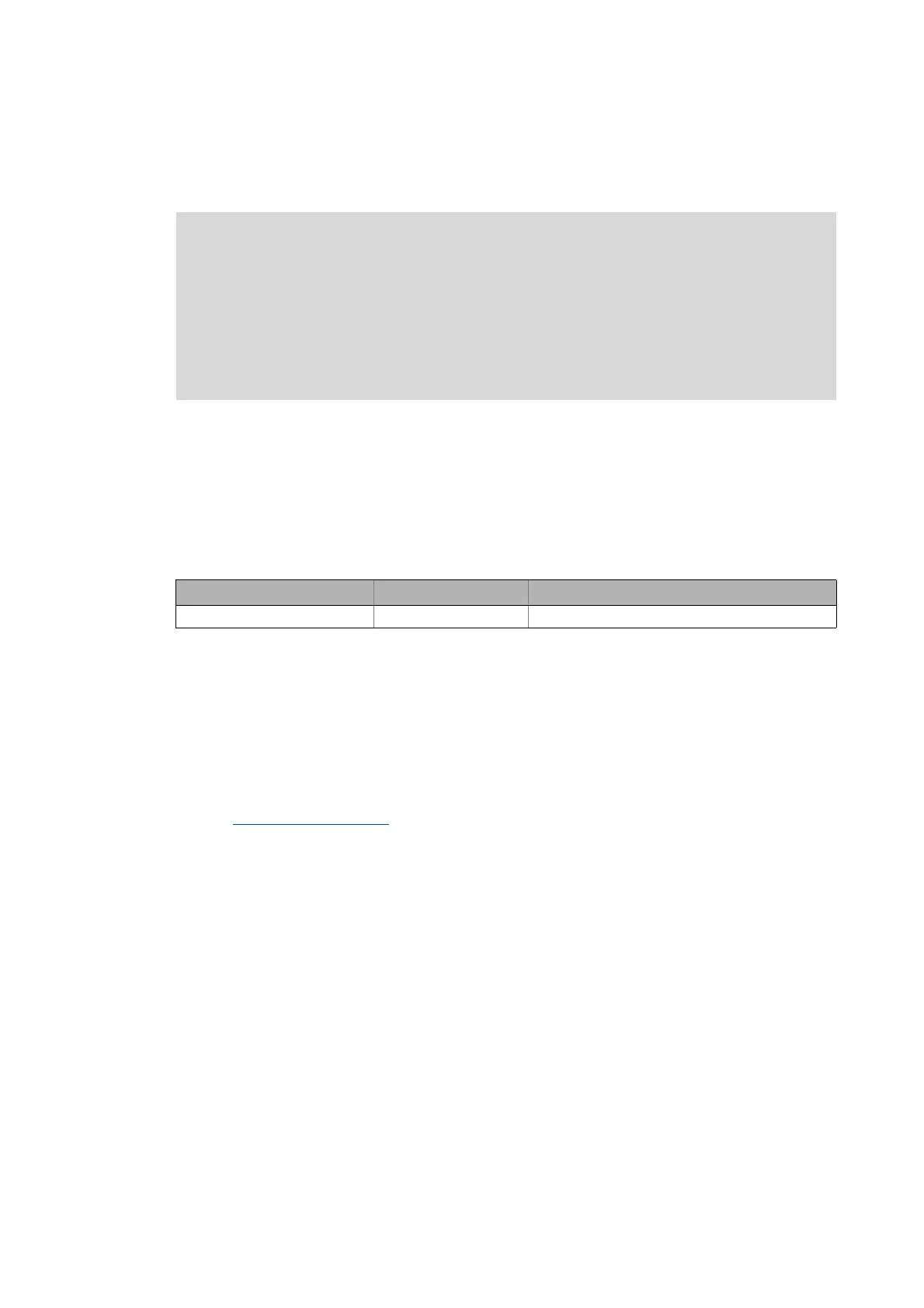Lenze · 8400 HighLine · Reference manual · DMS 12.0 EN · 06/2017 · TD23 21
1 About this documentation
_ _ _ _ _ _ _ _ _ _ _ _ _ _ _ _ _ _ _ _ _ _ _ _ _ _ _ _ _ _ _ _ _ _ _ _ _ _ _ _ _ _ _ _ _ _ _ _ _ _ _ _ _ _ _ _ _ _ _ _ _ _ _ _
1 About this documentation
Target group
This documentation is intended for all persons who would like to parameterise, configure and
diagnose the 8400 HighLine inverter with the Lenze engineering software »Engineer« and the X400
keypad.
Information regarding the validity
The information in this documentation are valid for the following standard devices:
Screenshots/application examples
All screenshots provided in this documentation are application examples. Depending on the
software version of the inverter and the version of the »Engineer« software installed, the
screenshots in this documentation may differ from the representation in the »Engineer«.
Tip!
Information and tools regarding the Lenze products can be found on the Internet:
http://www.lenze.com
Download
Danger!
The inverter is a source of danger which may lead to death or the severe injury of
persons.
To protect yourself and others against these dangers, observe the safety instructions
before switching on the inverter.
Please read the safety instructions provided in the 8400 mounting instructions and in
the 8400 hardware manual. Both documents are supplied with the inverter.
Product series Type designation From software version
8400 HighLine C E84AVHCxxxxx 01.00
