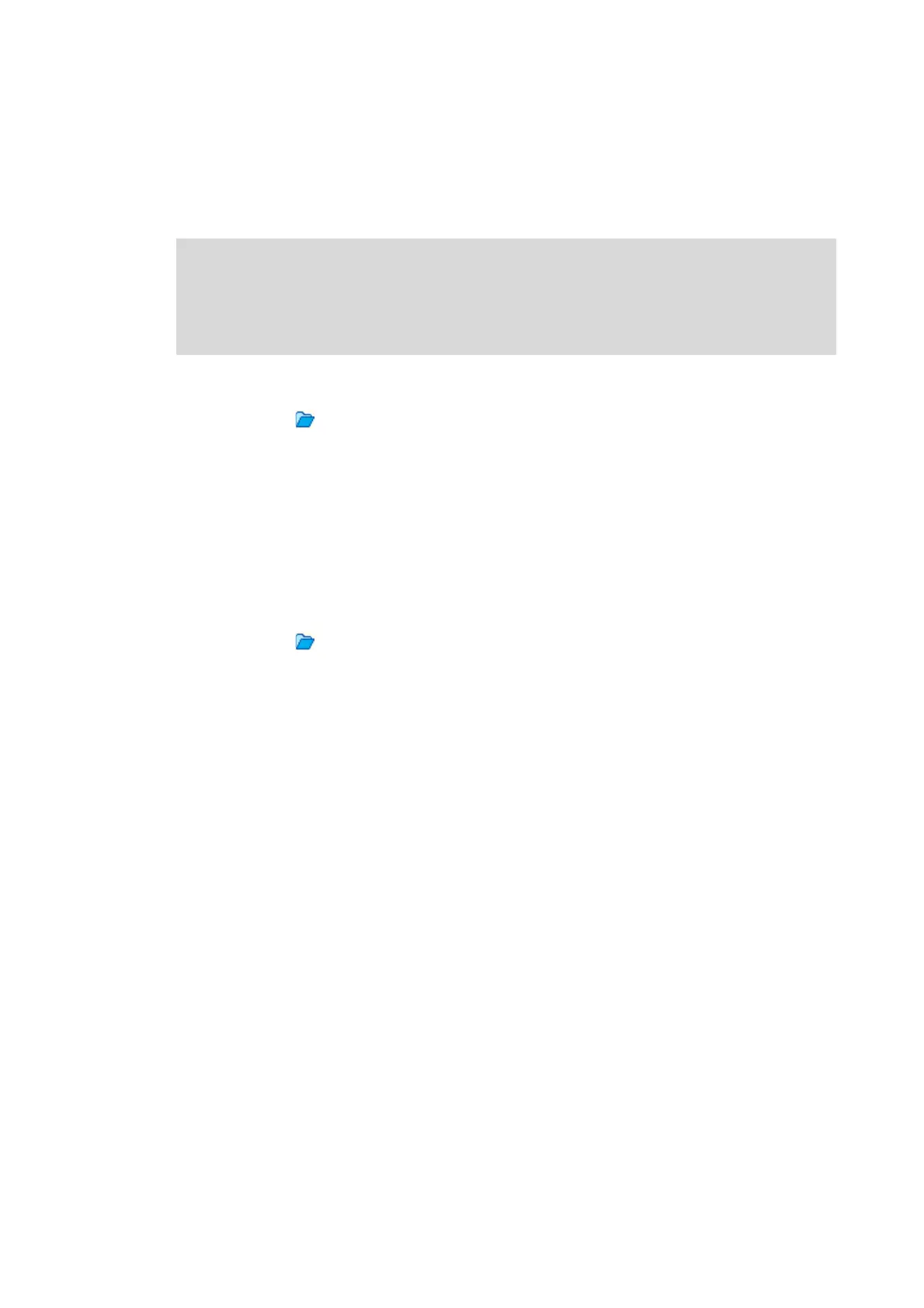Lenze · 8400 HighLine · Reference manual · DMS 12.0 EN · 06/2017 · TD23 697
10 Oscilloscope function
10.3 Managing oscillograms
_ _ _ _ _ _ _ _ _ _ _ _ _ _ _ _ _ _ _ _ _ _ _ _ _ _ _ _ _ _ _ _ _ _ _ _ _ _ _ _ _ _ _ _ _ _ _ _ _ _ _ _ _ _ _ _ _ _ _ _ _ _ _ _
10.3.3 Loading the oscillogram file
Configurations/oscillograms already saved can be reloaded into the oscilloscope any time, e.g. for
the overlay function.
How to load an oscillogram file from the project:
1. Click the icon in the oscilloscope toolbar.
•The Load oscillogram file dialog box appears.
2. Select the file to be loaded from the upper list field.
3. Click the OK button.
• The dialog box is closed and the oscillogram file is accepted.
How to load an oscillogram file from an external file:
1. Click the icon in the oscilloscope toolbar.
•The Load oscillogram file dialog box appears.
2. Press the Load from external file... button.
• A new window opens in which the directory and the file name for the oscillogram file to
be loaded have to be selected.
3. Click Open.
• The dialog box is closed and the oscillogram file is loaded.
• The oscillogram is displayed on an additionally appearing tab.
• If the configuration to be loaded contains signal sources that are no longer available in
the device, these variables are automatically removed from the configuration.
Note!
The reuse of a saved configuration is only possible for devices of the same type, as
otherwise due to a scaling of the oscilloscope channels that is not adapted, incorrect
values are displayed!
