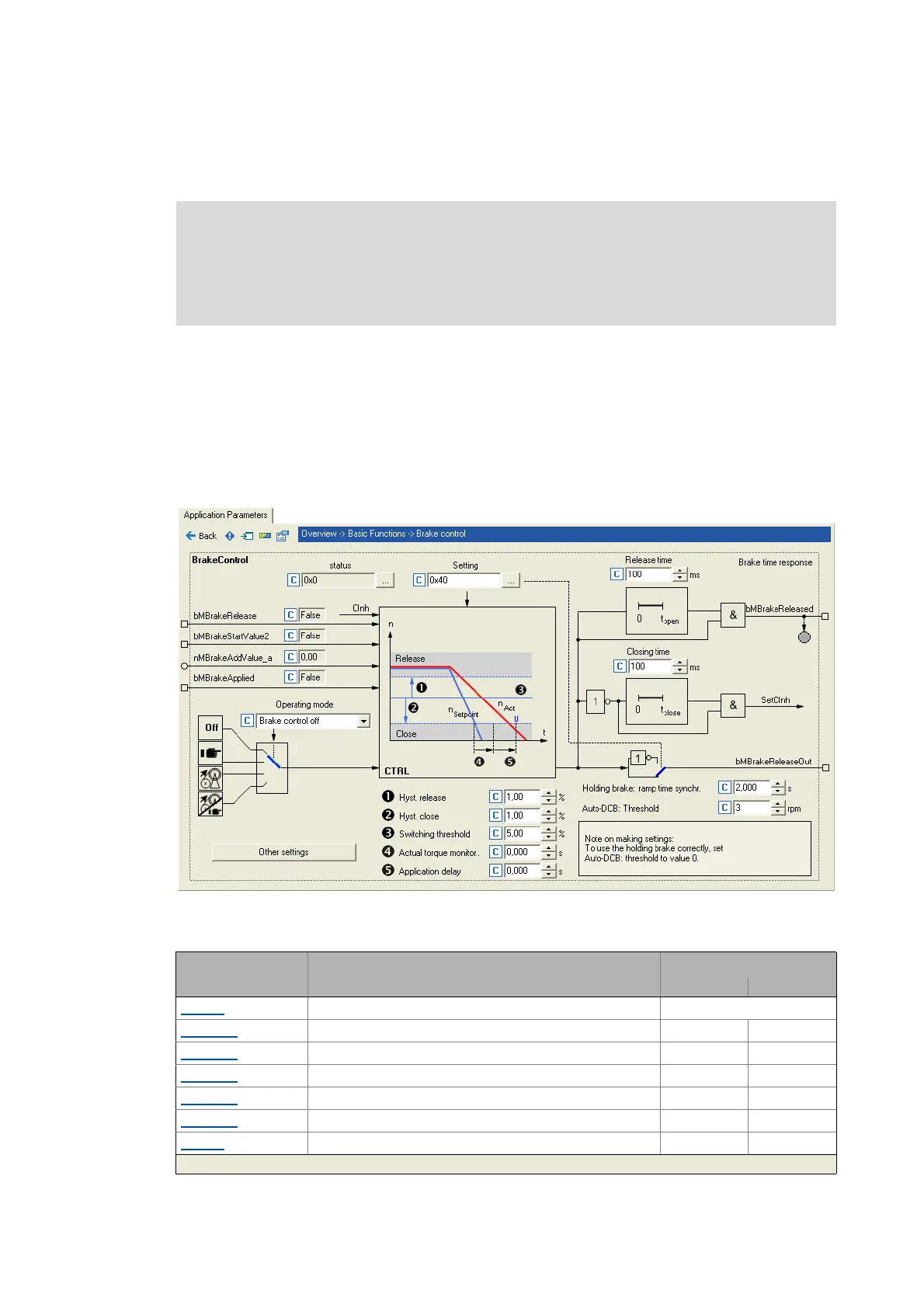8 Basic drive functions (MCK)
8.12 Holding brake control
608
Lenze · 8400 HighLine · Reference manual · DMS 12.0 EN · 06/2017 · TD23
_ _ _ _ _ _ _ _ _ _ _ _ _ _ _ _ _ _ _ _ _ _ _ _ _ _ _ _ _ _ _ _ _ _ _ _ _ _ _ _ _ _ _ _ _ _ _ _ _ _ _ _ _ _ _ _ _ _ _ _ _ _ _ _
8.12.2 Parameter setting
How to go to the parameterisation dialog of the holding brake control:
1. »Engineer« Go to the Project view and select the 8400 HighLine inverter.
2. Select the Application parameters tab from the Workspace.
3. Go to the Overview dialog level and click the "Basic functions" button.
4. Go to the Overview Basic functions dialog box and click the Holding brake control button.
Short overview of parameters for holding brake control:
Danger!
A faultless holding brake control function requires a correct setting of the different
deceleration times in the following parameters!
A wrong setting of the delay times can cause a faulty control of the brake!
Parameters Info Lenze setting
Value Unit
C02580 Holding brake: Operating mode 0: Brake control off
C02581/1
Holding brake: Switching threshold 5.00 %
C02581/2
Holding brake: Hyst. release 1.00 %
C02581/3
Holding brake: Hyst. close 1.00 %
C02581/4
Holding brake: FF control starting value 1 0 %
C02581/5
Holding brake: FF control starting value 2 0 %
C02582
Holding brake: Setting 0
Greyed out = display parameter
