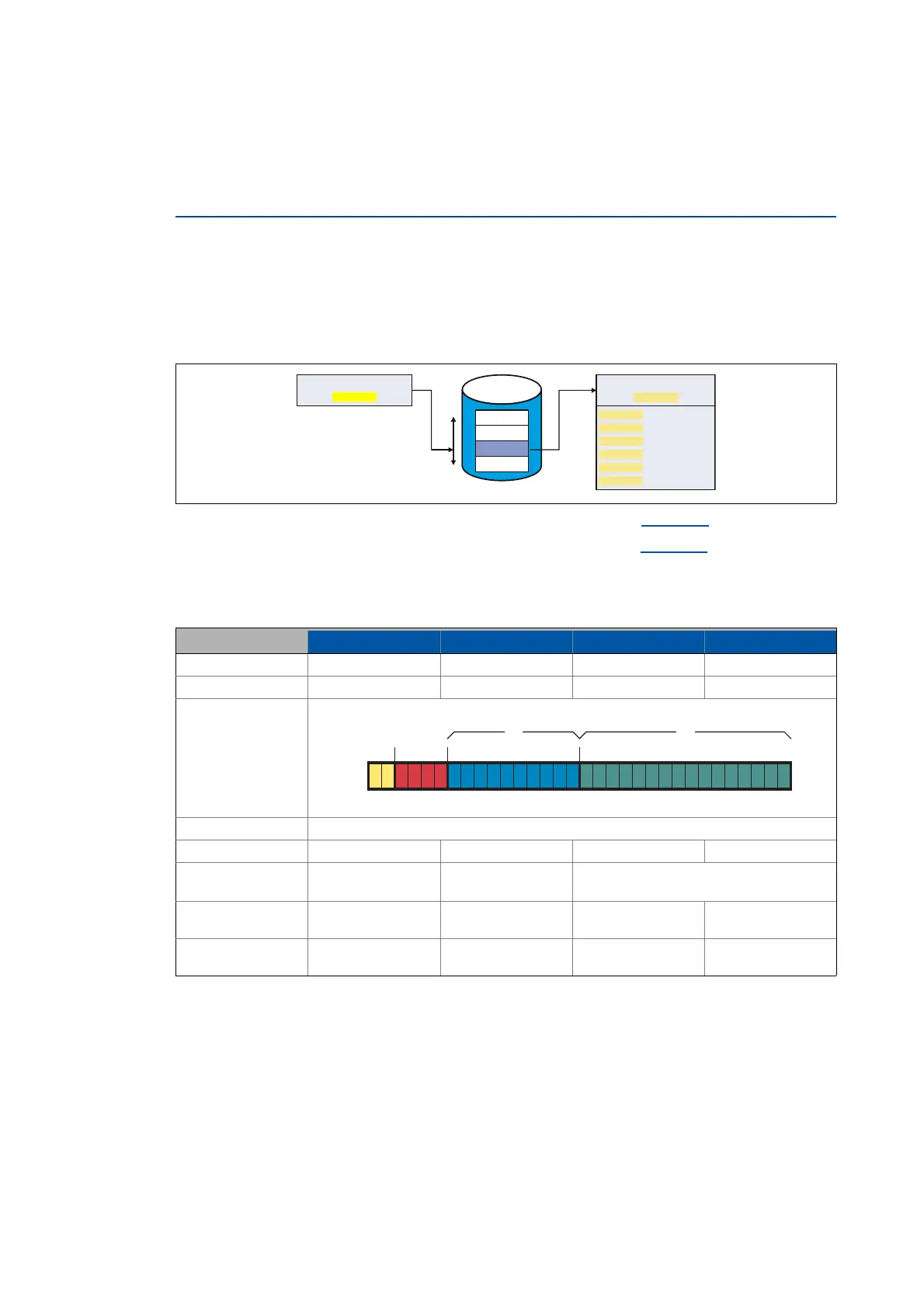9 Diagnostics & error management
9.5 Logbook
638
Lenze · 8400 HighLine · Reference manual · DMS 12.0 EN · 06/2017 · TD23
_ _ _ _ _ _ _ _ _ _ _ _ _ _ _ _ _ _ _ _ _ _ _ _ _ _ _ _ _ _ _ _ _ _ _ _ _ _ _ _ _ _ _ _ _ _ _ _ _ _ _ _ _ _ _ _ _ _ _ _ _ _ _ _
9.5.7 Reading out the logbook from an external control/visualisation
This function extension is available from version 12.00.00!
The parameters described in the following provide a second interface via which an external control
or visualisation can exclusively access the logbook and read out logbook contents. Logbook contents
can even be read out via this additional interface if the logbook is read out by the »Engineer« or
»EASY Starter« at the same time.
Structure of the interface
• The line index of the logbook entry to be read out has to be set In C00191/1
.
• Then the logbook entry addressed is stored as "OCTET STRING" in C00192/1
.
• Via this display parameter, the logbook entry can be read out by the control.
• The "OCTET STRING" has a length of 8 double words of 4 successive bytes (= 32 bytes),
starting with byte 0 in each case:
OCTET STRING Byte 0 Byte 1 Byte 2 Byte 3
DWORD 0 Reserved Reserved Response index Reserved
DWORD 1 Error activity flag Error counter Reserved Reserved
DWORD 2 32-bit error number
Reserved Error type Error subject area Error ID
DWORD 3 Time in [s] during which the power was switched on (power-on time meter).
DWORD 4 Reserved Reserved Reserved Reserved
DWORD 5 Source - analog value
1
Reserved Analog value 1
(scaling: 16384 ≡ 100 %)
DWORD 6 Source - digital value
1
Reserved Digital value 1 Reserved
DWORD 7 Source - digital value
2
Reserved Digital value 2 Reserved
/RJOLQH
/RJOLQH
/RJOLQH
/RJOLQH
:ULWH/RJOLQHLQGH[
&
5HDG/RJOLQH
&
& 5HVSRQVHLQGH[
& $FWLYLW\IODJ
& (UURUFRXQWHU
& (UURUW\SH
& (UURUQXPEHU
& 7LPHVWDPS
/RJERRN
