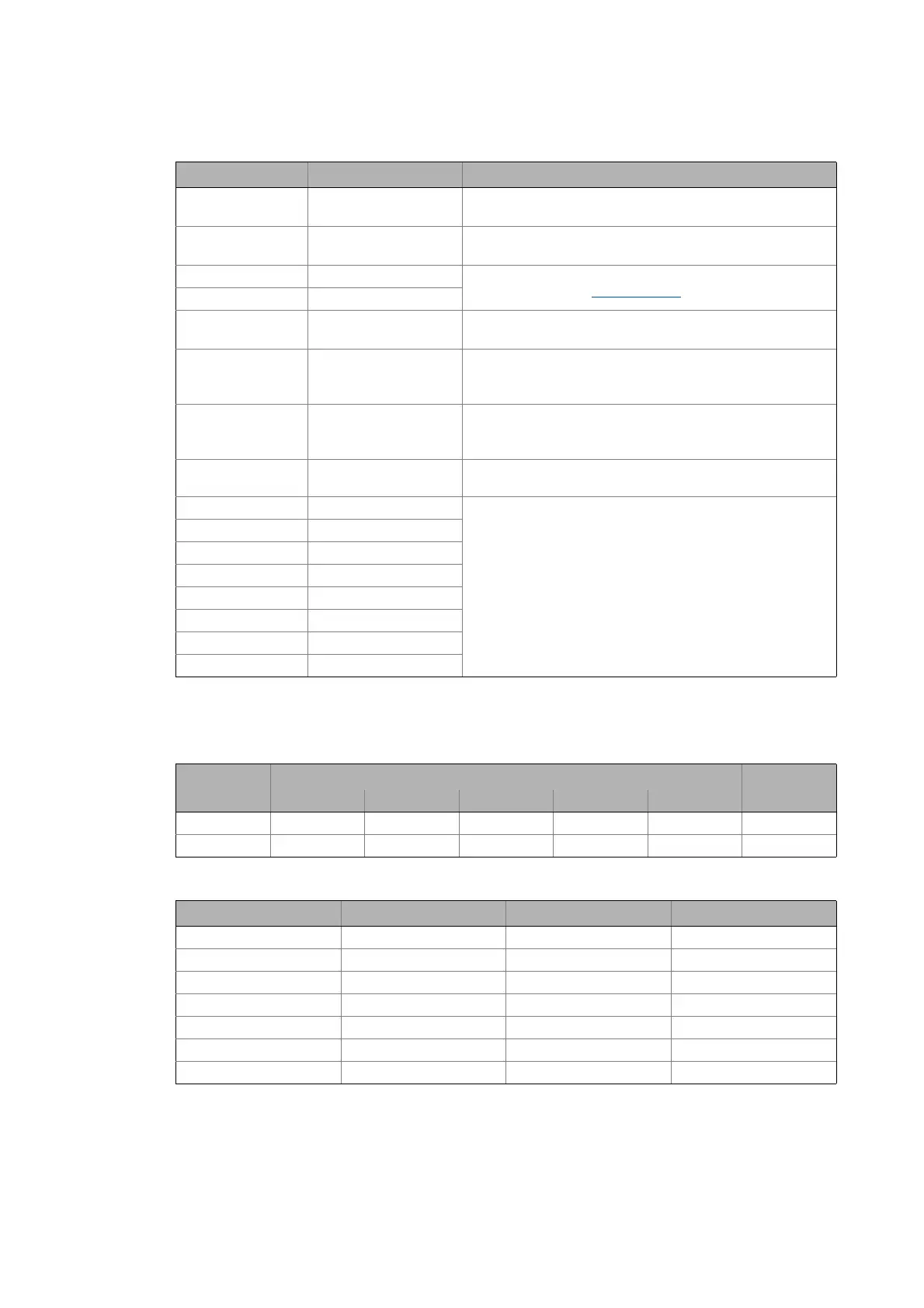Lenze · 8400 HighLine · Reference manual · DMS 12.0 EN · 06/2017 · TD23 425
7 Technology applications
7.3 TA "actuating drive speed (AC Drive Profile)"
_ _ _ _ _ _ _ _ _ _ _ _ _ _ _ _ _ _ _ _ _ _ _ _ _ _ _ _ _ _ _ _ _ _ _ _ _ _ _ _ _ _ _ _ _ _ _ _ _ _ _ _ _ _ _ _ _ _ _ _ _ _ _ _
7.3.5.1 Run/Stop event
Relationships between Run1 and Run2:
Run1 and Run2 trigger:
Status word Name Status
Bit 0 Faulted 0 ≡ No errors
1 ≡ Errors have occurred
Bit 1 Warning 0 ≡ No warnings
1 ≡ Warnings have occurred
Bit 2 Running1 (Fwd) Relationships between Run1 and Run2 and trigger events can be
found in the chapter "Run/Stop event
".
Bit 3 Running2 (Rev)
Bit 4 Ready 0 ≡ Different status than in case of "1"
1 ≡ Ready or Enabled or Stopping
Bit 5 Ctrl from Net Run/Stop control:
0 ≡ via local setting in the device or terminal
1 ≡ via fieldbus (e.g. by the scanner)
Bit 6 Ref from Net Reference speed/reference torque:
0 ≡ via local setting in the device or terminal
1 ≡ via fieldbus (e.g. by the scanner)
Bit 7 At Reference 1 ≡ The drive currently runs with reference speed (speed mode)
or reference torque (Torque mode)
Bit 8 Drive State The "Drive State" is coded as follows:
0: Manufacturer-specific (not used with 8400)
1: Start-up (drive initialisation)
2: Not_Ready (mains voltage switched off)
3: Ready (mains voltage switched-on)
4: Enabled (drive has received "Run" command)
5: Stopping (drive has received "Stop" command and is stopped)
6: Fault_Stop (drive is stopped due to an error)
7: Faulted (errors have occurred)
Bit 9 Drive State
Bit 10 Drive State
Bit 11 Drive State
Bit 12 Drive State
Bit 13 Drive State
Bit 14 Drive State
Bit 15 Drive State
Starter Drive
Contactor Starter Reverser Speed Soft start
Run1 Close Run RunFwd RunLow RunRamp1 RunFwd
Run2 No Action No Action RunRev RunHigh RunRamp2 RunRev
Run1 Run2 Trigger event Run type
00StopNo Action
0 10 RunRun1
00 1 Run Run2
0 10 1 No Action No Action
1 1 No Action No Action
1 01 RunRun2
11 0 Run Run1
