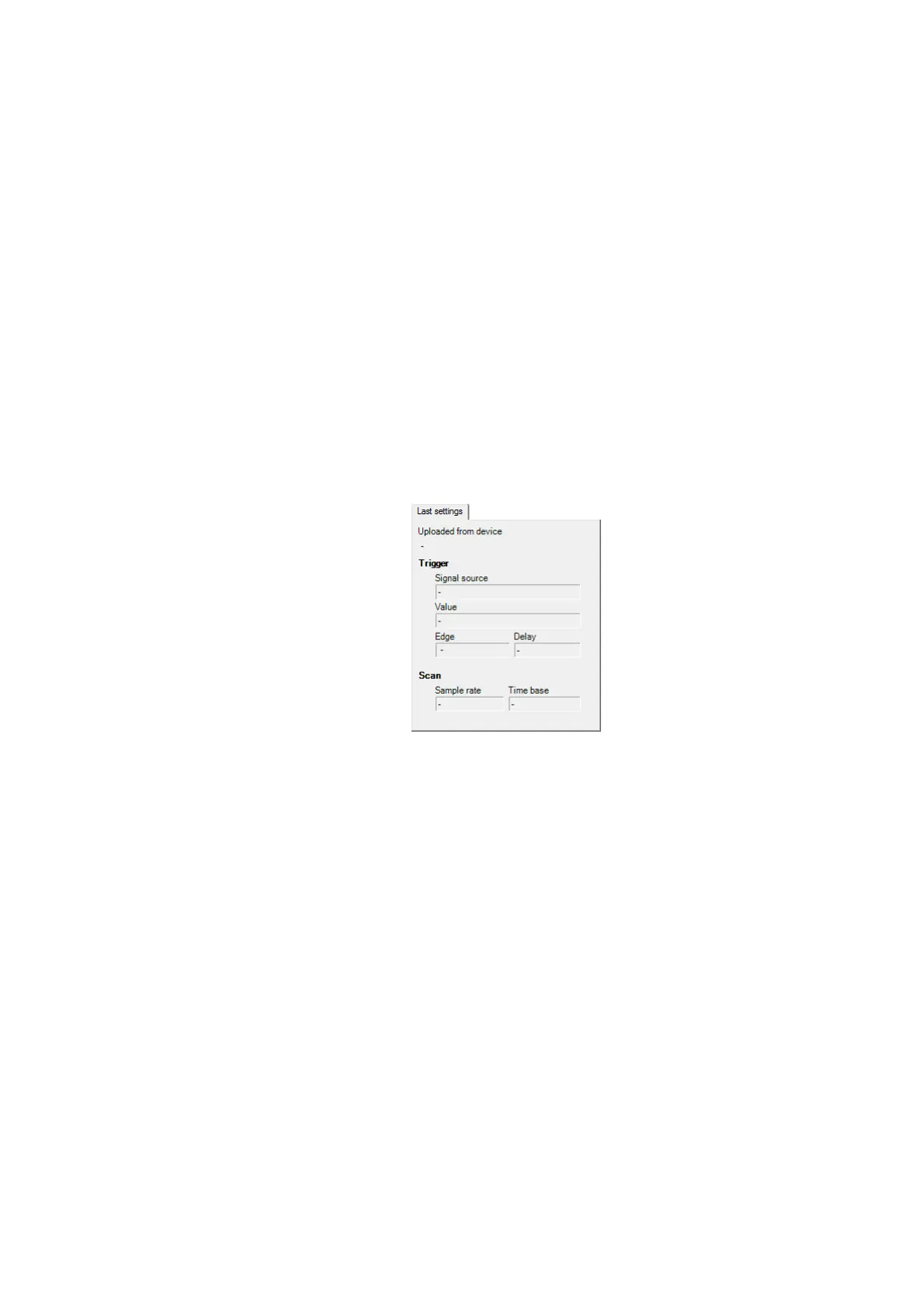10 Oscilloscope function
10.2 Operation
694
Lenze · 8400 HighLine · Reference manual · DMS 12.0 EN · 06/2017 · TD23
_ _ _ _ _ _ _ _ _ _ _ _ _ _ _ _ _ _ _ _ _ _ _ _ _ _ _ _ _ _ _ _ _ _ _ _ _ _ _ _ _ _ _ _ _ _ _ _ _ _ _ _ _ _ _ _ _ _ _ _ _ _ _ _
3. Hold down the left mouse button and drag the red vertical measuring line to the desired
position.
• The active measuring line is represented by a continuous line, the inactive measuring
line is represented by a dashed line.
• If you click the inactive measuring line, it automatically becomes active.
• The value measured at the position of the active measuring line is indicated in the value
group box.
• The difference between the values measured at the two measuring lines is indicated in
the Differential value group field.
• Comparing peak values: Several values displayed in the oscillogram can be compared by
means of a horizontal measuring line. This measuring line is automatically generated
based on the current cursor position and thus cannot be moved separately.
10.2.9 Last settings
All information included in the Last settings tab refer to the oscillogram loaded into the device:
The contents cannot be changed.
