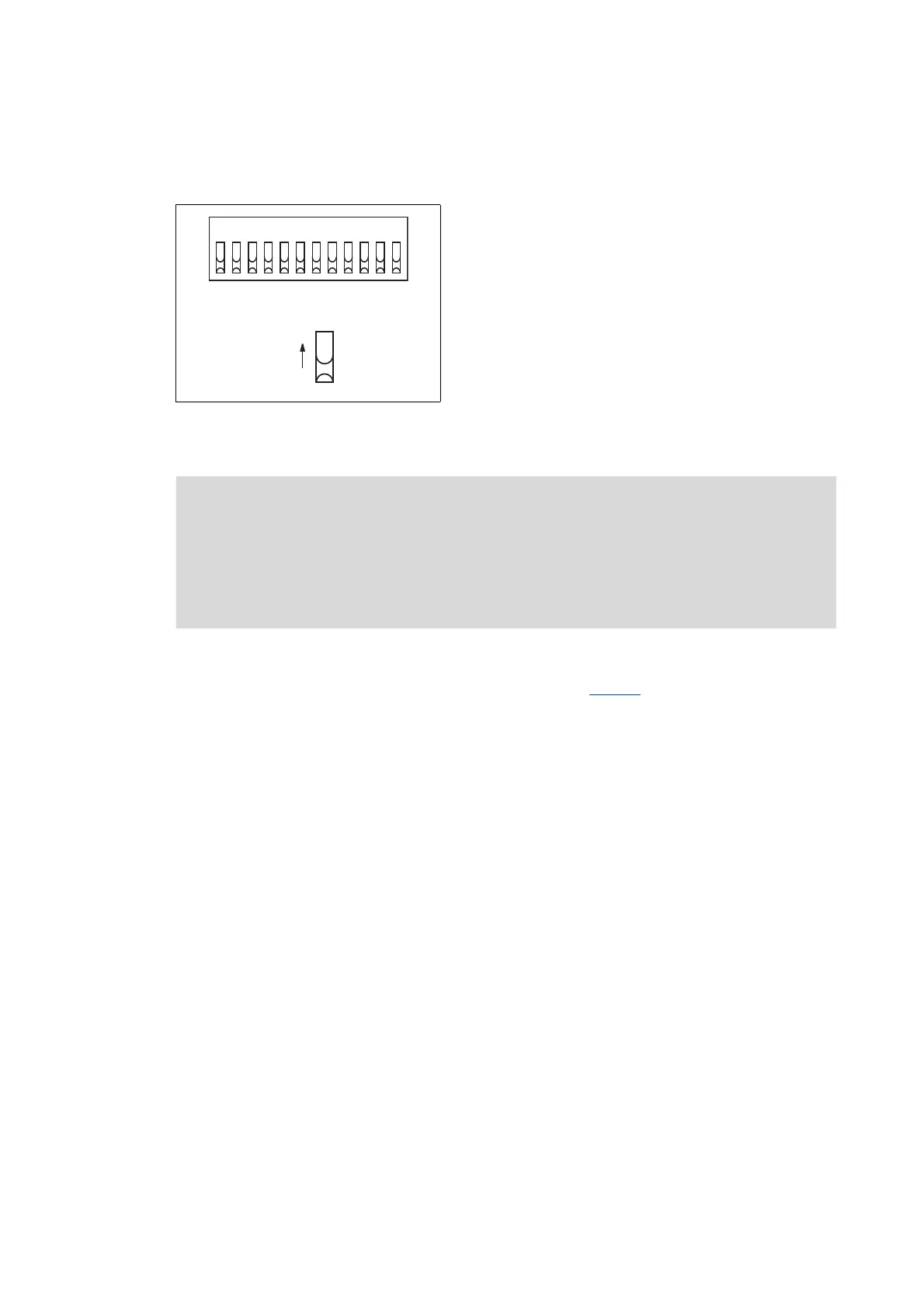11 System bus "CAN on board"
11.2 Possible settings via DIP switch
704
Lenze · 8400 HighLine · Reference manual · DMS 12.0 EN · 06/2017 · TD23
_ _ _ _ _ _ _ _ _ _ _ _ _ _ _ _ _ _ _ _ _ _ _ _ _ _ _ _ _ _ _ _ _ _ _ _ _ _ _ _ _ _ _ _ _ _ _ _ _ _ _ _ _ _ _ _ _ _ _ _ _ _ _ _
11.2 Possible settings via DIP switch
[11-1] DIP switch
Lenze setting: All DIP switches are in the "OFF" position
Tip!
The current DIP switch settings are displayed in code C00349
.
Bit 15 indicates that the setting of the DIP switches has been accepted when the device or
the 24V supply has been switched on.
11.2.1 Activating the bus terminating resistor
The system bus must be terminated between CAN low and CAN high at the first and last physical
node each by a resistor (120 Ω). The 8400 inverter is provided with an integrated bus terminating
resistor, which can be activated via the unlabelled DIP switch.
DIP switch position ("R"):
• OFF = bus terminating resistor is inactive
• ON = bus terminating resistor is active
Switch position:
The following can be set via the front panel DIP switches:
• Bus terminating resistor
Switch: "R"
•Baud rate
Switch: "a" ... "d"
• Node address
Switch: "1" ... "64"
Note!
• The DIP switch settings are accepted if a node address is unequal zero when the device
or the 24-V supply is switched on by the DIP address.
• If all DIP switches are OFF when the device or the 24 V supply is switched on, the
setting of the baud rate and node address are read out of the parameter
set/parameter.
