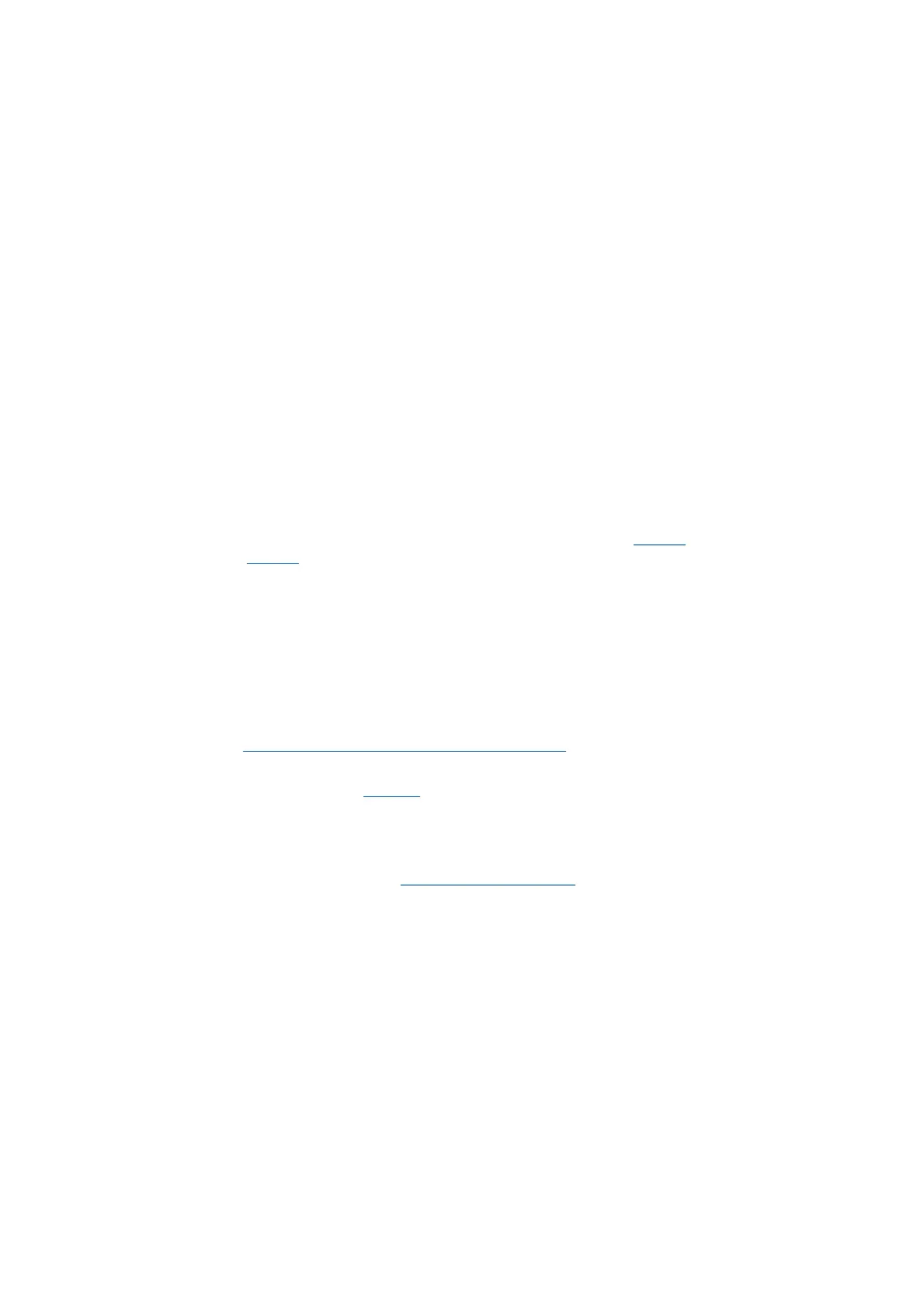Lenze · 8400 HighLine · Reference manual · DMS 12.0 EN · 06/2017 · TD23 623
9 Diagnostics & error management
9.1 Basics on error handling in the inverter
_ _ _ _ _ _ _ _ _ _ _ _ _ _ _ _ _ _ _ _ _ _ _ _ _ _ _ _ _ _ _ _ _ _ _ _ _ _ _ _ _ _ _ _ _ _ _ _ _ _ _ _ _ _ _ _ _ _ _ _ _ _ _ _
9 Diagnostics & error management
This chapter provides information on error handling, drive diagnostics, and fault analysis.
9.1 Basics on error handling in the inverter
Many of the functions integrated in the inverter can
• detect errors and thus protect the device from damage or overload, e.g. short-circuit detection,
Ixt overload detection, overtemperature detection, etc.
• detect an operating error by the user, e.g. a missing memory module, a required or missing
communication module, etc.
• output a warning signal if desired, e.g. if the speed is too high or too low, etc.
Depending on the importance, the error detection in the device responds very fast (e.g. short-circuit
detection < 1 ms) or in a slower cycle (e.g. temperature monitoring approx. 100 ms).
All functions provided with an error detection (e.g. the motor control) supply information to a so-
called error handler. The error handler is processed every 1 ms and evaluates all information.
In this evaluation, the so-called status determining error (display in C00168
) and the current error
(display in C00170
) are generated, and the inverter is caused to take the respective error status (e.g.
TroubleQSP).
These two types of error information serve to diagnose errors systematically and contain the
following information:
1. The error type (e.g. "Warning")
2. The error subject area (e.g. "CAN generally integrated")
3. The error ID within the error subject area
Together all types of information form the real error number which is unique in the whole device
system.Structure of the 32-bit error number (bit coding)
( 647)
In addition to the control of the device status by the error handler, a logbook function records the
errors and their histories. Logbook
( 632)
Tip!
For many device errors, the error type and hence the response of the inverter to the error
can be parameterised. Setting the error response
( 642)
