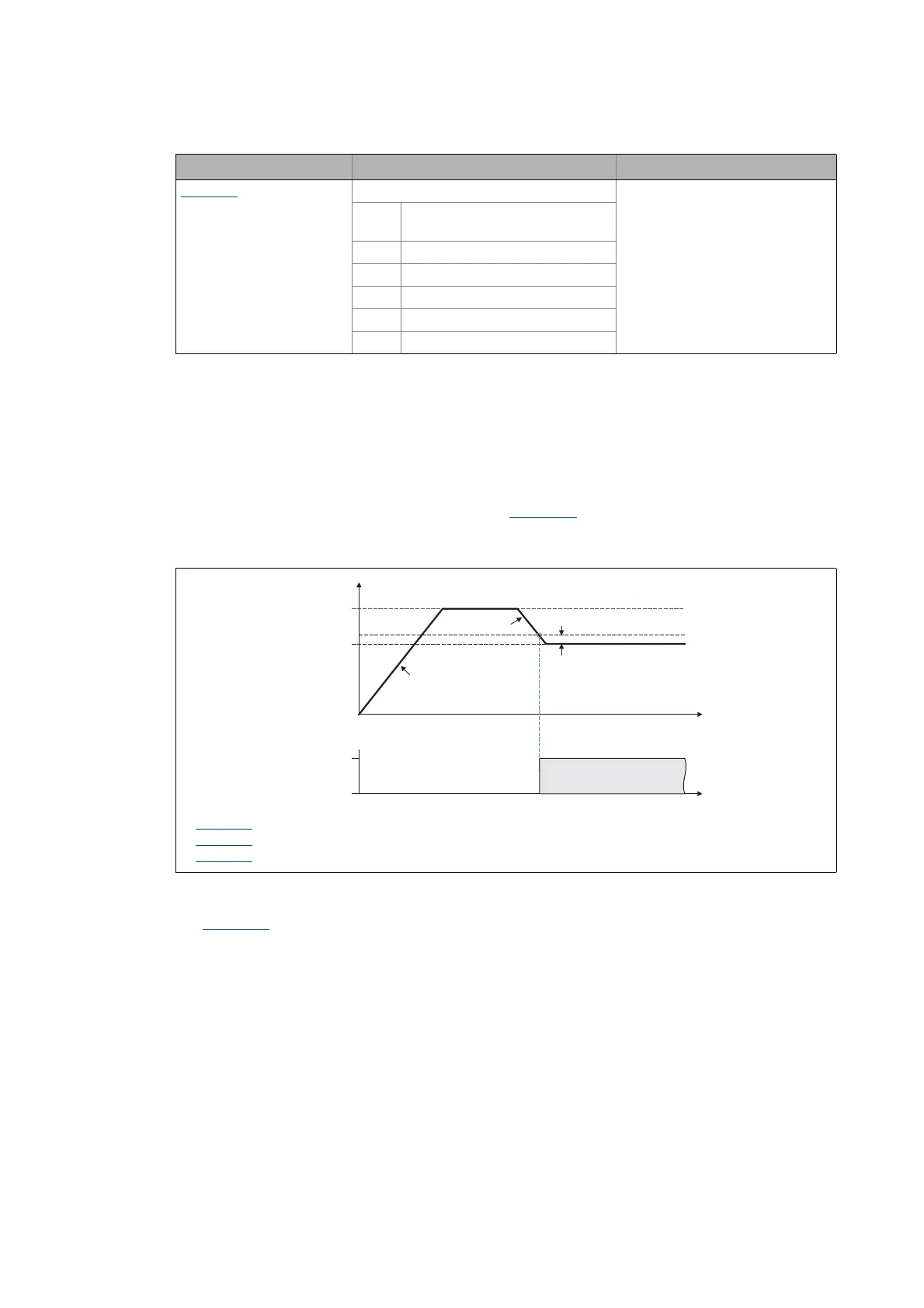17 Function library
17.1 Function blocks | L_DFRFG_1
1347
Lenze · 8400 HighLine · Reference manual · DMS 12.0 EN · 06/2017 · TD23
_ _ _ _ _ _ _ _ _ _ _ _ _ _ _ _ _ _ _ _ _ _ _ _ _ _ _ _ _ _ _ _ _ _ _ _ _ _ _ _ _ _ _ _ _ _ _ _ _ _ _ _ _ _ _ _ _ _ _ _ _ _ _ _
17.1.72.1 Ramp function generator (profile generator)
The ramp function generator accelerates the slave drive to the input master speed.
• Synchronising starts when the FB receives a touch probe edge from the master axis (e.g. a
conveying belt) at the bSetTPReceived input.
• When the slave reaches the setpoint speed of the master and the made up path difference is
lower than the synchronisation window set in C01079/1
, the bSync output is set to TRUE. At the
same time, the FB switches the profile generator to inactive and outputs the nIn_v input speed
to nOut_v.
[17-26] Example: Synchronisation
• C01077/1 serves to set a maximum speed which limits the speed of the slave.
C01081/1 Sync. direction/TP function
• Selection of the direction of
rotation for synchronising
• With high offset values and low
input speed, the drive may change
its direction of rotation. In order
to prevent this, a direction of
rotation can be permanently
defined via this parameter.
1 cw/ccw - without TP
(Lenze setting)
2 cw - without TP
3 ccw - without TP
4 cw/ccw - with TP
5 cw - with TP
6ccw - with TP
Parameters Possible settings Info
C01077/1: Maximum speed
C01076/1
: Acceleration/deceleration time
C01079/1
: Synchronisation window
nOut_v
nIn_v
TRUE
FALSE
bSync
t
t
