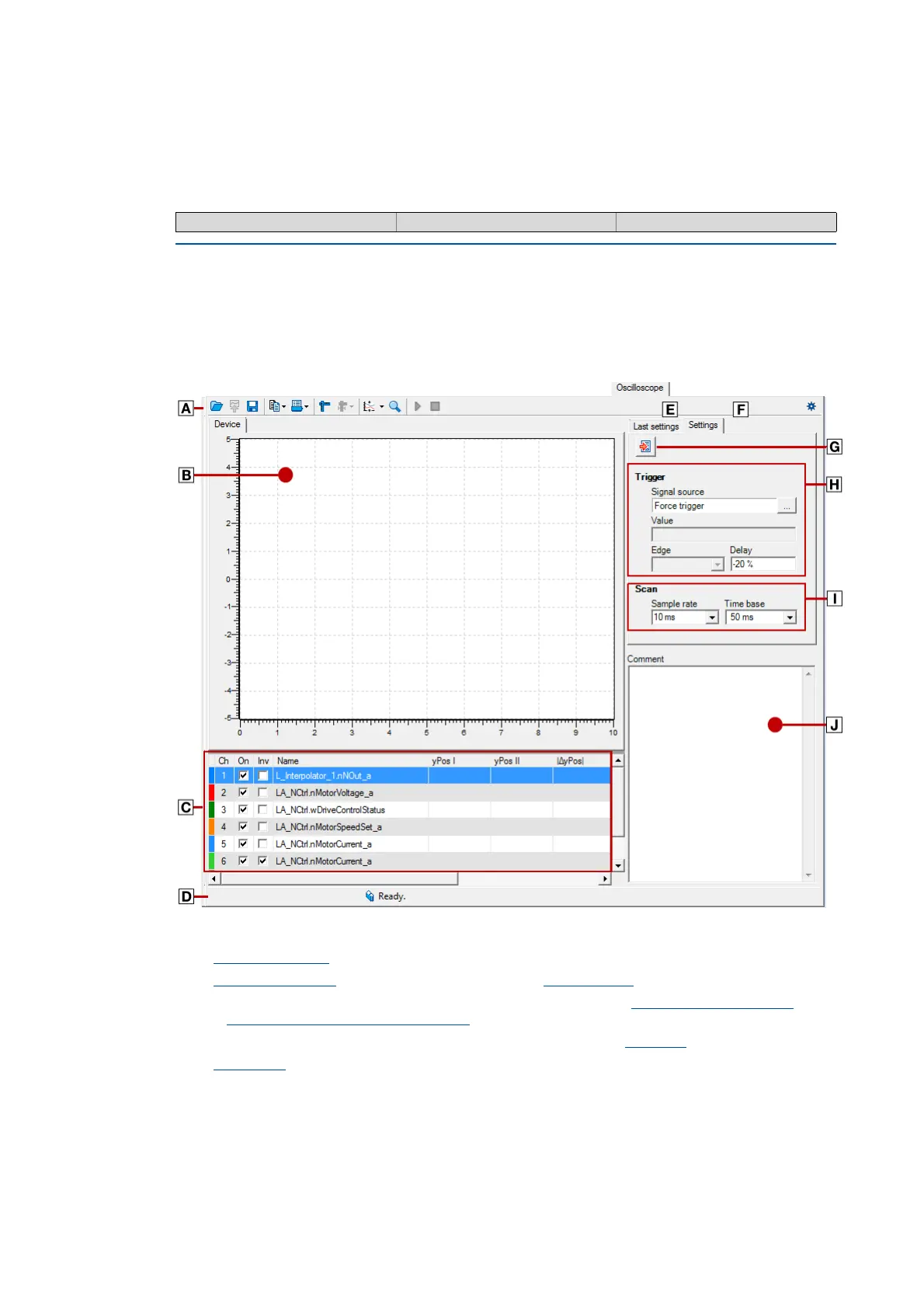Lenze · 8400 HighLine · Reference manual · DMS 12.0 EN · 06/2017 · TD23 685
10 Oscilloscope function
10.2 Operation
_ _ _ _ _ _ _ _ _ _ _ _ _ _ _ _ _ _ _ _ _ _ _ _ _ _ _ _ _ _ _ _ _ _ _ _ _ _ _ _ _ _ _ _ _ _ _ _ _ _ _ _ _ _ _ _ _ _ _ _ _ _ _ _
10.2.1 User interface
The oscilloscope user interface is available in the following Lenze engineering tools:
How to go to the oscilloscope user interface:
1. Go to the Project view and select the servo inverter.
2. Select the Oscilloscope tab from the Workspace.
The oscilloscope user interface contains the following control and function elements:
»Engineer« from version 2.16 »PLC Designer« »EASY Starter« from version 1.9
Oscilloscope toolbar Import settings from a loaded oscillogram
Oscillogram selection
Trigger settings
Channel list
Selecting the signal sources to be recorded
Input fields for sampling rate and time base
Status bar Input field for comments
Last settings
Settings
