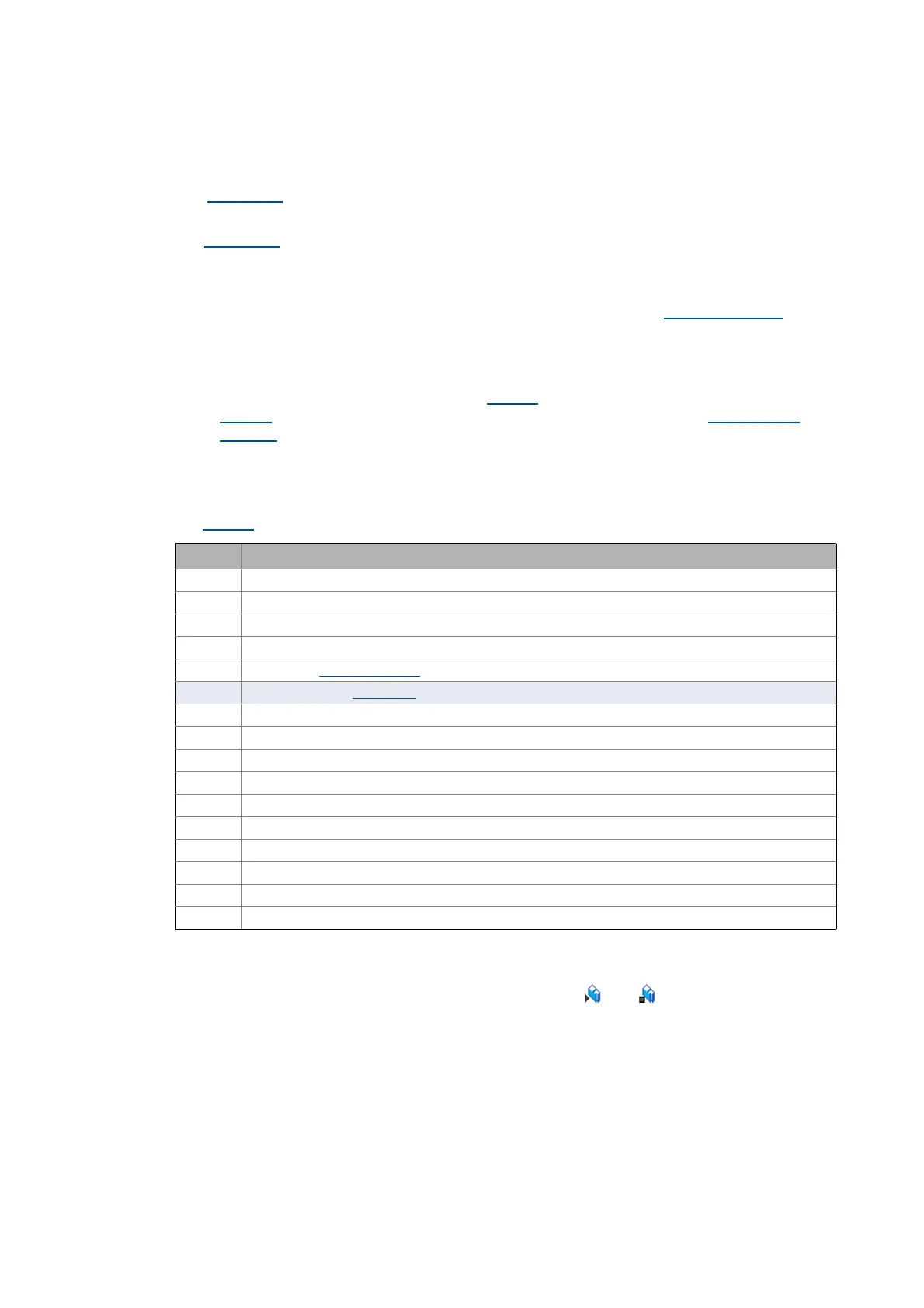4 Device control (DCTRL)
4.1 Device commands (C00002/x)
106
Lenze · 8400 HighLine · Reference manual · DMS 12.0 EN · 06/2017 · TD23
_ _ _ _ _ _ _ _ _ _ _ _ _ _ _ _ _ _ _ _ _ _ _ _ _ _ _ _ _ _ _ _ _ _ _ _ _ _ _ _ _ _ _ _ _ _ _ _ _ _ _ _ _ _ _ _ _ _ _ _ _ _ _ _
4.1.4 Enable/inhibit inverter
The C00002/16 = "1: On / start" device command enables the inverter, provided that no other
source of an inverter inhibit is active.
The C00002/16
= "0: Off / ready" device command inhibits the inverter again, i.e. the power output
stages in the inverter are inhibited and the speed/current controllers of the motor control are reset.
• The motor becomes torqueless and coasts, if it has not yet been in standstill.
• When the controller is inhibited, the status output bCInhActive of the LS_DriveInterface
system
block is set to TRUE.
• When the controller inhibit request is reset, the drive synchronises to the actual speed. For this
purpose,
• If the flying restart circuit is activated in C00990
, the flying restart function parameterised in
C00991
is used for the synchronisation to the rotary or standing drive. Flying restart
function ( 264)
• In the case of an operation with feedback, the actual speed is read out by the encoder system.
• In the case of a sensorless vector control (SLVC), the actual speed from the motor model of
the motor control is used for the synchronisation.
• C00158
provides a bit coded representation of all active sources/triggers of a controller inhibit:
Tip!
The inverter can also be enabled or inhibited via the and toolbar icons.
Bit Cause/Source of controller inhibit
Bit 0 Terminal controller enable
Bit 1 CAN control word
Bit 2 MCI control word
Bit 3 SwitchOn
Bit 4 Application (LS_DriveInterface
system block: bCInh input)
Bit 5 Device command (C00002/16)
Bit 6 Error with a "Fault"/"Trouble" error response or system error, respectively
Bit 7 Internal signal
Bit 8 Reserved
Bit 9 Reserved
Bit 10 AutoStartLock
Bit 11 Motor parameter identification
Bit 12 Automatic brake operation
Bit 13 DCB-IMP
Bit 14 Reserved
Bit 15 Reserved
