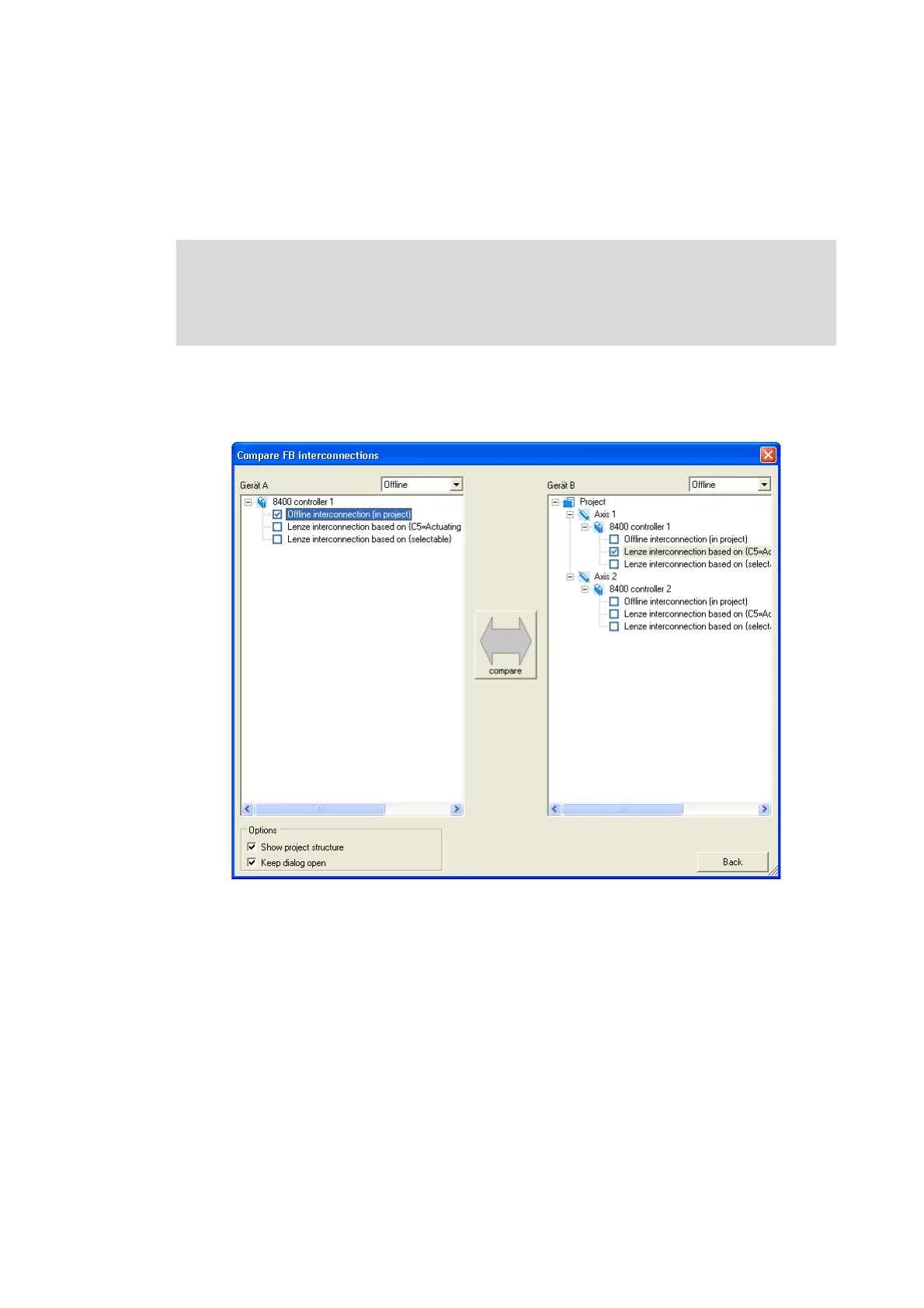16 Working with the FB Editor
16.7 Comparing interconnections
1238
Lenze · 8400 HighLine · Reference manual · DMS 12.0 EN · 06/2017 · TD23
_ _ _ _ _ _ _ _ _ _ _ _ _ _ _ _ _ _ _ _ _ _ _ _ _ _ _ _ _ _ _ _ _ _ _ _ _ _ _ _ _ _ _ _ _ _ _ _ _ _ _ _ _ _ _ _ _ _ _ _ _ _ _ _
16.7 Comparing interconnections
The comparison operation serves to compare FB interconnections of 8400 devices within the
project. An offline<>online comparison and the comparison of two online devices are possible.
How to compare two FB interconnections:
1. Select the command Application dataCompare FB interconnections....
•The Compare FB interconnections dialog box is displayed:
2. Select the interconnections to be compared in the project view represented on the left and
right.
• In order to execute a comparison with an online device, select "Online" in one of the two
upper list fields. Then all available online devices are displayed for selection.
• If you select "Online" in one of the two upper list fields, you can also compare the
interconnections of two available online devices.
3. Click Compare.
• If the comparison was executed successfully, the comparison result is displayed as a list
(see the following section).
• If a comparison of the selected interconnections is not possible, a corresponding
message is displayed.
4. In order to stop the comparison operation and close the dialog box: Press
Back.
Note!
Only applications can be compared which have been enabled in the FB Editor!
Block positions, line representations, and connector visibilities are not compared.
