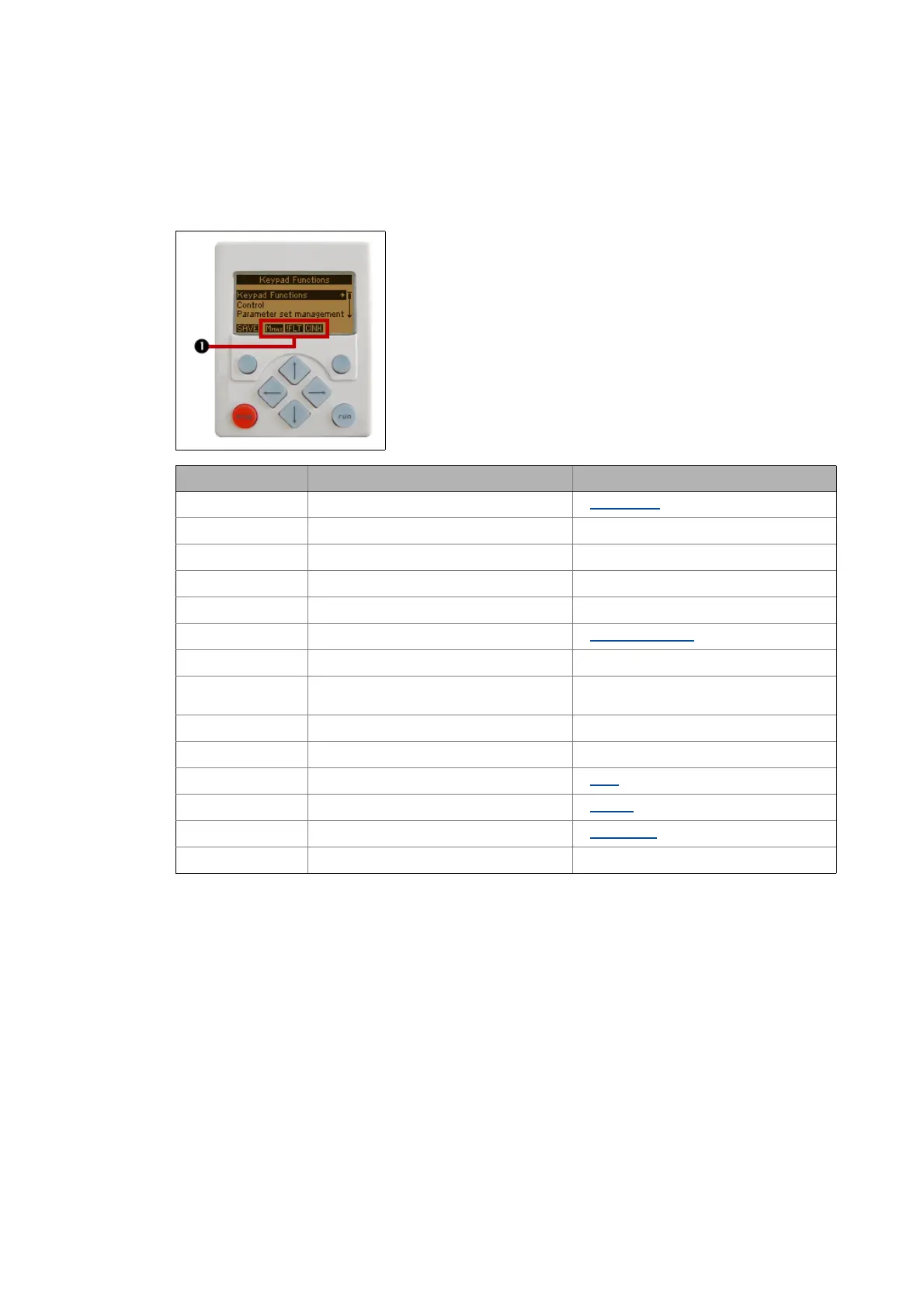Lenze · 8400 HighLine · Reference manual · DMS 12.0 EN · 06/2017 · TD23 629
9 Diagnostics & error management
9.4 Drive diagnostics via keypad/bus system
_ _ _ _ _ _ _ _ _ _ _ _ _ _ _ _ _ _ _ _ _ _ _ _ _ _ _ _ _ _ _ _ _ _ _ _ _ _ _ _ _ _ _ _ _ _ _ _ _ _ _ _ _ _ _ _ _ _ _ _ _ _ _ _
9.4 Drive diagnostics via keypad/bus system
Keypad display of the inverter status
• If the keypad on the front of the inverter is connected to the
diagnostic interface X6, the status of the inverter is shown via
different icons on the LCD display in the area .
Symbol Meaning Notes
Inverter is switched on. SwitchedOn ( 118)
Inverter is enabled.
Application in the inverter is stopped.
Quick stop active
Inverter is inhibited. The power outputs are inhibited.
Inverter is ready to start. ReadyToSwitchOn ( 117)
Speed controller 1 at the limit. The drive is torque-controlled.
Set current limit has been exceeded in motor
or generator mode.
Pulse inhibit active The power outputs are inhibited.
System fault active
Fault Fault ( 122)
Trouble Trouble ( 121)
TroubleQSP TroubleQSP ( 120)
Warning is active
